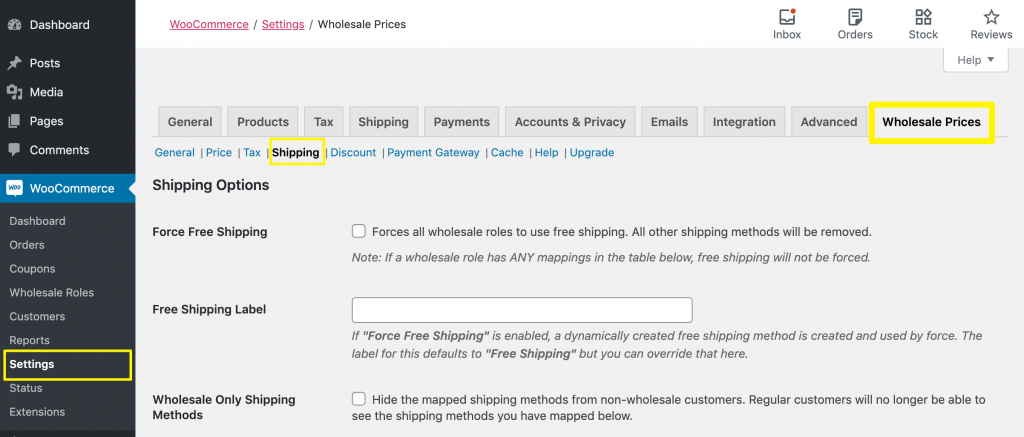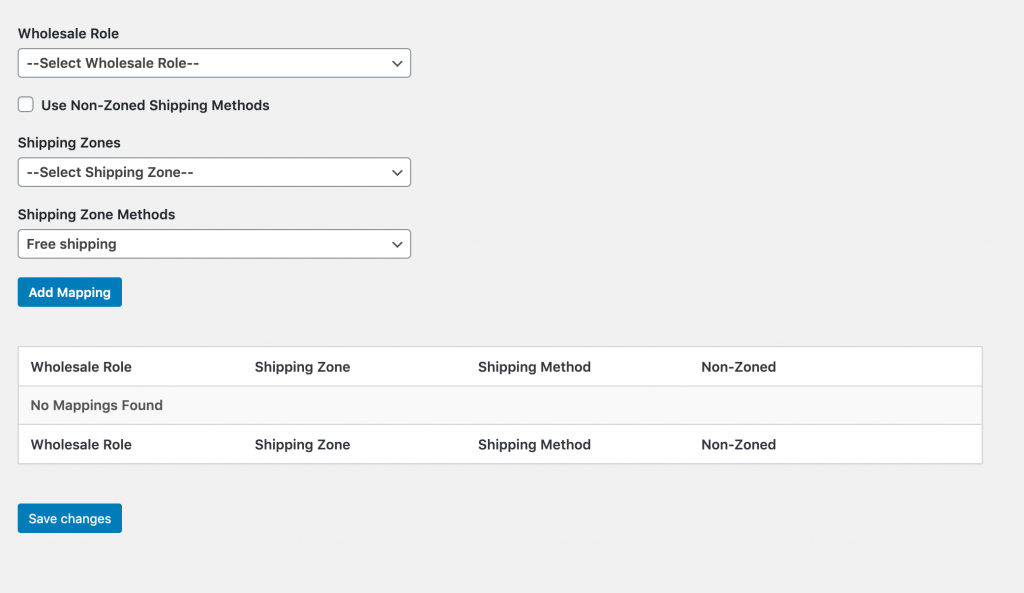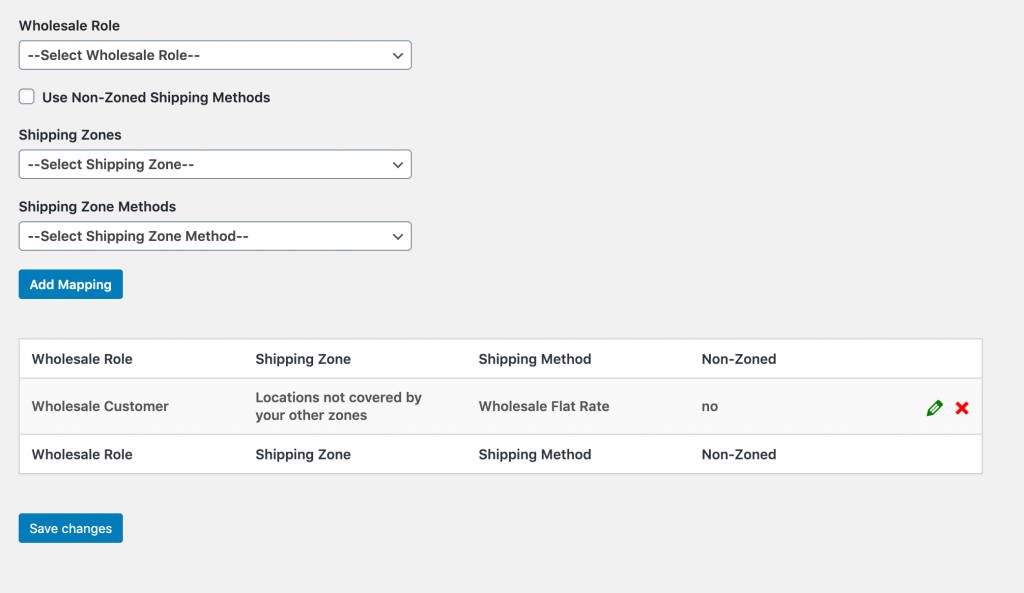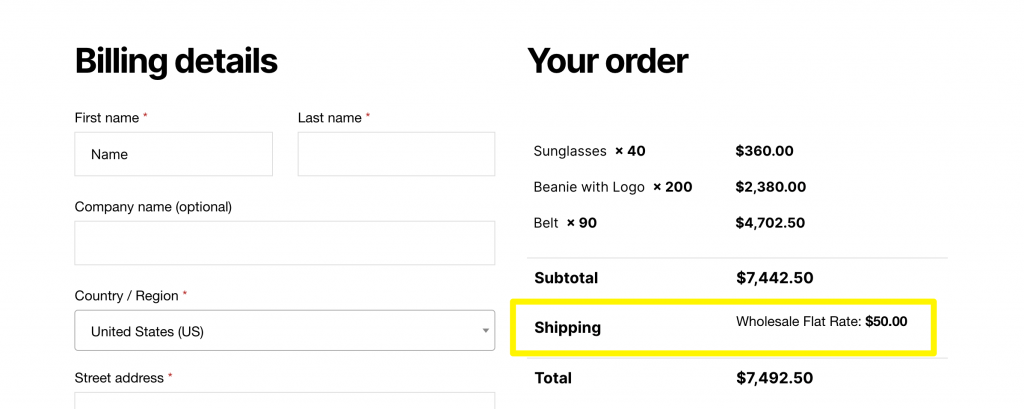Free shipping can be a major incentive for online shoppers. However, you may want to disallow free shipping options for your wholesale customers. Delivering large orders is costly, and doing so for no charge will likely hurt your profits.
That’s where WooCommerce Wholesale Prices Premium comes in. Using its shipping method mapping feature, you can continue to run effective promotions for retail customers while preventing wholesale buyers from taking advantage of them.
In this post, we’ll walk you through the process. First, let’s discuss the ins and outs of free shipping.
Understanding the Role of Free Shipping In E-Commerce
As someone in the e-commerce world, you’re probably familiar with the prevalence and effectiveness of free shipping. Many online retailers offer it as part of a promotional deal or special discount for their customers.
The popularity of this strategy is no mystery. Customers respond very positively to offers of free shipping. In fact, 93 percent of online shoppers say they’re more likely to make larger purchases if free shipping is available.
Additionally, there are many different ways to implement free shipping options for an e-commerce site, including:
- As a perk for members of your loyalty program
- For orders over a certain amount, to encourage customers to spend more
- To provide free samples to influencers
- In conjunction with a specific discount marketing campaign, such as a season sale
All in all, if you sell products to retail customers, offering free shipping in some capacity is almost a necessity if you want to remain competitive. Fortunately, you can often make up the expense on your end by driving more and larger sales.
Why You May Want to Disallow Free Shipping for Wholesale Customers
While free shipping is wildly effective for retail, it’s not as practical when it comes to wholesale orders. For starters, the cost of shipping even large retail orders likely won’t come close to that of a huge bulk purchase.
Combined with your wholesale discount, this makes it extremely difficult to recuperate the expense of providing free shipping to your wholesale customers. You’re much more likely to take a loss in such a scenario, rather than boost your profits.
Plus, free shipping isn’t going to help drive customers to make larger wholesale purchases the way it does with retail shoppers – your wholesale customers are already buying in bulk. They expect to pay for shipping, too, so you’re not likely to lose out on business by disallowing free delivery of their orders.
Instead, strategies such as minimum order requirements, higher product quantity steps, and better discounts for larger orders are typically more effective for increasing wholesale revenue. Consider trying one of these techniques and keep in mind that wholesale and retail customers are quite different.
All that said, if you’re selling to both types of customers, you don’t want to miss out on the benefits of free shipping for the former because it’s not a viable strategy for the latter. The best solution is to create and enable free shipping methods in WooCommerce, then disallow them for wholesale buyers.
How to Disallow Free Shipping for Wholesale Customers In WooCommerce
While it is difficult to disallow free shipping for only some customers with WooCommerce alone, it’s quite simple with WooCommerce Wholesale Prices Premium. Before you dive in, there are a few things you’ll need. For this tutorial, we’ll assume:
- You already have WooCommerce Wholesale Prices Premium installed and activated.
- You have some knowledge of WooCommerce shipping zones and methods.
- You’ve already set up all the shipping zones and methods you wish to use on your WooCommerce site.
- You’re familiar with our plugin’s wholesale customer roles.
Also, note that you can create more complex discounts and offers by using Wholesale Suite alongside Advanced Coupons.
To get started, navigate to WooCommerce > Settings > Wholesale Prices > Shipping:
Then, scroll down to the Wholesale Role/Shipping Method Mapping section:
Use the dropdown menus to choose:
- The wholesale customer role for which you want to disallow free shipping
- Which shipping zone this setting will apply to
- The shipping method you want to require wholesale customers to use
Then click on the Add Mapping button:
During checkout, the shipping method specified in these settings will be automatically selected for wholesale customers with shipping addresses in the selected zone:
Repeat this process for each shipping zone, as well as each wholesale customer role you want to disallow free shipping for. That’s all it takes!
Conclusion
There’s no doubt that offering free shipping to retail customers can be hugely beneficial for driving sales. However, when it comes to wholesale, your needs – and your buyers’ – are quite different. It’s smarter to use wholesale-specific strategies for increasing your revenue instead.
However, if you’re selling to both retail and wholesale customers, you’ll want to have the best of both world. Using WooCommerce Wholesale Prices Premium’s shipping method mapping feature, you can. Our plugin enables you to easily disallow free shipping for wholesale customers while keeping this option open to retail shoppers.
Do you have any questions about free shipping and wholesale? Leave them for us in the comments section below!