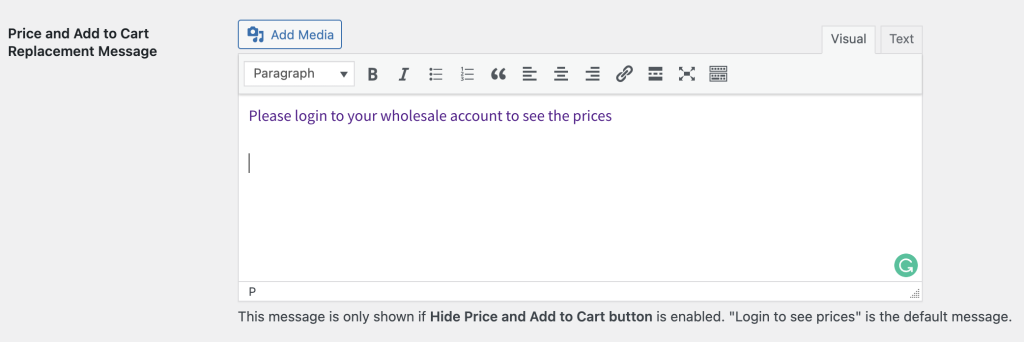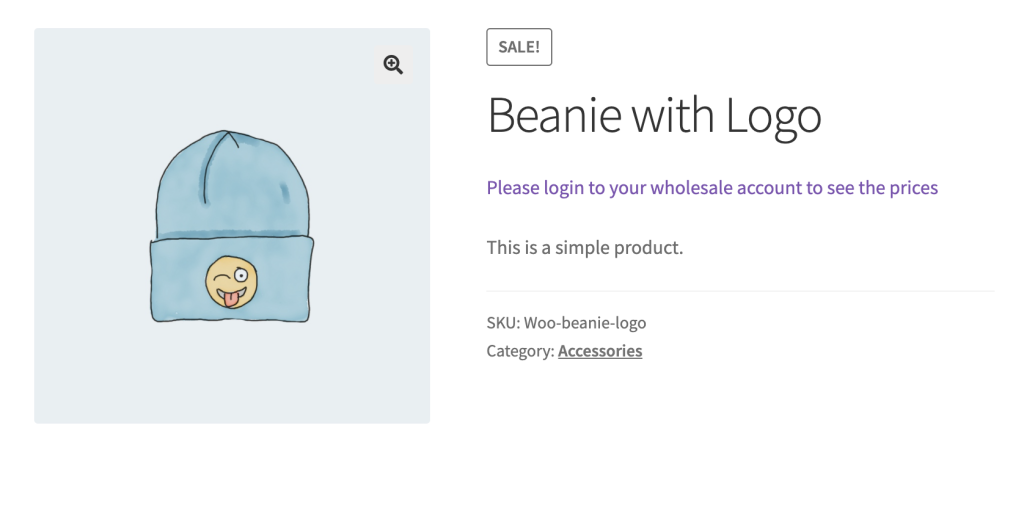Some shop owners would like to hide the prices in their shop from guests users to make it exclusive for logged-in customers only, such as your wholesalers.
You can enable this feature by going to Wholesale > Settings > Wholesale Prices > Price > then enabling the “Hide Price and Add to Cart button” option. When enabled, it’ll hide the price and add to cart button for visitors.
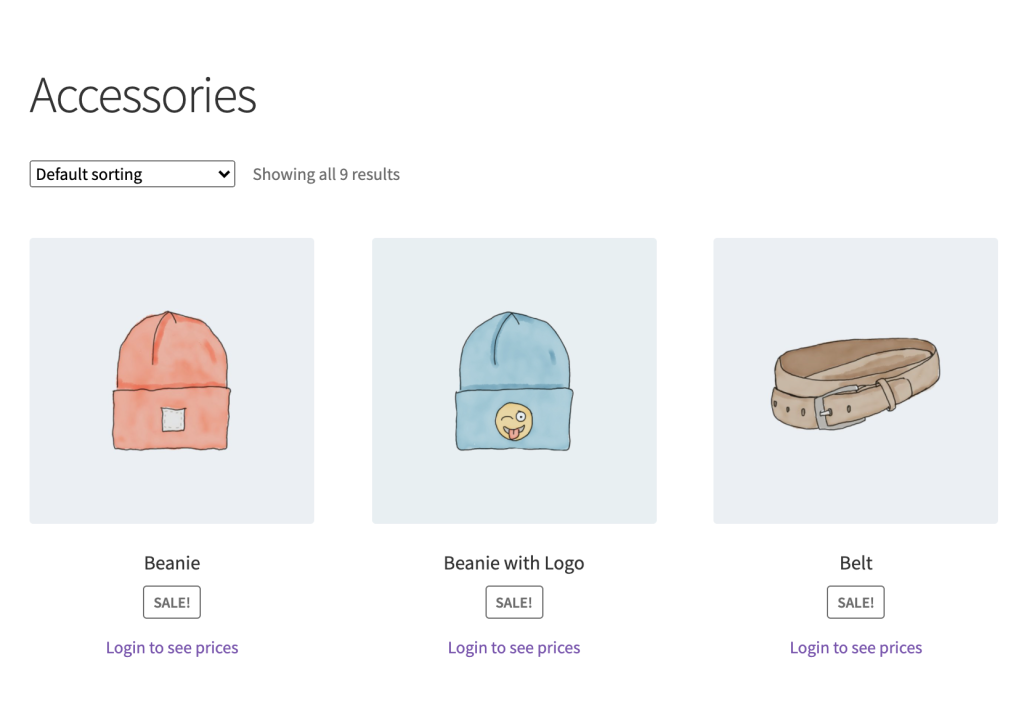
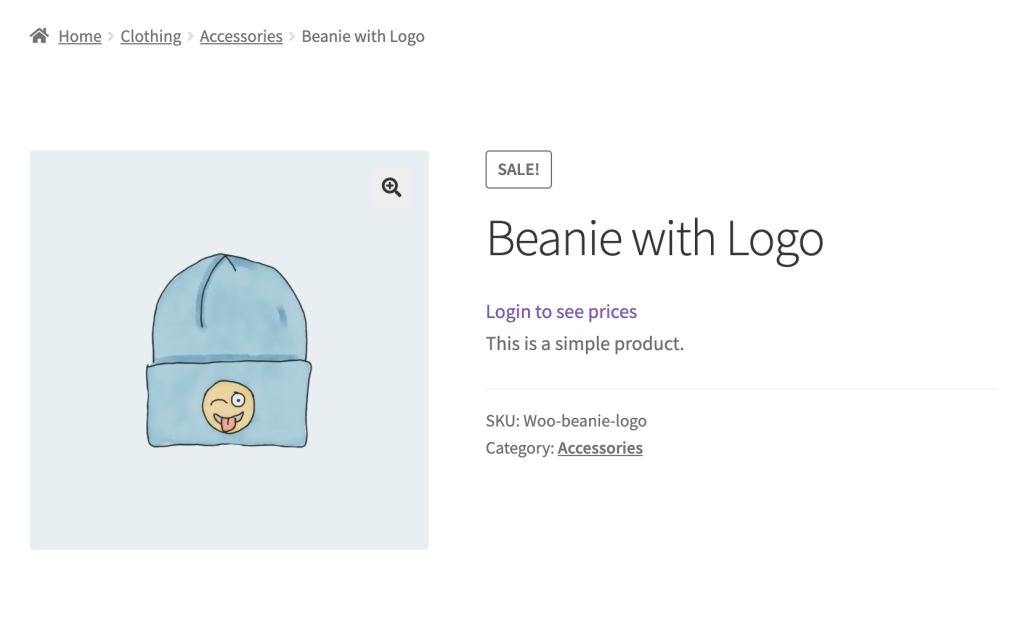
By default, it’ll display the text: Login to see prices. If you like, you can change this to suit your preferences in the Price and Add to Cart Replacement Message option. For example: