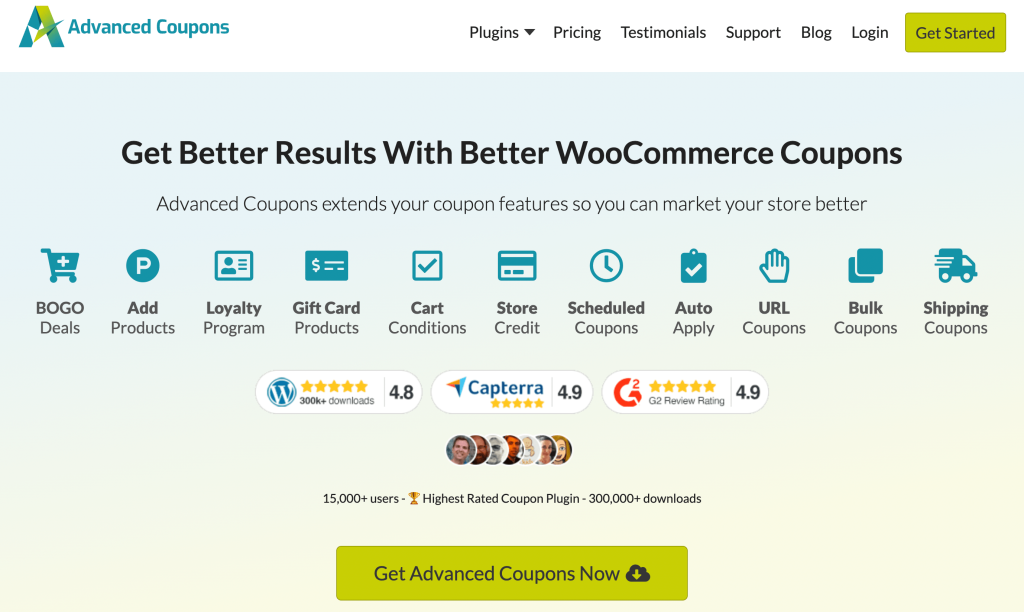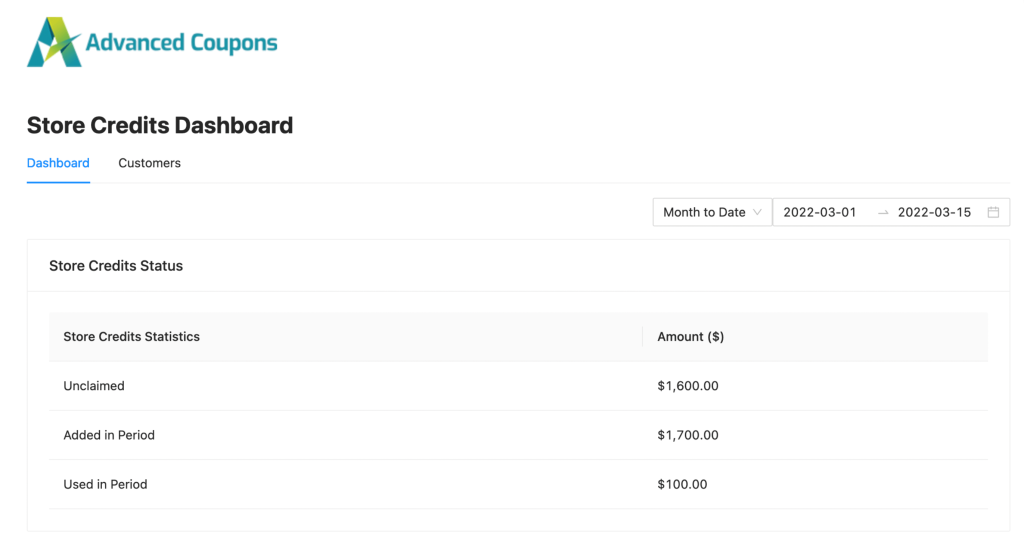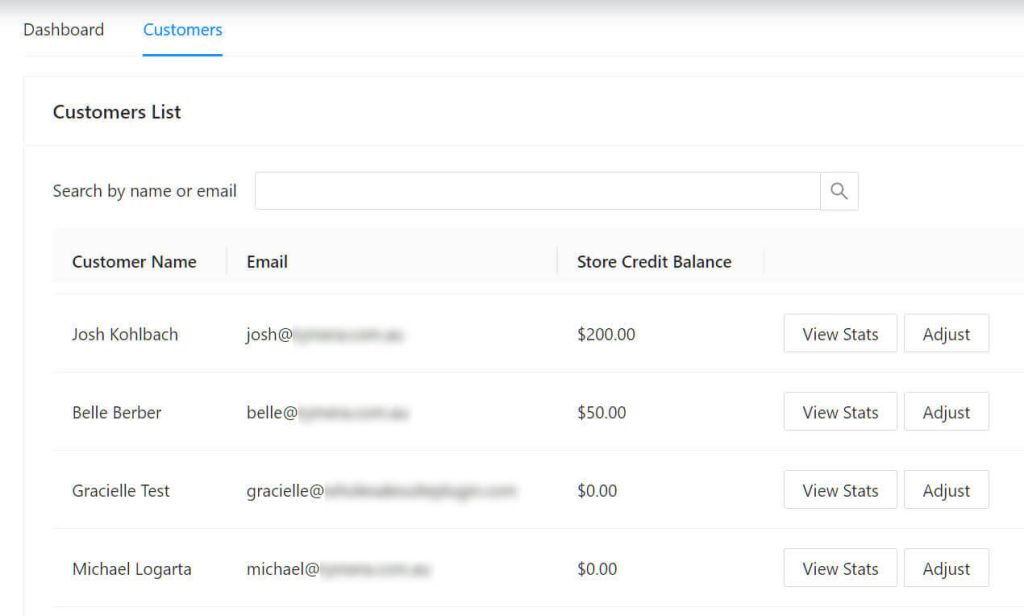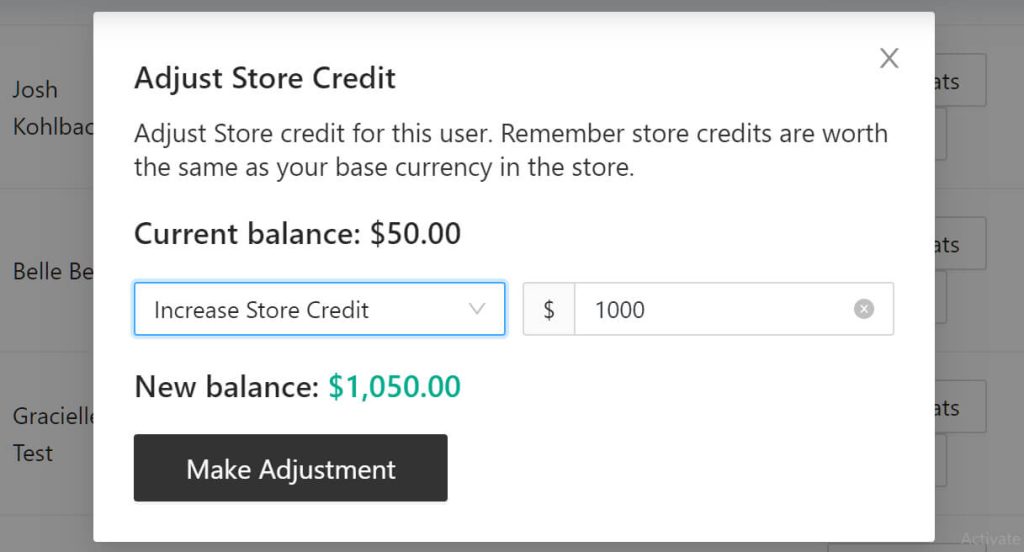When you run a small wholesale business, every new customer you register offers a reason to celebrate. That’s because wholesale partnerships can be long and fruitful. Still, if you don’t establish a strong wholesale relationship early on, your hard-earned clients may forget about your store. Thankfully, this is where WooCommerce store credit can help.
If you use WordPress, you can easily grant WooCommerce store credit in order to encourage your wholesale customers to become repeat buyers. Using the Wholesale Suite Bundle and a few other useful plugins, you can offer store credit to new users, for product launches, and even as refunds.
In this post, we’ll provide an overview of WooCommerce store credit for wholesale businesses. Then, we’ll share four ways you can grant customers store credit via your wholesale store. Let’s get started!
An Overview Of WooCommerce Store Credit For Wholesale Customers
In a nutshell, store credit allows businesses to provide customer accounts with “credit” that they can then use to make purchases. Store credit can’t be redeemed for cash. This style of customer rewards is well-suited for online businesses, as users can easily manage store credit in their accounts.
Now, if you’re a WordPress user, you likely already know that WooCommerce has the ability to transform the Content Management System (CMS) into a powerful e-commerce hub. However, the WooCommerce plugin doesn’t allow you to offer store credit natively.
Luckily, you can use the Advanced Coupons plugin to easily add WooCommerce store credit to your users’ accounts:
Once you’re able to grant WooCommerce store credit with Advanced Coupons, you can use this strategy to encourage repeat purchases, build customer loyalty, and so much more.
This may be particularly useful if your WooCommerce store is geared towards wholesale customers. That’s because wholesale purchases tend to be larger. In addition, this type of customer often prefers to gain the trust of one business, then stick with it as long as possible.
5 Ways To Give WooCommerce Store Credit To Wholesale Customers
Now that you know a bit more about giving WooCommerce store credit, we’re going to discuss four ways you can offer it to wholesale customers. For this tutorial, you’ll need the Wholesale Suite Bundle, the Advanced Coupons plugin, and Uncanny Automator Pro.
1. Grant WooCommerce store credit manually
After you’ve installed and activated the Advanced Coupons plugin, the tool makes it extremely easy to grant store WooCommerce store credit manually. To do so, simply navigate to your WordPress dashboard.
Then, click on Coupons in your left-hand panel, followed by Manage Store Credits. This will lead you to your Store Credits Dashboard:
Within the Dashboard tab, you can view a brief summary of your businesses’ store credit statistics. Under the Customer tab, you’ll find a list of your current customers. You can select View Stats to check out their individual store credit balances.
However, if you don’t have any customers with store credit yet, you can easily add some manually. Simply click on Adjust. You should then see the following pop-up window:
You can use the dropdown menu to select either Increase Store Credit or Decrease Store Credit. All you have to do is input your desired amount and click on Make Adjustment. It’s as simple as that!
While manually adding WooCommerce store credit may not be ideal for all occasions, it can be great if you want to grant store credit to a specific wholesale customer in a hurry.
For instance, you may want to do this after a wholesale customer complains about a bad user experience. In this scenario, providing store credit may help keep them happy.
2. Provide store credit as a refund
If you want to run a successful wholesale business, having a clear refund policy is key. Moreover, posting your refund policy is even a requirement under some laws.
While you may want to offer standard refunds, giving your customers the option of saving store credit can be an effective way to nudge them into returning to your store. To do this in WooCommerce, you’ll first need to navigate to the order to be refunded.
Once you’ve located the order, you’ll discover that Advanced Coupons gives you the added functionality of using store credits as refunds. All you need to do is choose to refund the item as store credit, input the refund amount, then click on Update.
3. Offer automatic store credit to new users
Now, we’re going to dive into some of the more advanced, automatic options for giving WooCommerce store credit. Before you get started, you’ll need to check out this tutorial on granting store credit using Wholesale Suite, Advanced Coupons, and Uncanny Automator Pro:
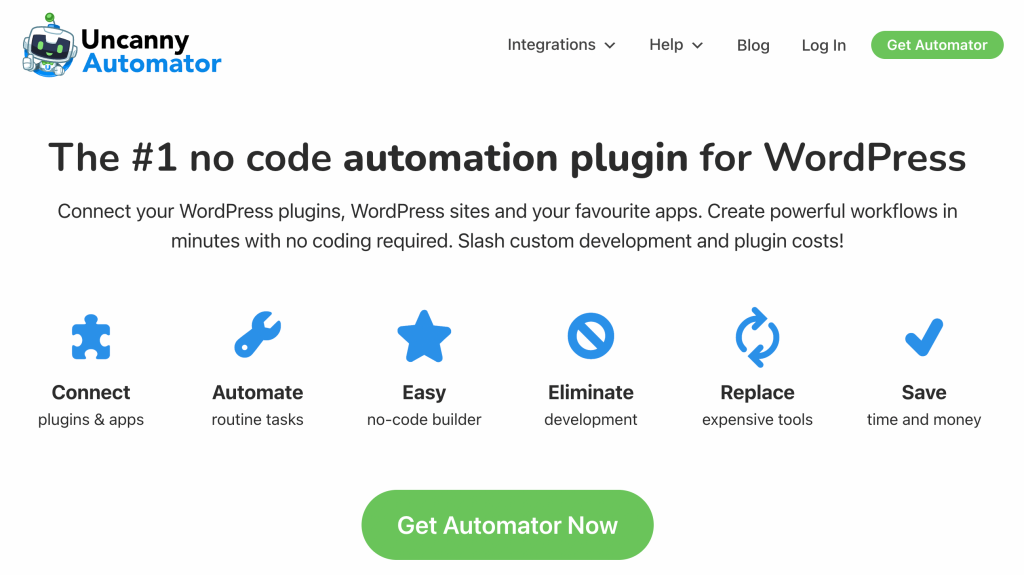
Once you’re all set up with these three tools, you can start to offer automatic store credit after customers’ first orders Using Uncanny Automator Pro, you’ll need to create a recipe that is triggered by a customer’s first purchase. This way, you can make new users feel welcome and appreciated without lifting a finger!
4. Gift store credit for a wholesale product launch
Another great way to entice your customers into making a purchase is by offering limited-time store credit when you launch a new wholesale product. This could translate into a surge in purchases and greatly benefit your bottom line.
You could gain a sizable profit if you give enough store credit to cover a significant percentage of the item (but not the whole sum). Plus, your customers may be more likely to purchase other items simply because they will be visiting your store again.
To get the word out about this store credit deal, you can use Wholesale Suite to offer store credit to wholesale customers only. Then, you could create an email marketing campaign that promotes your new wholesale item.
We recommend a tool like Active Campaign which also integrates seamlessly with Uncanny Automator Pro!
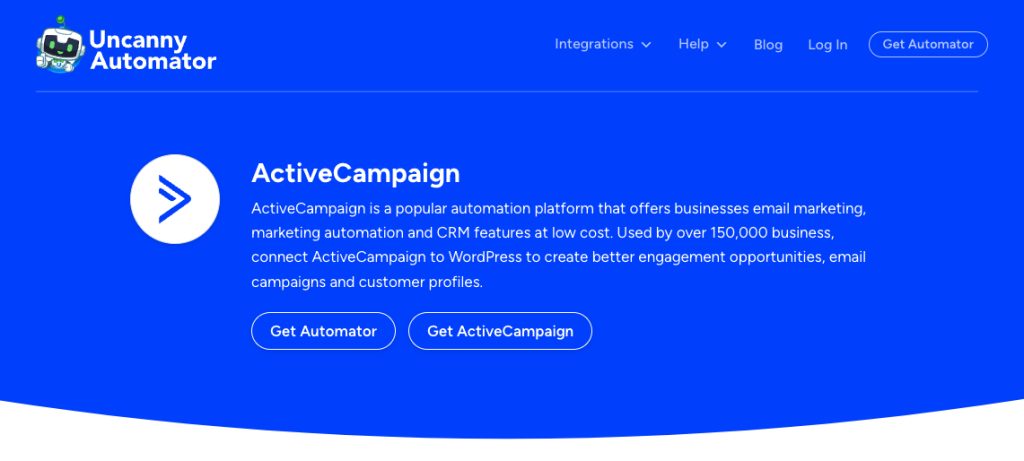
5. Use a wishlist as an alternative to giving store credit
Instead of automatically issuing store credit to bring a customer back, you could also consider offering a wishlist option on your store instead. With the SaveTo Wishlist plugin for WooCommerce, you give shoppers a simple “save to wishlist” tool that lets them save their favorite items for purchase later. As a store owner, you gain deeper insight into their buying behaviour.
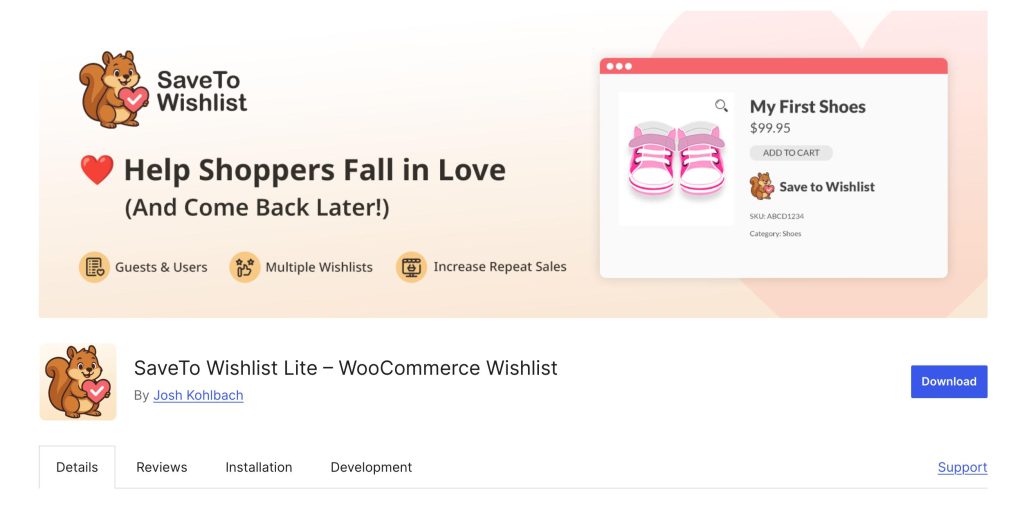
Why a wishlist could be more effective than credit, even for wholesale customers
Credit often drives the customer back to your store, but a wishlist drives intent. When someone places items into a wishlist they’re showing real interest in specific items on your store. This gives you the opportunity to nurture that intent rather than simply hoping credit will spur a buy.
Of course, using both wishlist and a store credit system is the most powerful way to re-engage with customers. It gives you the opportunity to follow up with targeted outreach (emails, onsite banners) when items on their wishlist go on sale, are low in stock or otherwise change. It adds more personalisation into the process.
How to implement it
- Install and enable SaveTo Wishlist. It supports guest wish-lists, variable products, multiple lists per customer and one-click add to cart from the list.
- Place a clear “Save To Wishlist” button on product pages, category listings and within the customer account area.
- Monitor saved-but-not-purchased items: these are signals of high interest but potential friction or price resistance.
- Instead of issuing store credit automatically, offer users the alternative: “Couldn’t find anything today? Save it to your wishlist and we’ll ping you when something changes or you’re ready.”
- Use the wishlist data for smarter marketing: segment customers who have items waiting on their lists and trigger personalised emails (“The item you saved today is now 10% off”) rather than blanket “use your credit” campaigns.
- Combine wishlist usage with your credit strategy: For example, if a wish listed item remains unsold for X days you might then issue a small store credit or discount as a gentle nudge.
Bottom line
Using wishlists and store credit is the best of both worlds and gives you an engaged audience of customers who have picked products they intend to buy. That intent is far more actionable than just giving credit and hoping for return purchases.
Conclusion
WooCommerce doesn’t allow you to offer store credit out-of-the-box. However, you can easily install Wholesale Bundle and pair it with Advanced Coupons to get the job done. You can further elevate your store credit potential by using these tools with Uncanny Automator Pro and SaveTo Wishlist.
After your tools are ready to go, here are four ways to provide WooCommerce store credit:
- Grant WooCommerce store credit manually
- Provide store credit as a refund
- Offer automatic store credit to new users
- Gift store credit for a product launch
Do you have any questions about giving WooCommerce store credit to your wholesale customers? Let us know in the comments section below!