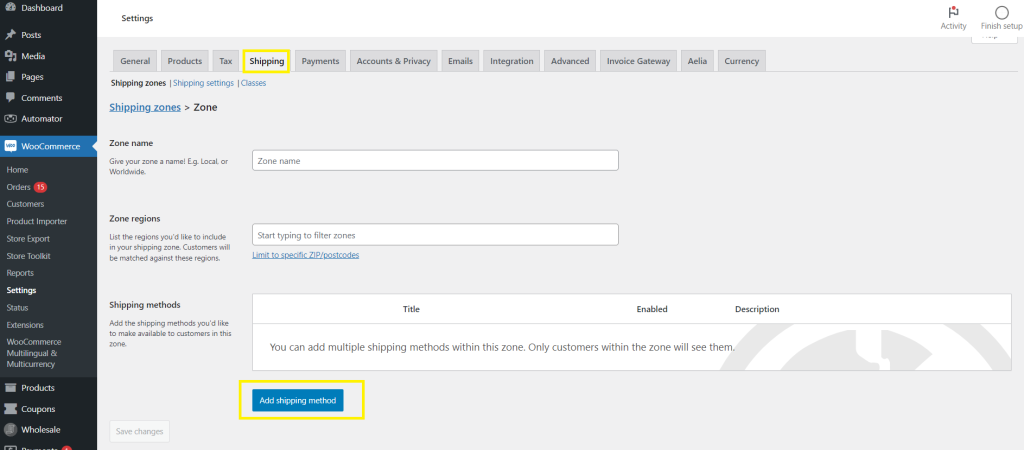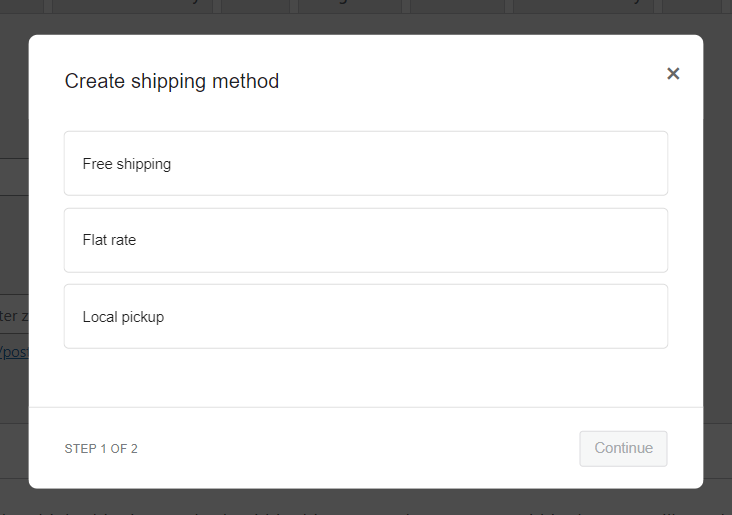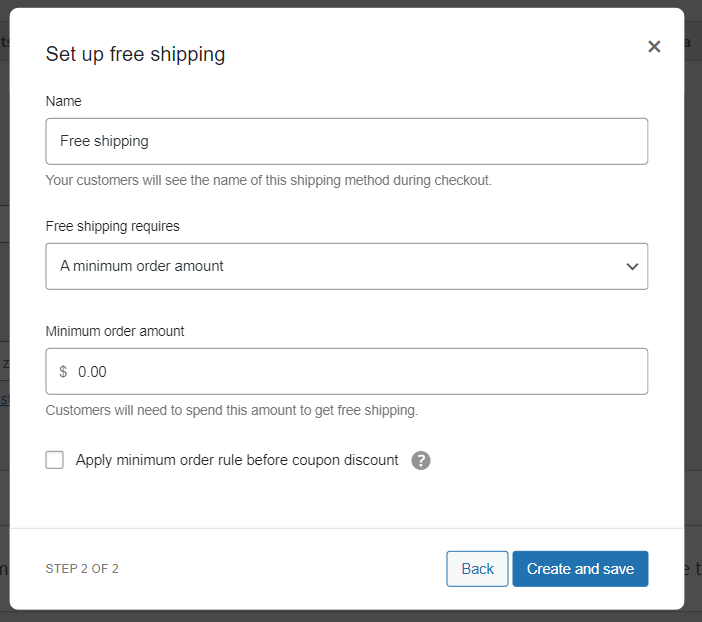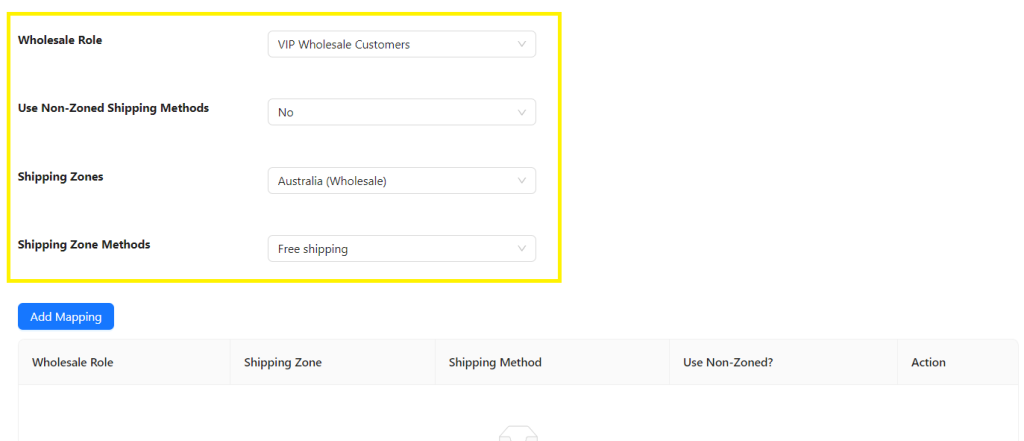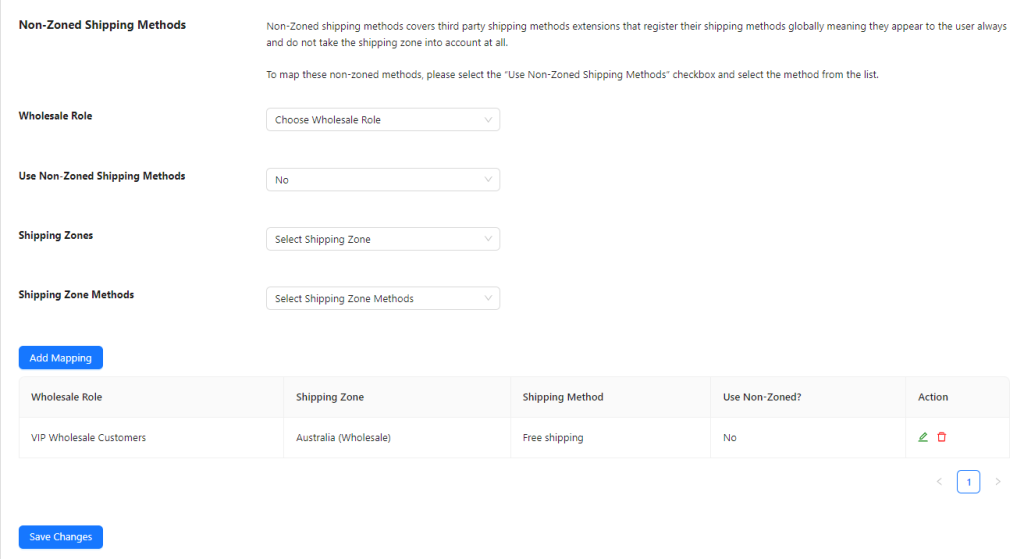Free shipping is a powerful incentive for customers – 78% of shoppers are willing to spend more to qualify for a free shipping offer! It’s no different if you cater to wholesale buyers. It can be more enticing for bulk buyers due to the higher order volumes involved. If you’re looking for a new strategy to boost wholesale orders in your online store, consider offering WooCommerce free shipping.
Today, we’ll dive into this. In this guide, we’ll explore why offering free shipping is a smart move for your wholesale business, when you should offer it, and how to set it up in WooCommerce. Without further ado, let’s get right into it.
Why Offer WooCommerce Free Shipping To Wholesale Customers?
According to Baymard’s research, the number one reason behind cart abandonment in 2024 is the extra costs associated with the purchase — that includes shipping. By offering a free shipping incentive, you can significantly reduce cart abandonment rates and encourage customers to complete their purchases.
This strategy also comes with the following compelling benefits:
- Enhanced customer satisfaction: Free shipping is a highly valued perk, especially for wholesale orders where costs can quickly add up. Offering WooCommerce free shipping alleviates one of the biggest pain points for wholesale orders: additional shipping costs.
- Increased order value: You can strategically set free shipping thresholds to encourage bulk buyers to order more and qualify for the offer. This is one effective way to improve your average order values (AOV).
- Create a competitive edge: Wholesale buyers are always on the lookout for the best deals. Offering a free shipping incentive can quickly set you apart from competitors who don’t. It’s also an effective way to attract new wholesale customers. For example, you can provide a specific WooCommerce free shipping discount for first-time buyers to encourage them to try out your products.
As we’ve reviewed, the benefits of this strategy are numerous. However, it’s crucial to implement it strategically, especially in wholesale. Careful planning and assessment will help ensure it’ll be sustainable for your business. Let’s look into some best practices in the next section.
When To Offer WooCommerce Free Shipping
Consider the following factors to maximize the effectiveness of your WooCommerce free shipping strategy:
- Setting free shipping thresholds: To make sure your free shipping offer remains cost-effective for your wholesale business, consider setting minimum order requirements. This is also a powerful way to increase your average order values.
- Offer free shipping based on business location: This is particularly important if you serve several geographical regions. Consider offering free shipping only to certain areas where shipping costs are more manageable. WooCommerce allows you to set up different shipping zones, enabling you to customize your shipping options based on the location of your customers.
- Set specific promotional periods: Another effective way to leverage this strategy is by offering free shipping only during special promotions or holidays. For example, you can offer free shipping during product launches or special periods like Black Friday. Likewise, you can leverage this incentive to clear out slow-moving or excess inventory.
How To Offer WooCommerce Free Shipping For Wholesale Orders
Offering WooCommerce free shipping to wholesale customers can work wonders for your business. Now, let’s discover how you can offer it exclusively for wholesale orders.
Understanding the default free shipping options in WooCommerce
WooCommerce allows you to configure shipping zones and methods for customer orders, including free shipping.
To do so, navigate to your WordPress dashboard > WooCommerce > Settings > Shipping. Under Shipping Zone, click “Add Zone” to set up your desired shipping methods for the areas you serve. This will give you the option to configure shipping methods for your chosen zone:
Click on “Add Shipping Method”. You can configure the following default shipping methods for the area of your choice: Free Shipping, Flat Rate, and Local Pickup. In this tutorial, we’ll focus on Free Shipping.
After selecting Free Shipping, WooCommerce gives you the option to set up the following free shipping requirements:
- A valid free shipping coupon: A coupon code will be required to qualify for free shipping.
- Minimum order amount: Buyers are required to spend a certain amount to qualify for free shipping.
- Minimum order amount OR a coupon: Customers can qualify by meeting the minimum order amount or by entering a coupon code.
- A minimum order amount AND a coupon: If you choose this option, customers will qualify only when they meet the minimum order amount and by entering a coupon code.
Selecting any of these options will provide you with additional options. For example, if you choose to require a minimum order amount, you can specify the exact amount that customers need to spend to qualify for free shipping:
Don’t forget to click “Save Changes” once you’re satisfied with your settings!
Offering WooCommerce free shipping to wholesale customers
Configuring your free shipping offers can get a little tricky if you serve different types of customers, such as wholesale buyers and individual customers.
For instance, you may want to run free shipping promotions only for wholesale orders or grant the perk only for VIP bulk buyers. This is possible using Wholesale Prices Premium. With this powerful plugin, you can create wholesale customer roles, set wholesale pricing, configure shipping and tax options for wholesale buyers, and so much more!
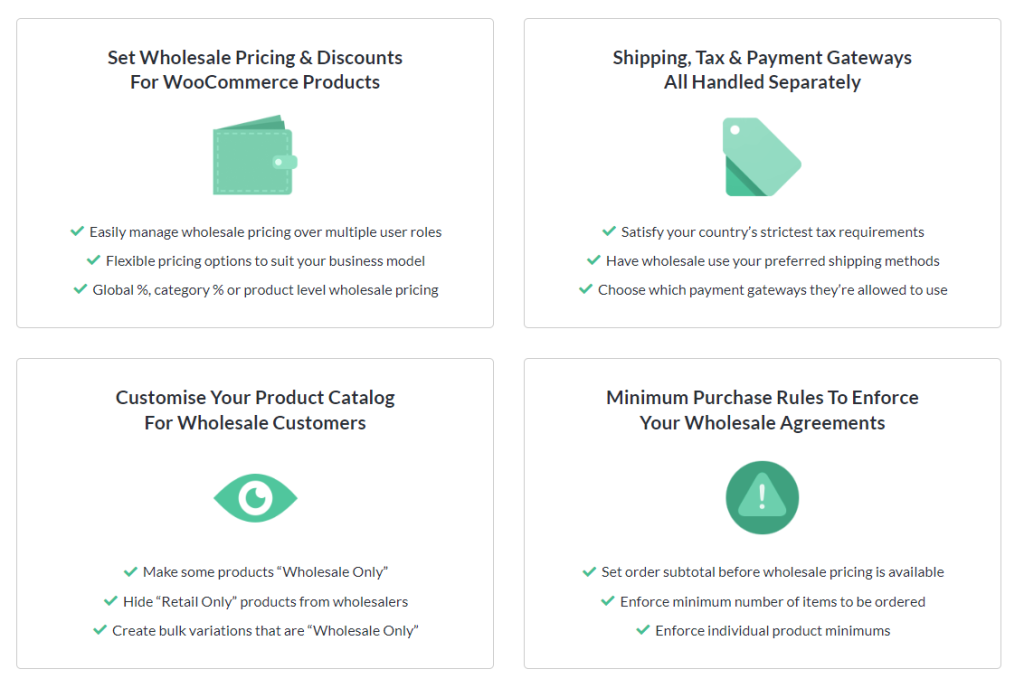
When it comes to setting WooCommerce free shipping for wholesale customers, you can do the following using this powerful plugin:
Important Note: In our tutorials below, we assume that you have already installed and activated Wholesale Prices Premium. If you haven’t done so already, you can get the plugin here or learn more about it on our getting starting guide.
1. Force free shipping for all wholesale customers
Using Wholesale Prices Premium, you have the option to force free shipping for all wholesale customer user roles. You can do so by heading to your WordPress Dashboard > Wholesale > Settings > Shipping. Under Shipping Options, tick “Force Free Shipping.”
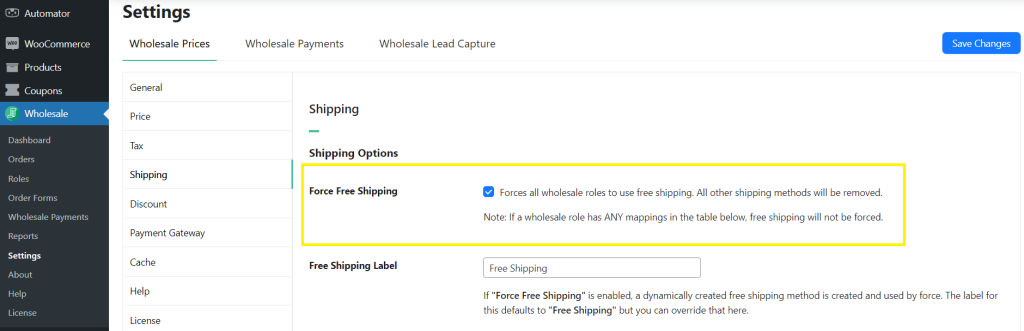
This straightforward option is ideal when you want to offer free shipping across all bulk orders. Consider using this method if you typically have consistent shipping costs for wholesale orders or if you want to simplify the purchasing process for all wholesale customers.
💡 Power Tip: Before going with this option, take a moment to analyze your business’ profit margins to ensure it’s a sustainable choice for your business. Consider setting a minimum order value or quantity to help offset the cost of free shipping.
2. Map shipping methods to specific wholesale customer roles
Wholesale Prices Premium also allows you to map shipping methods to different wholesale customer roles. This is helpful if you want to offer free shipping only to certain customer segments or ensure wholesale buyers choose the most cost-effective shipping options.
Important Note: By default, the plugin creates a Wholesale Customer role. However, you can create as many wholesale roles as you want to represent different customer segments on your WooCommerce store. Learn more about this feature here.
To set this up, navigate to your WordPress dashboard > Wholesale > Settings > Shipping. Scroll down to find the option to map your shipping methods to wholesale user roles.
To restrict a shipping method to a wholesale user role, simply choose the wholesale customer role in the drop-down button, select a configured shipping zone and method, and click “Add Mapping.” In the example below, we’re making our configured free shipping method for VIP wholesale customers.
Immediately, your mapped shipping method will appear in the table:
Don’t forget to click “Save Changes” once you’re satisfied with your settings.
💡 Power Tip: You can modify these settings as your business needs evolve. Regularly review your shipping configurations to ensure they continue to meet the needs of your wholesale customers and align with your business objectives.
3. Hide wholesale-only shipping methods to regular customers
After mapping wholesale-only shipping methods, it’s best to hide them from regular customers. This helps avoid confusion among your buyers and ensures only eligible wholesale customers can access your exclusive shipping offers. You can do this easily with Wholesale Prices Premium.
To do so, navigate to your WordPress dashboard > Wholesale > Settings > Shipping. Then, tick the option “Wholesale Only Shipping Methods.” By selecting this option, all your mapped shipping methods will now be hidden for non-wholesale customers.
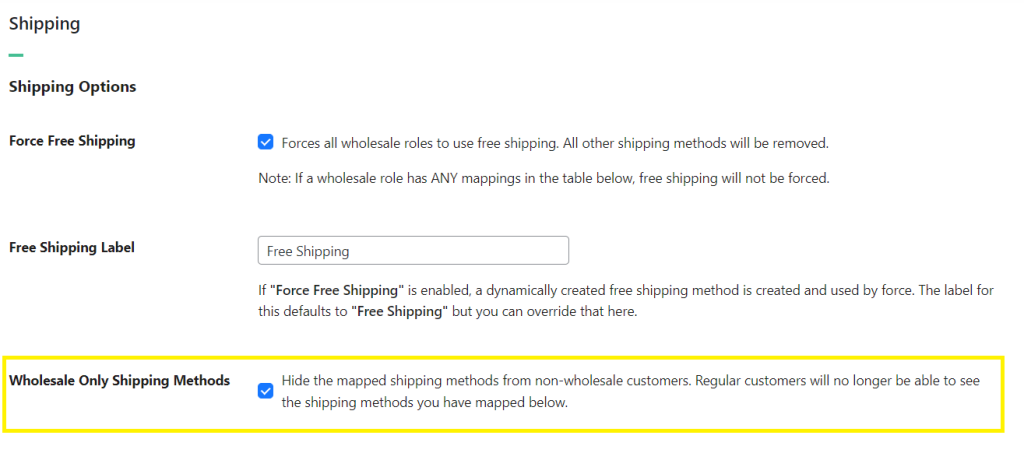
Get more sales with free shipping coupon in WooCommerce
Offering free shipping is a proven way to attract customers and increase sales, as many online shoppers hesitate to complete purchases due to additional shipping costs. In WooCommerce, Advanced Coupons can easily set up a free shipping coupon without a minimum order requirement.
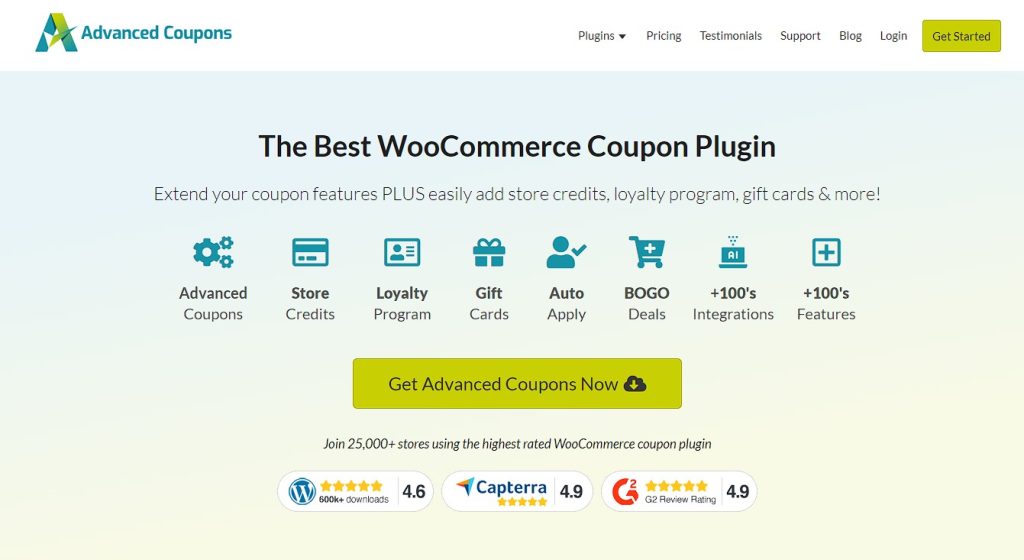
First, define a free shipping zone in WooCommerce settings, specifying the regions eligible for this offer. Next, create a coupon, enable the “Allow free shipping” option, and activate the auto-apply feature to ensure customers receive the discount automatically at checkout. Finally, configure cart conditions to balance profitability while maintaining customer appeal—this could include rewarding customers for actions like leaving a review.
By strategically using a WooCommerce free shipping coupon, businesses can enhance customer satisfaction, increase order value, and build long-term loyalty while effectively managing operational costs.
To elaborate on how you can assign WooCommerce free shipping coupons in your store, you may read: How To Give Free Shipping Coupon (With No Order Minimum).
Conclusion
Offering WooCommerce free shipping can be an effective strategy to entice more wholesale customers to purchase. In this article, we’ve discovered the key benefits of this strategy and the best ways to implement it for wholesale orders. Lastly, we looked into how you can set it up effortlessly on your WooCommerce store with Wholesale Prices Premium.
This powerful plugin allows you to:
- Force free shipping for wholesale orders
- Map exclusive shipping methods for wholesale customers
- Hide wholesale-only shipping methods to regular customers
Tools like Wholesale Prices Premium make it easier for you to serve your wholesale customers better on WooCommerce. With this plugin, you can manage and set wholesale prices, set minimum order requirements, create wholesale user roles, configure shipping and tax for wholesale customers, and so much more!
We hope this article helped you out. Do you have any questions about WooCommerce free shipping? Let us know in the comments section below!