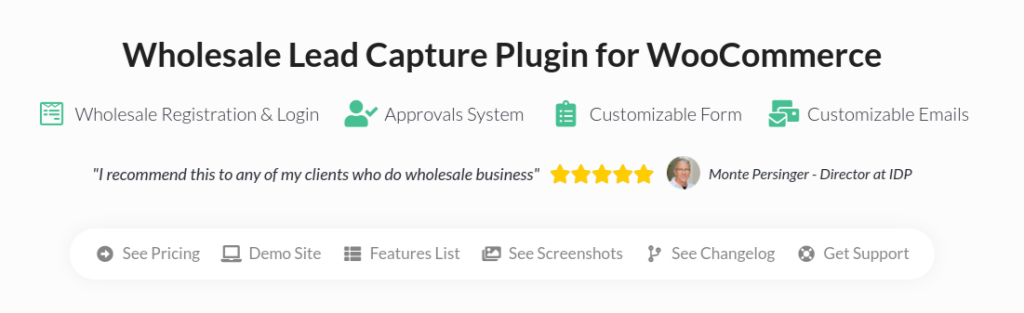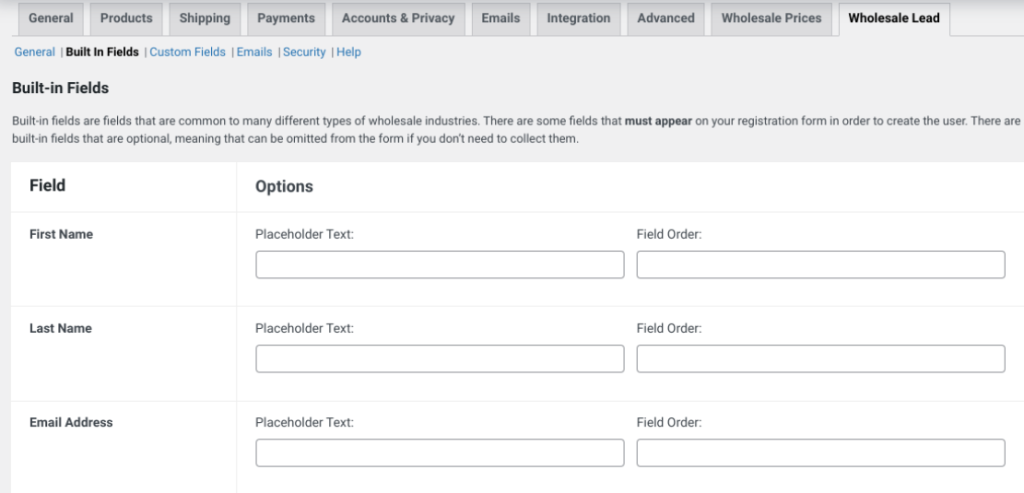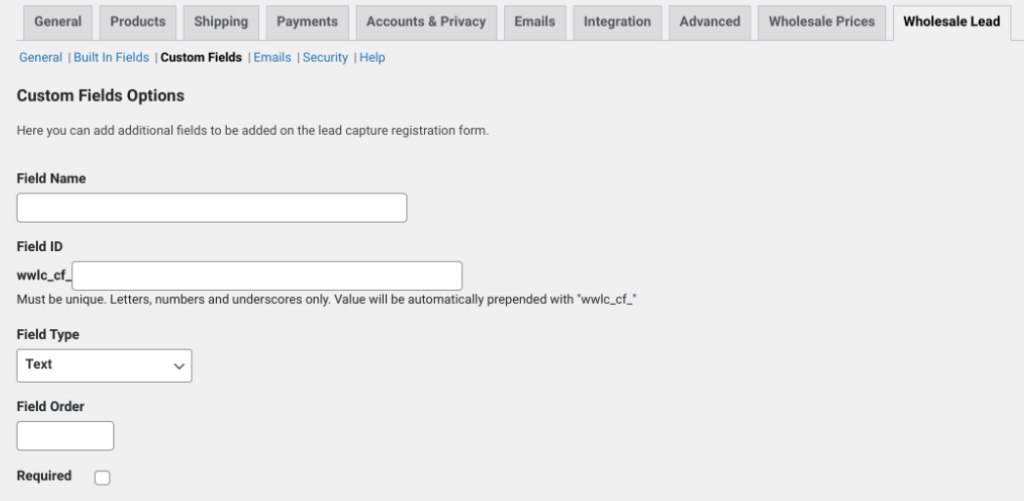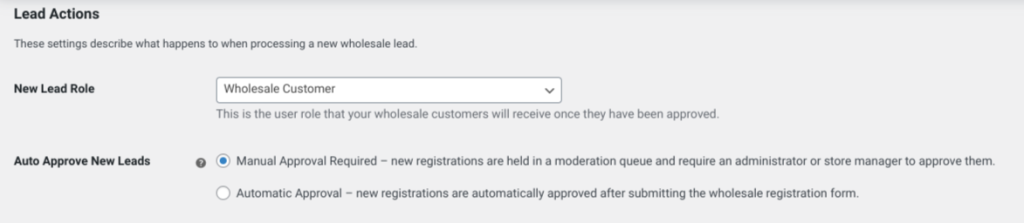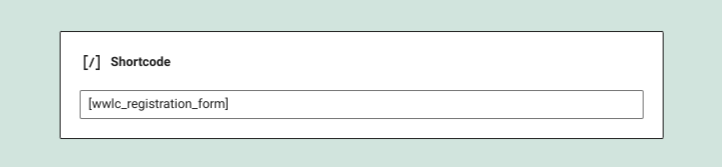To increase customers for your wholesale business, it’s important to provide a positive User Experience (UX) on your website. One of the ways you can do that is by creating a simple registration form.
Lengthy, time-consuming forms can be a burden for customers and deter them from registering with your business. However, keeping them short and sweet can help you capture more leads and move them through the approval process with ease.
In this post, we’ll discuss the benefits of keeping your registration form clean and concise. Then we’ll walk you through how to add a simple registration form to your wholesale store. Let’s jump in!
The Benefits Of Adding A Simple Registration Form To Your Wholesale Store
As a wholesaler, you are always looking for ways to streamline your business and make things run more smoothly. One way to do this is to add a simple registration form to your wholesale store.
By adding this form, you can easily collect important information from your customers, such as their:
- Name
- Address
- Phone number
- Email address
- Credit card information
This information can then be used to process orders more quickly and efficiently. In addition, having these details on hand will allow you to follow up with customers after they’ve registered and made a purchase from your store.
Keeping your registration form as brief and simple as possible can help increase signups. Some users may hesitate to dedicate time to filling out lengthy documents. However, if you only ask them to provide basic information, they will find the process less daunting.
With the right plugin, you can quickly create a registration form that helps you capture essential information from leads with ease. This will let you put them through the user approval process faster so you can add them as a wholesale user role on your website.
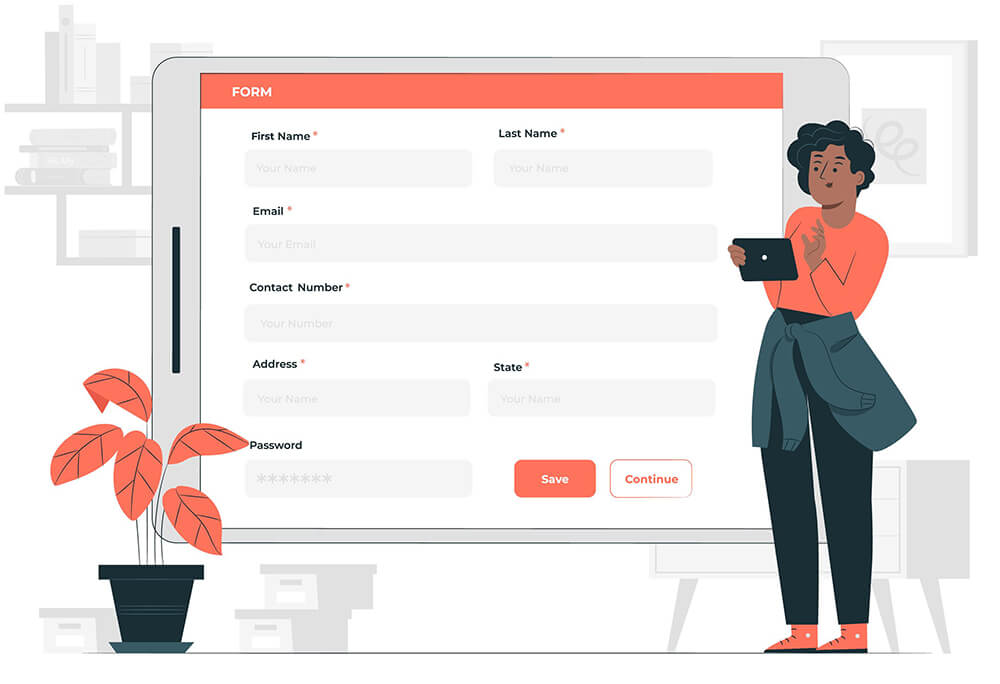
How To Create A Simple Registration Form For Your Wholesale Store (A Quick, 4-Step Guide)
Now that we’ve covered the benefits of simple registration forms, let’s take a look at how to create one.
Below is our guide on how to add a simple registration form to your online wholesale store in four simple steps.
Step 1: Download and install Wholesale Lead Capture for WooCommerce
The first step to creating a simple registration form for your wholesale store is to download our Wholesale Lead Capture plugin:
This tool includes a registration form builder that lets you easily add and customize form fields. You can pre-fill checkout fields with registration details and enable spam protection. It also comes with a complete user approvals system that will auto-assign the wholesale role to users once they’re approved.
To purchase the plugin, visit our website and select your plan. We recommend the Wholesale Suite Bundle package, as it also comes with the Wholesale Order Form and Wholesale Prices Premium plugins.
Once installed, Wholesale Lead Capture automatically creates a handful of pages, including a WooCommerce wholesale registration page. However, you can also adjust the settings to customize the fields.
Step 2: Customize the registration form fields
Next, you can add or edit the registration form fields. Navigate to WooCommerce > Settings > Wholesale Lead > Built-In Fields:
Since we’re creating a simple registration form, you want to include only the fields that are absolutely required, such as Name, Email, Phone Number, Username, and Password.
You can reorder the fields by priority and toggle them on/off. Note that the required fields (First Name, Last Name, and Phone) cannot be toggled off.
If you want to add new fields, you can do so under the Custom Fields tab:
Keep in mind that you can always link out to a page with more detailed information about your wholesale business. You can also send a follow-up email requesting additional information from your users.
Step 3: Configure the post-registration actions
After you’ve created your form, you’ll want to configure your post-registration actions. These are the things that occur once a user submits their form.
The two areas you’ll need to address are the user-approval process and the granting of a user role. Navigate to WooCommerce > Settings > Wholesale Lead > General > Lead Actions:
If you want to manually approve users, you can configure the settings so that you receive an email every time there is a new registration on your site. Once you approve them, the customer will receive an email with their credentials.
Another option is to automate your approvals. Once submitted, the customer will receive an email informing them that their registration has been auto-approved and the credentials to their active account.
By default, once a customer is approved, the next step is to grant them a user role. If you’re using WooCommerce Wholesale Prices, the role will automatically be set to Wholesale Customer. However, you can select the New Lead Role dropdown menu to select a different option.
When you’re done, click on the Save changes button.
Step 4: Add the simple registration form to your website
When you’re done creating and configuring your registration form, the only thing left to do is to place it on your website. You can create a registration form landing page so that you have a dedicated section on your site for new users.
However, you can also include the form on other pages using the form shortcode. By default, it will be “[wwlc_registration_form]”.
Copy the code. Next, open the page you want to insert the form into and insert the Shortcode block. Paste the shortcode within the text field, then press your Enter key:
That’s it! You can update or publish the page, then preview the form on the front end of your website to ensure it looks and functions as it should.
Conclusion
If you want to increase registrations on your wholesale site, it’s important to ensure that the signup process is as quick and convenient as possible for your users. This means only including the basic fields that are absolutely necessary for creating a wholesale customer account.
As we discussed in this post, you can add a simple registration form to your wholesale store in four easy steps:
- Download and install our Wholesale Lead Capture plugin for WooCommerce
- Customize the fields
- Configure the post-registration actions
- Add the simple registration form to your wholesale site
Do you have any questions about creating or adding registration forms to your wholesale website? Let us know in the comments section below!