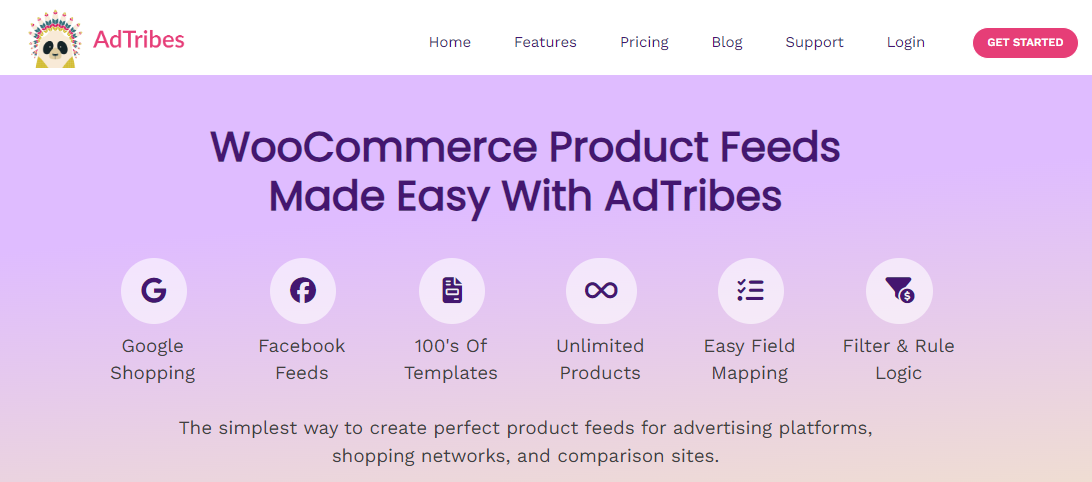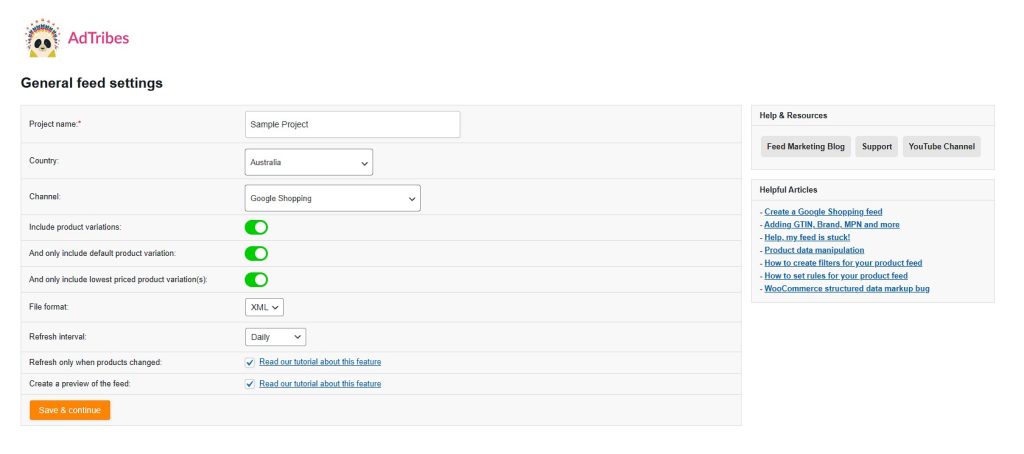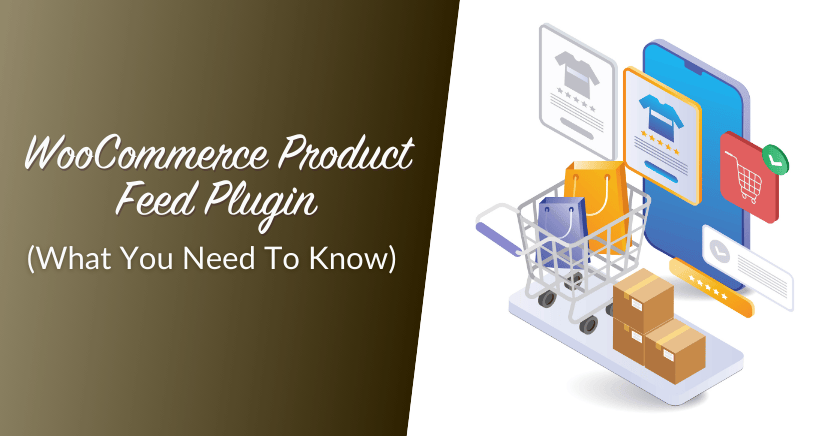
If you’re running a WooCommerce store and want more people to see your products, you might have heard about product feeds. A WooCommerce product feed plugin can be very helpful. It lets you show your products on popular sites like Google Shopping and Bing. In this guide, we will explain what a WooCommerce product feed plugin is, how it works, and why it’s important for your online store.
Let’s get to it!
What Is WooCommerce Product Feed Plugin?
A product feed plugin is a tool that helps you create feeds with all the details about your products, like their names, prices, descriptions, and images. You can then share these feeds with other platforms to make your products more visible. Imagine packing all your product information neatly and sending it to different marketing channels like Google or Bing — that’s what a product feed does.

Product feeds can be very powerful because they let you reach customers where they already are. Many shoppers start their buying journey on Google or other big platforms. By having your products listed there, you make it easier for those customers to find you and buy from you. This is why having a good WooCommerce product feed plugin is so important.
For example, let’s say you are using AdTribes product feed plugin. This plugin makes it easy to create and manage feeds that can be shared on different platforms. Let’s say you want to advertise on Google Shopping. AdTribes can help automate creating and updating the product feed so your ads are always correct and up to date.
Using product feeds helps more people see your store and makes sure the information about your products is correct. This means you can focus more on growing your business and serving your customers better.
What Are Feeds?
A product feed is a file that contains all the product data from your WooCommerce store. This data is formatted so other platforms can read and use it. These feeds are used by different advertising channels and websites to list your products and create ads.
Let’s take a look at some popular types of product feeds:
1. Google product feed
Google product feed helps you connect your products with Google Merchant Center. This is used for ad campaigns and visibility on Google’s shopping pages. It helps make your products easier to find through Google searches, which can bring more visitors to your site. When customers search for products like yours, having a Google Product Feed can ensure they find your store instead of your competitors.
2. Google local inventory feed
Google local inventory feed is useful if you have a physical store. It helps advertise products that are available in your local store, attracting customers nearby. For example, if you have a clothing shop, customers in your area who search for a specific item can see that you have it in stock. This makes it easy for them to come in and buy it. Local inventory feeds help you get more foot traffic to your store, which can lead to more sales.
3. Google product reviews feed
With Google product reviews feed, you can send reviews and ratings of your products to Google. Reviews help make your products look more trustworthy, and they can make it more likely that someone will buy your product. For example, when a potential customer sees a product that has lots of positive reviews, they feel more confident about buying it. Adding product reviews to your feed can improve your chances of making a sale.
4. Google promotions feed
Google promotions feed lets you send discount information, such as sales or special offers, to Google. This makes sure your promotions are up-to-date in your ads. If you are running a sale for a limited time, using a promotions feed can help you attract more buyers by making sure they know about your discounts. This can create a sense of urgency, which encourages customers to buy sooner rather than later.
If you want to learn more about Google shopping product feeds, you can read more here: How To Comply With Google’s Feed Requirements.
5. Bing product feed
Bing product feed works just like Google’s feed, helping you list your products on Bing’s Merchant Center. It helps show your products to people searching on Bing. While Google is the most popular search engine, Bing still has millions of users. Using a Bing product feed helps you reach those users and ensures that your products are visible on multiple platforms. This can help increase your sales.
These are just a few examples. Product feeds help put your product data on multiple platforms, which means more chances for people to see and buy your products. The more places your products are visible, the more likely you are to attract customers.
What Are The Attributes Of A Product Feed?
Attributes are important details about your products. They are included in the product feed so platforms can better understand what your product is and how to display it.
Here are some common product attributes you might find:
1. Product ID
Product ID is a unique number or code that helps identify each product. It’s important for keeping track of inventory and sales. Each product must have a unique ID so that there is no confusion about which product is which. This is especially important if you have many products in your store. A clear product ID system helps avoid mix-ups.
2. Name/Title
The Name/Title is what your customers will see first. It should be clear and tell people what the product is. For example, if you are selling a pair of shoes, the name should include key details like “Men’s Running Shoes – Blue.” A good product title helps customers understand what they are looking at and makes them more likely to click on your product.
3. Product description
Product description tells more about the product, like its features, materials, or how to use it. It helps customers understand why your product is special. A good product description will answer the most common questions a customer might have, such as what the product is made of or how it can be used. Descriptions are important because they help convince customers to buy.
4. Image
An Image is a picture of the product. Good-quality images make a big difference because they help customers see exactly what they are buying. People like to see what they are buying, and the better the picture, the more likely they are to feel confident in their purchase. It’s a good idea to have several images showing different angles of the product.
5. Product price
Product price shows how much your product costs. It’s important to keep this updated so customers have the right information. Price is one of the first things customers look at, so make sure your price is competitive. Including discounts or sales in the price can also help attract more buyers.
6. Availability
Availability lets people know if the product is in stock. Customers need to know if they can buy the product right away. If a product is out of stock, it’s best to let them know immediately to avoid disappointment. If they know when it will be back in stock, they may decide to wait instead of buying from a competitor.
7. Product URL
The Product URL links directly to the product page on your website. This helps customers learn more or make a purchase. The link should take them directly to the product, making it easy for them to buy without any extra searching. A simple and direct link helps improve the customer experience.
8. Brand
The Brand tells who made the product. It’s important when customers are looking for specific brands. Some customers prefer certain brands, so including this information can help them decide to buy. If your brand has a good reputation, make sure to highlight it.
9. Product category
Product category is used to classify your product. Grouping products into categories helps platforms organize them and makes it easier for people to find what they’re looking for. For example, categories like “Clothing” or “Electronics” make it easier for customers to browse and find what they need.
10. Shipping weight
Shipping weight is how much the product weighs with the packaging. This helps calculate the shipping cost. If your products are heavy, this will affect the shipping price, and customers need to know that before they make a purchase.
11. Product dimensions
Product dimensions include the size of the product (length, width, and height). This is useful for products that need specific space. For example, furniture buyers need to know if an item will fit in their room. Including accurate measurements helps customers make informed decisions.
12. Manufacturer Part Number (MPN)
Manufacturer Part Number (MPN) is a number given by the manufacturer. It helps identify the product, especially when there are similar versions. This is important for technical products where customers need to be sure they are getting the exact model they want.
13. UPC
UPC stands for Universal Product Code. It helps identify products in stores and is used by the UPC council. This code is useful for products sold in many places, making it easy for retailers to track and manage inventory.
14. GTIN
GTIN is another code used around the world for product identification. It’s similar to a UPC but works for international products. GTIN codes help make sure the product is recognized no matter where it is sold.
15. Product variants
Product variants are different versions of a product, like different sizes or colors. These attributes help customers choose exactly what they want. For example, if you sell a shirt in multiple colors, each color is a variant. Providing these options helps improve the shopping experience because customers can easily pick what they need.
How To Generate WooCommerce Product Feed Easily Using The Right Tool
Generating a product feed might sound hard, but with the right tool, it’s pretty easy. Tools like AdTribes make creating feeds simple by automating the process and ensuring everything works for the main channels.
Imagine trying to list all your products manually on Google or Bing. It would take forever and there would be mistakes. AdTribes helps by doing all of this for you. You just set up the feed once, and the plugin does the rest. This saves you a lot of time and makes sure that your products are always listed correctly.
AdTribes makes it easy to create WooCommerce product feeds that meet the rules of platforms like Google, Bing, and Facebook. It saves time and helps you reach more people by making sure your products are seen on all the right platforms.
The plugin also allows you to update your product feeds automatically. This means that any changes you make to your products, like prices or stock levels, are updated in your feed without you having to do it manually. This is very useful because it helps make sure all the information about your products is correct.
How To Create A Product Feed
Creating a product feed for WooCommerce is easy if you have the right plugin. Here are the steps to make a product feed using AdTribes:
1. Locate Adtribes in your dashboard
Head over to WordPress dashboard > Product Feed Pro if you’re using the free version, or WordPress dashboard > Product Feed Elite if you have the premium version. Next, simply click on Create Feed.
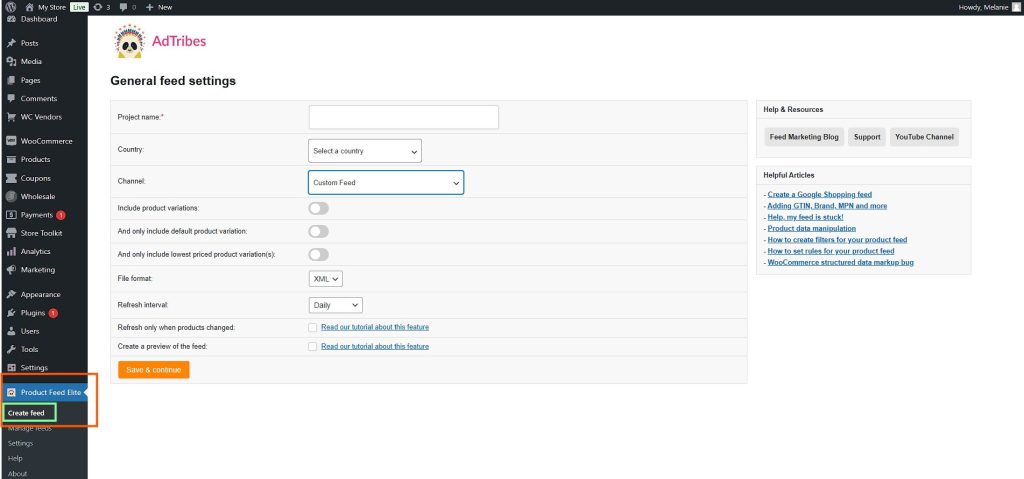
2. General settings
The General Feed Settings page helps you set the main details for your feed, like the name, channel, and format. These settings are the foundation for how your product data will be shared.
Project Name
- To-do: Give your feed a name that makes sense
- Reason: Clear names help manage multiple feeds easily
Country
- To-do: Choose the country where your products will be listed
- Reason: Helps products perform better in specific regions
Channel
- To-do: Choose the channel for listing products (e.g., Google Shopping, Bing)
- Reason: Each channel has different requirements, so choose the right one to reach your audience
Product variations
- To-do: Add different versions of a product (like colors or sizes)
- Reason: More options for customers mean higher chances of a sale
File format
- To-do: Choose the file format for your feed
- Reason: XML is usually the best choice because it works well with most platforms
When you’re done setting, click on Save & continue.
3. Field mapping
Field Mapping step means linking WooCommerce product details with the fields that the platform requires. AdTribes does most of this automatically, but you should check to make sure the information is correct.
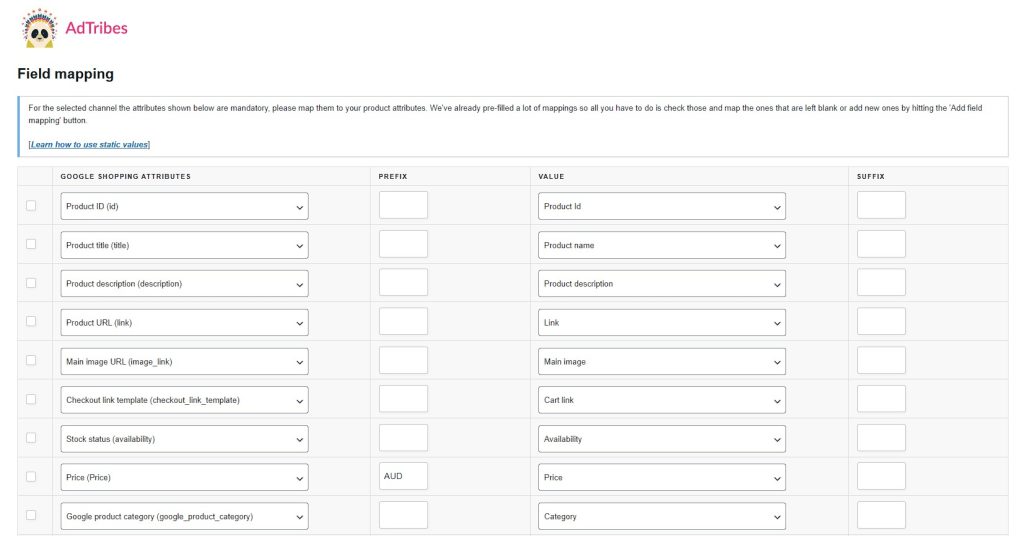
Mapping fields correctly is important, especially for key details like price, product ID, and availability. Each platform might have specific requirements, like Google needing the GTIN code, so make sure everything is set correctly. Correct mapping helps make sure that the platform can read and display your products properly.
Once you’re satisfied with your field mapping, click Save.
4. Category mapping
Category mapping helps match your product categories to the ones required by the platform. This step is important because it helps ensure that your products show up in the right searches.
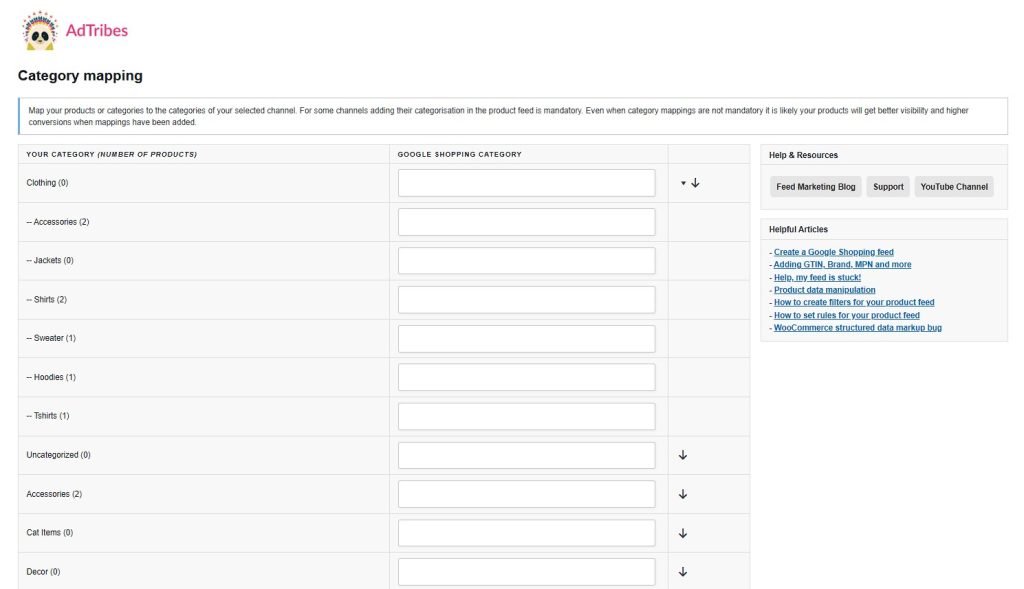
If products are in the wrong categories, they will be harder to find. Make sure your categories match what the platform expects to improve your chances of reaching the right customers. Correct category mapping also helps platforms understand what your product is, which can lead to better ad placements.
When done, click Save mappings.
5. Filters and rules
Filters and rules help you adjust what products are included in your feed. You can choose to include only certain products, like ones that are on sale, or exclude others.
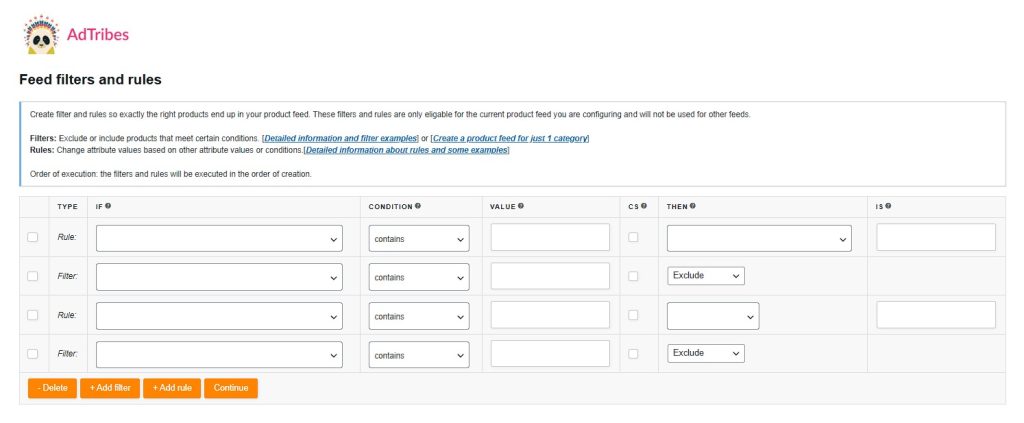
For example, you could create a filter that only includes discounted items. This is helpful if you want to promote sales or special deals during certain times, like holidays. Filters allow you to control what products get promoted, which can help you focus on specific sales goals.
You can also set rules to change certain product details for the feed. For instance, you might want to change the product title for Google Shopping to include specific keywords. Rules help you make sure that your products are shown in the best possible way on each platform.
When you’re done finalizing, click Continue.
6. Conversion and Google Analytics
The last step is to set up Google Analytics tracking for your feed. This helps you understand how your products are doing, so you can make good decisions.
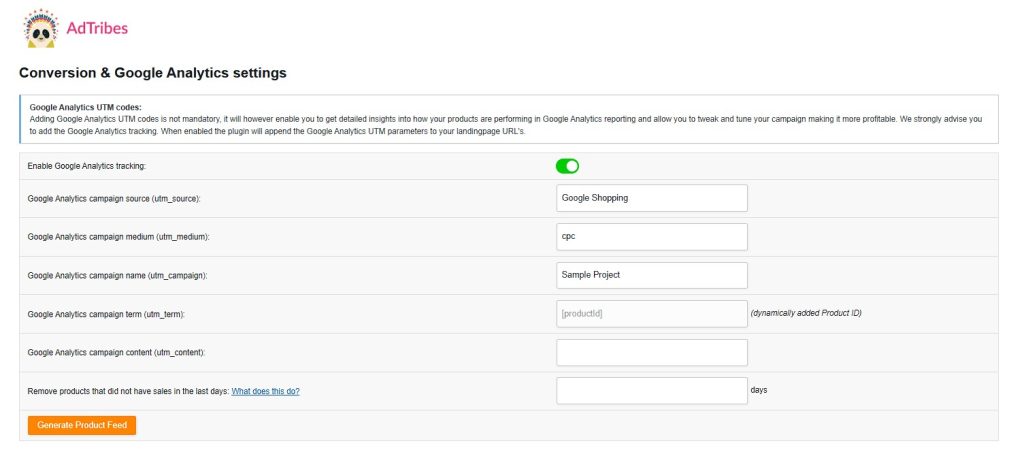
Adding tracking helps you see which products are most popular and through which platforms. This information is useful for improving your marketing strategies. For example, if you see that a certain product is getting a lot of clicks but not many sales, you might need to change the product description or images to make it more appealing.
Using Google Analytics helps you learn more about your customers. You can see how they interact with your products, which helps you make better choices about your store and what products to promote.
Once you’re ready, simply click Generate Product Feed to create your feed. It’s that easy!
If you want to have an in-depth understanding of the process of how product feeds work, you can read our ultimate guide: What Is A Product Feed And How Do You Create One?
Frequently Asked Questions
How to create a product feed in WooCommerce?
To create a product feed, use a WooCommerce product feed plugin like AdTribes. After you install it, set up your feed by filling in the details, mapping fields, and generating the feed. The plugin guides you through the steps, making it easy even if you are not an expert.
How do I download a product feed from WooCommerce?
After you create your product feed, you can download it from the plugin’s dashboard. It will usually be a CSV or XML file that you can upload to other platforms like Google or Bing. Downloading the feed lets you see the exact data being shared, which can help you make sure everything is correct.
What is the best Google Shopping feed for WooCommerce?
AdTribes is a great option for creating Google Shopping feeds. It has easy-to-use features and makes sure your data is correct, which is important for running successful ads. Choosing the best feed plugin depends on your needs, and AdTribes is one thing you should add to your tools list.
Conclusion
A WooCommerce product feed plugin is a must-have if you want to grow your store and boost sales. With a plugin like AdTribes, you can easily create, manage, and update product feeds that work for platforms like Google and Bing.
In this guide, we talked about what a product feed is, why it matters, and how you can use AdTribes to make one:
- WooCommerce product feed plugin
- What are feeds?
- What are the attributes of a product feed?
- How to generate WooCommerce product feed easily
- How to create a product feed
Product feeds act like a bridge between your WooCommerce store and places where you want to advertise. If you set up your product feed well, you’ll have more chances to show your products to people who are looking for them.
Remember, the more places your products are visible, the more likely people are to buy them. This can make a big difference in how successful your WooCommerce store is. So take the time to set up your product feeds properly, and watch your business grow!
Got any questions about product feeds? Let us know in the comments below!