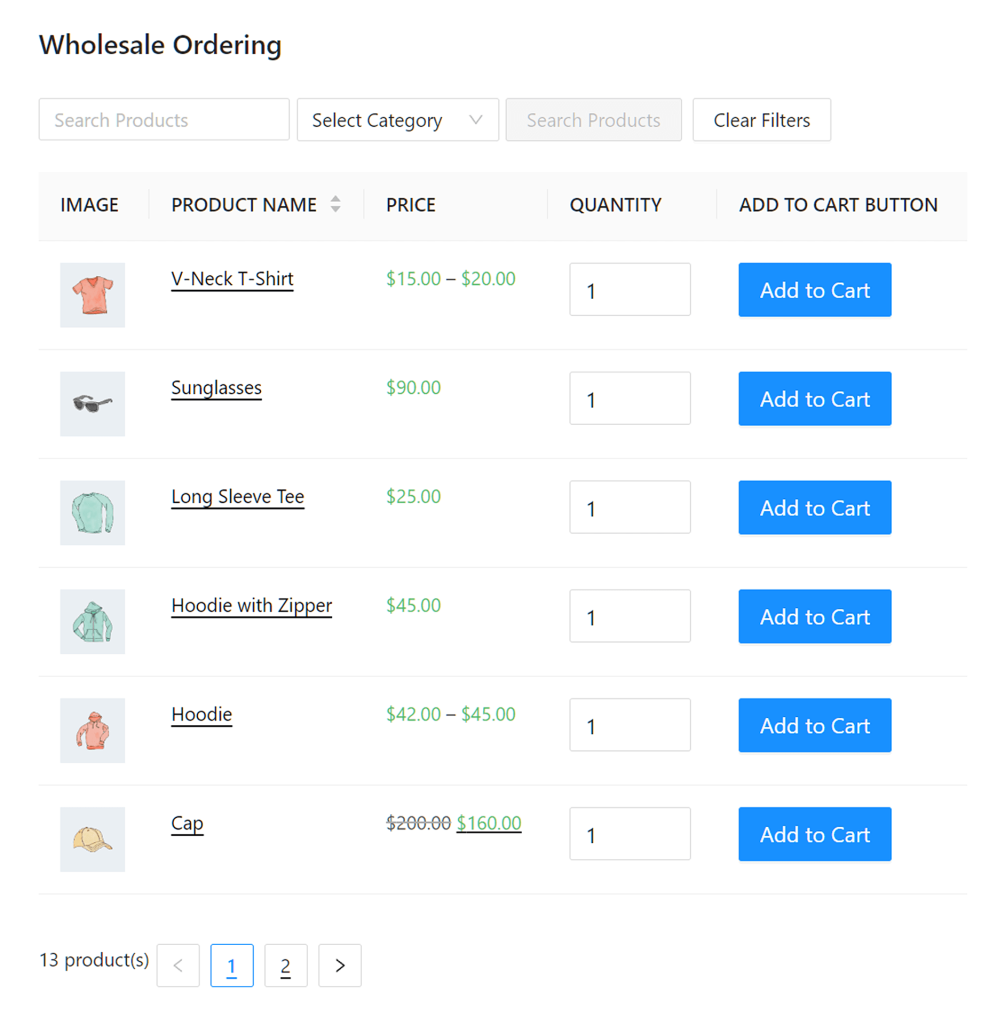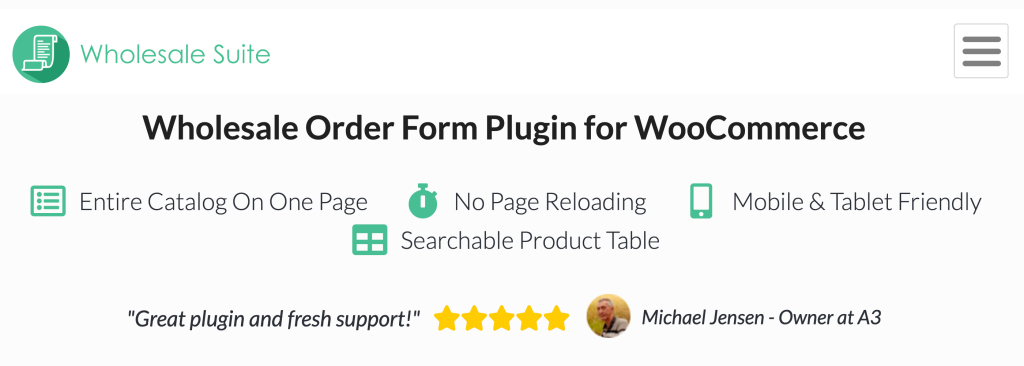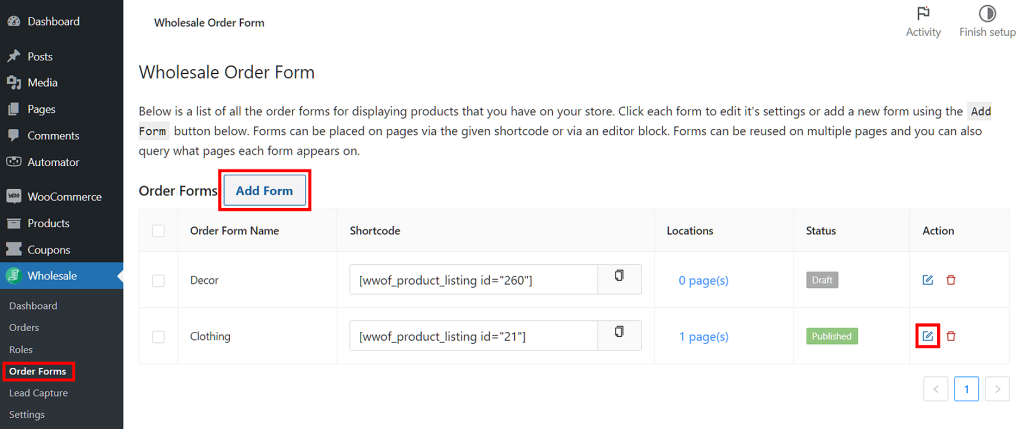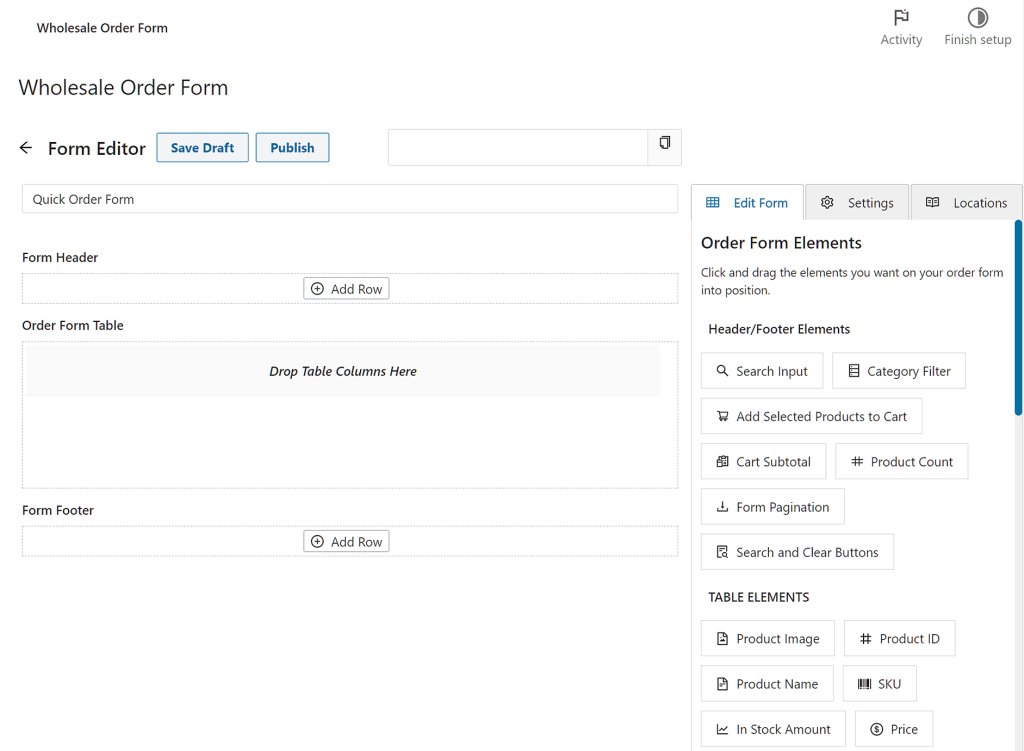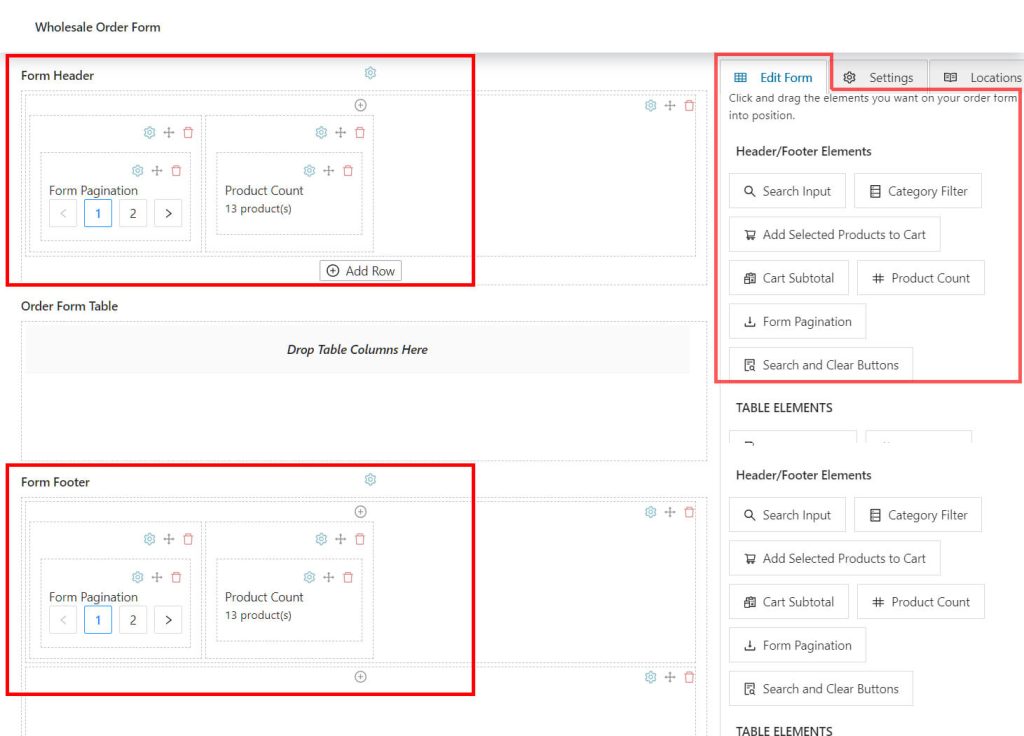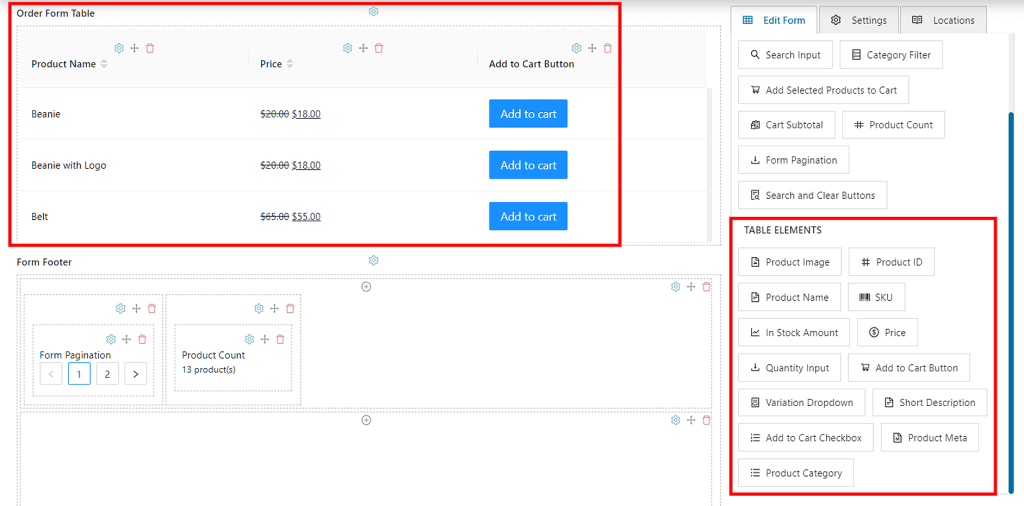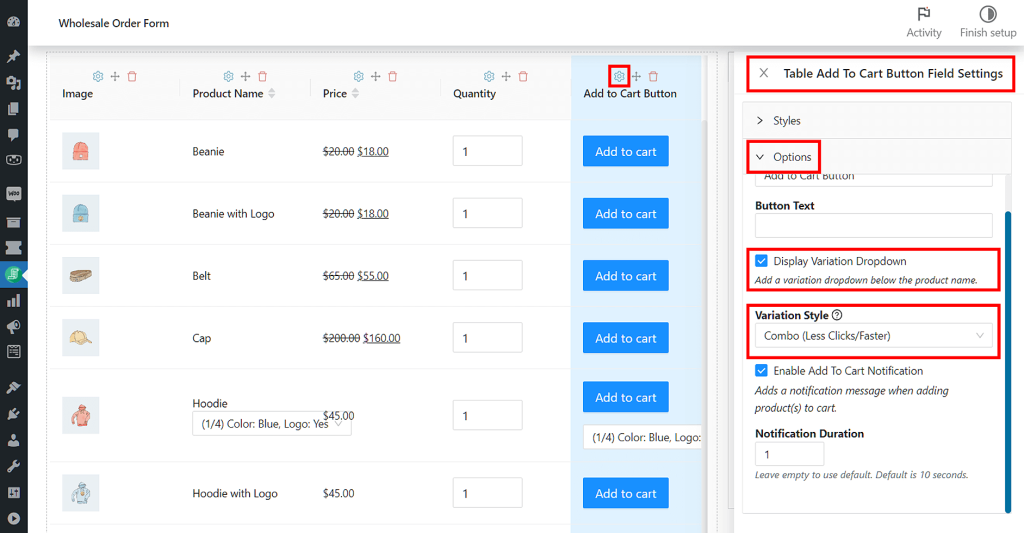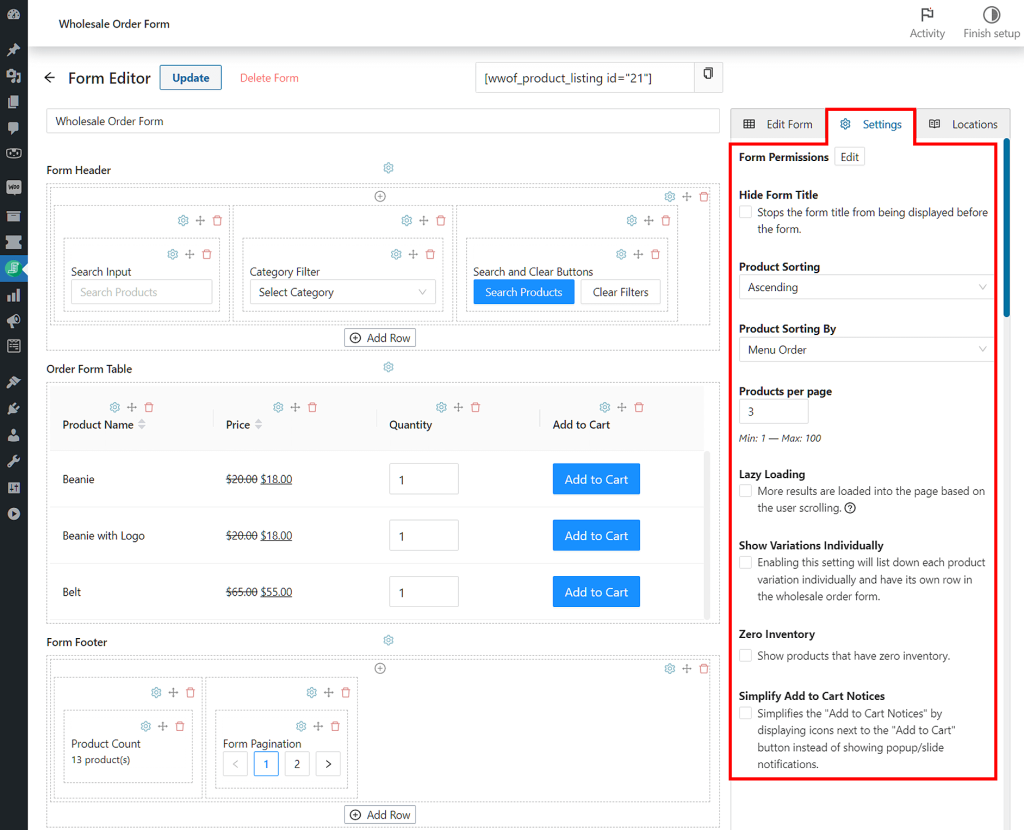Creating an online ordering system is a big deal for business-to-business (B2B) stores. Whether you’re working with wholesalers, distributors, or other businesses directly, it’s important to have a way for them to place orders without having to call or email every time.
An online ordering system or order form streamlines the process and makes your business more efficient—not to mention that it also impresses potential customers. Fortunately, setting up an online ordering system in WooCommerce isn’t as difficult as you might think.
In this article, we’ll discuss the importance of equipping your store with an efficient order form. Then, we’ll go over everything you need to know about creating a B2B online ordering system in WooCommerce. Let’s get started!
Why Do I Need A B2B Online Ordering System?
If your business caters to other businesses, you probably have a lot of common questions from customers. How can we buy your product? What are the options and prices? How much will the shipping cost? Are there enough stocks to cover my needs?
You probably have even more questions as a business owner: Do they want to pay upfront, or with a contract? Do they want monthly billing or some other payment plan? When would they like to start receiving shipments? Does anyone need special handling because of regulatory requirements?
The answers to these questions may be different for every customer, and that’s where online ordering systems can make all the difference.
Basically, a B2B online ordering system lets customers browse catalogs of products and services provided by vendor partners, then allows them to make orders directly. Each order is automatically sent back to the vendor partner so they can fulfill it and ship the product directly to the customer.
At this point, the benefits of an online ordering system to your business should be obvious. It helps save you time, reduces the workload on your sales team, and leads to quicker sales. However, there are more reasons why you need an efficient ordering system in your store.
Specifically, an ordering system:
1. Attracts larger order quantities
A well-designed order form enables you to showcase all of your products in the best light. And if you can hook customers with your store’s product images on the form, you can easily get them to place bigger orders. In fact, 20% of buyers admit that they wind up spending more when they shop online.
2. Helps streamline operations
An ordering system will paint a better picture of your day-to-day transactions.
Therefore, you’ll be able to easily monitor your operations, like how many orders are currently in the queue, which ones have been sent out, how many have already been fulfilled, who has been assigned the delivery, and so on.
3. Offers flexible customization
Finding what works best for your business could take some time. After all, before reaching the ideal mix of layout, pricing, appearance, and everything else surrounding your business, you may encounter several revisions.
So, as a store owner, it’s important that your systems are flexible enough to carry out multiple changes. Thankfully, having an ordering system lets you do just that.
4. Launches promotions and discounts more easily
If a previous customer had a positive experience making a purchase from your store, they’re likely to place another order with you. Nevertheless, given the intense competition in the industry, you need to urge them to return rather than just wait.
Fortunately, an online ordering system will let you quickly launch promotions to snag some devoted customers. For instance, you can notify customers that your most recent wholesale item is currently discounted or offer them free add-ons to encourage them to make larger purchases!
5. Builds stronger connections with customers
B2B customers enjoy getting online updates on the status of their purchases. After all, this gives them more confidence that the right items will be included and that their orders will be delivered on time.
In other words, customers will see your company as being more professional if you have an online ordering system.
How To Create A B2B Online Ordering System (The Easy Way)
With the growing competition in today’s marketplace, you need a B2B online ordering system in WooCommerce that will streamline your processes while keeping the customer experience at the forefront of everything you do.
Luckily, setting up an efficient, reliable, and easy-to-use ordering system in WooCommerce is easy with Wholesale Order Form. This powerful plugin makes it easier for you to build a streamlined wholesale order form that is much simpler to use than WooCommerce’s built-in store pages.
In this tutorial, we’ll show you how to easily create your own online ordering system with Wholesale Order Form in 3 simple steps:
Step 1: Create an order form
To get started, go to your WordPress dashboard, then head to Wholesale > Order Forms. This will reveal a list of all the order forms for displaying products that you have in your store.
To change an existing form’s characteristics, simply click its edit button to access its customization options. Alternatively, select the Add Form button up top if you want to start from scratch:
Note that previously, you could only add or create one order form via the Wholesale Order Form plugin. However, with the release of Order Form v.2, we significantly improved this feature. Thus, you can now host several order forms depending on your preference!
Step 2: Customize your form
After clicking Add Form or an existing form’s edit button, you’ll be redirected to our intuitive drag-and-drop order form builder. This allows you to edit your form’s layout and content. Furthermore, it lets you change how its columns work.
Basically, you have three sections to work on:
- Header
- Table
- Footer
You can see these sections below:
Your objective is to insert elements into each of these sections.
Form Header and Form Footer sections
To insert elements into the Form Header and Form Footer sections, you must first click the Add Row button in each section. Then, create one or more columns in each row by clicking the + icon at the top of each row. Finally, click the Edit Form tab, then drag modules from Header/Footer Elements and drop each into each column.
Form Table section
Now, you have to customize your table. Unlike the header and footer sections, the table section doesn’t require you to create rows before you can create columns. All you have to do is click the Edit Form tab, then drag modules from Table Elements into the Order Form Table section.
Furthermore, you can alter the settings of each element if you want to make the order form more specific and tailored to your business. Simply click an element’s gear icon to access its options.
For example, in the order form table below, we clicked the Add to Cart Button table element’s gear icon to access its Field Settings. Then, we clicked Options to access the Display Variation Dropdown, Variation Style, and Enable Add to Cart Notification controls.
If you’d like more detailed instructions on how to use the order form builder to its full potential, check out the following guides:
- A Step-by-Step Guide To WooCommerce Quick Order Forms
- 6 Tips To Get The Most Out Of Wholesale Suite’s New Order Form Builder
Step 3: Sort your products
Once you’re satisfied with the layout and functionality of your form, it’s time to finalize the content.
Initially, a default parameter controlled how products were sorted on your order form. However, thanks to recent updates, you can now also freely adjust and specify the product sorting conditions you want to apply to your form.
To get started, click on the Settings tab found on the rightmost column of your backend panel:
For example, you can use the Product Sorting and Product Sorting By options to arrange your products alphabetically. To organize your products from A to Z, simply choose “Name” from the Product Sorting By dropdown, then “Ascending” from the Product Sorting dropdown.
In addition, the Settings tab lets you allow the inclusion and exclusion of particular products in the order form. See the comprehensive tutorial here for additional information on sorting orders in the Wholesaleˆ Order Form.
Conclusion
In the modern digital marketplace, businesses need to be fast and efficient with their services. Customers have high expectations from online stores and are quick to abandon them if they don’t meet their needs. This is where B2B online ordering systems come in handy.
In summary, a well-made B2B online ordering system can:
- Attract larger order quantities
- Help streamline operations
- Offer flexible customization
- Launch promotions and discounts more easily
- Build stronger connections with customers
Fortunately, creating your own ordering system in WooCommerce is easy with Wholesale Order Form. And in this post, we shared three simple ways to get started:
Do you have any questions about creating a B2B online ordering system? Let us know in the comment box down below or send us a message!