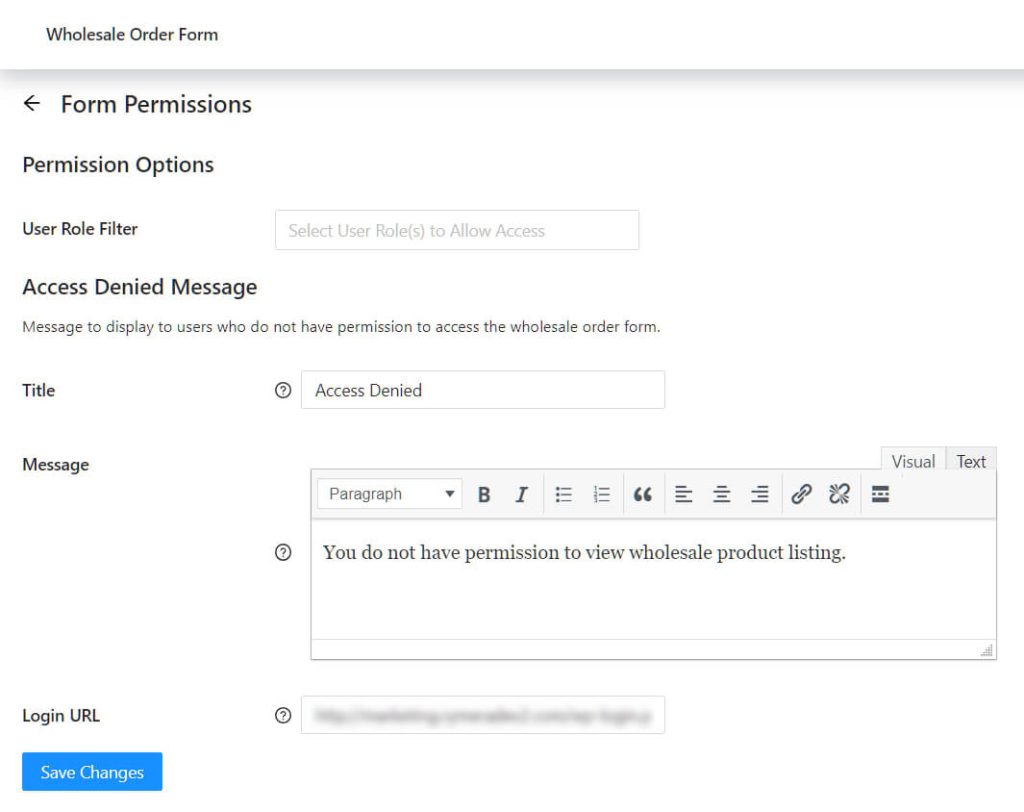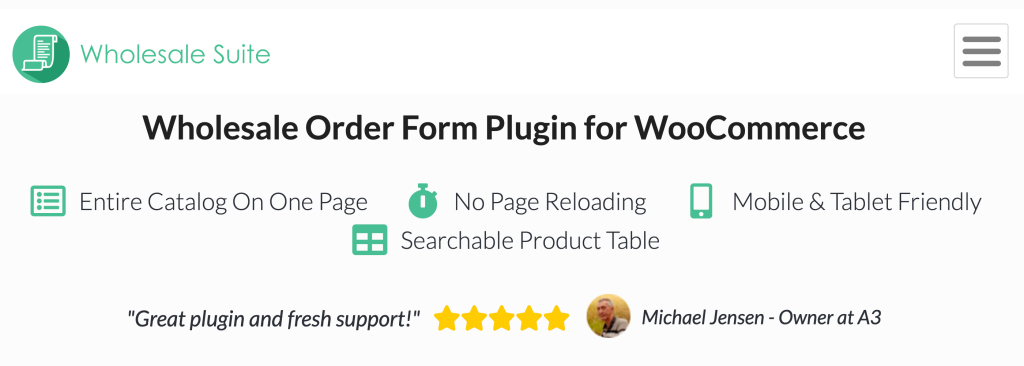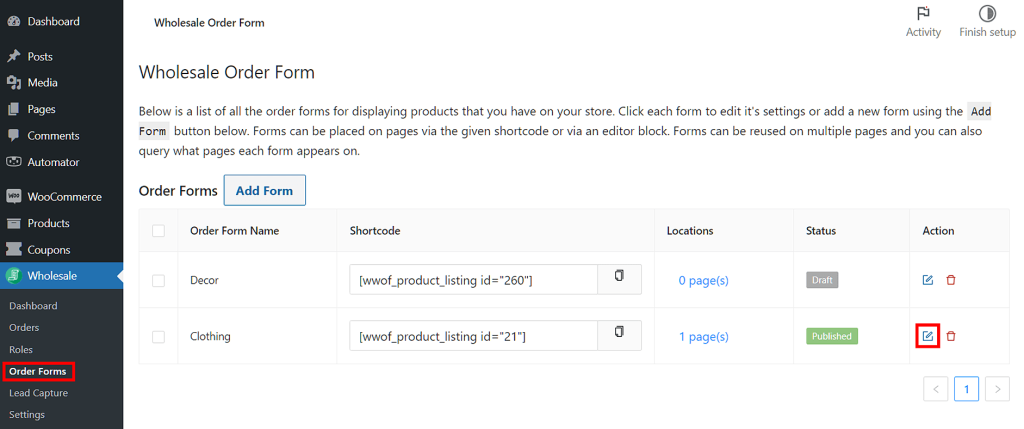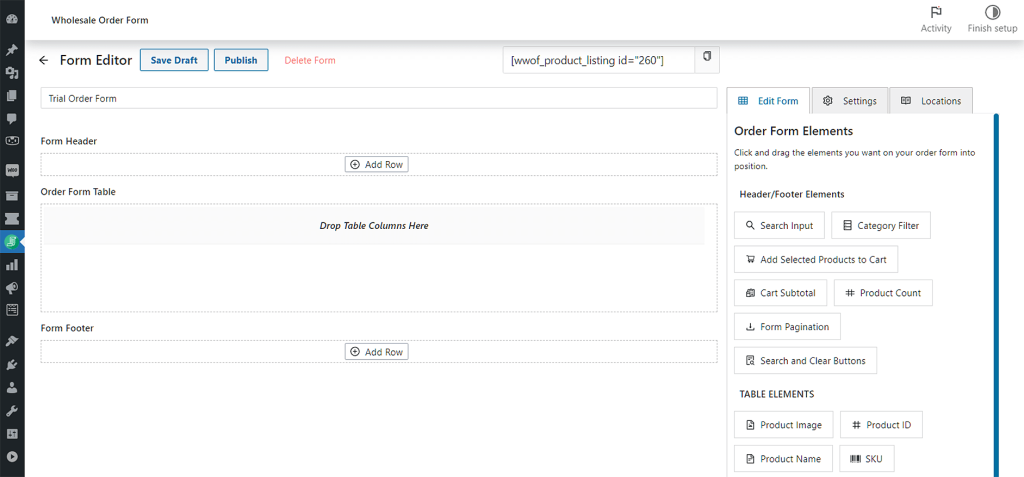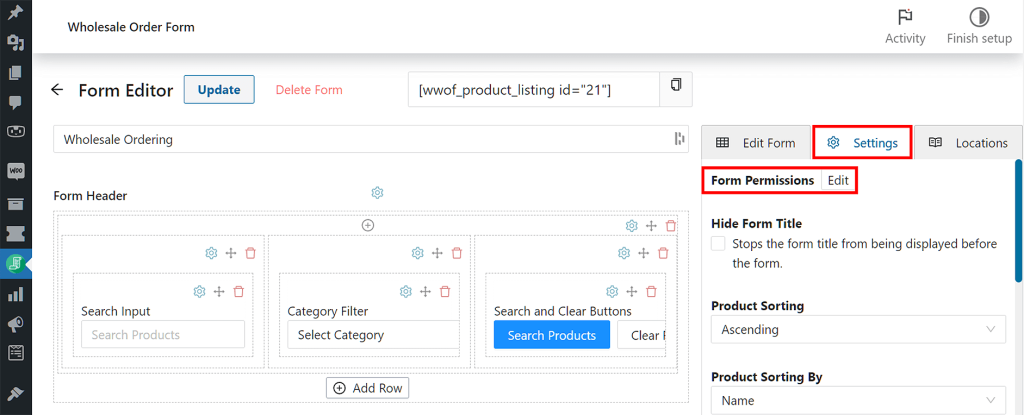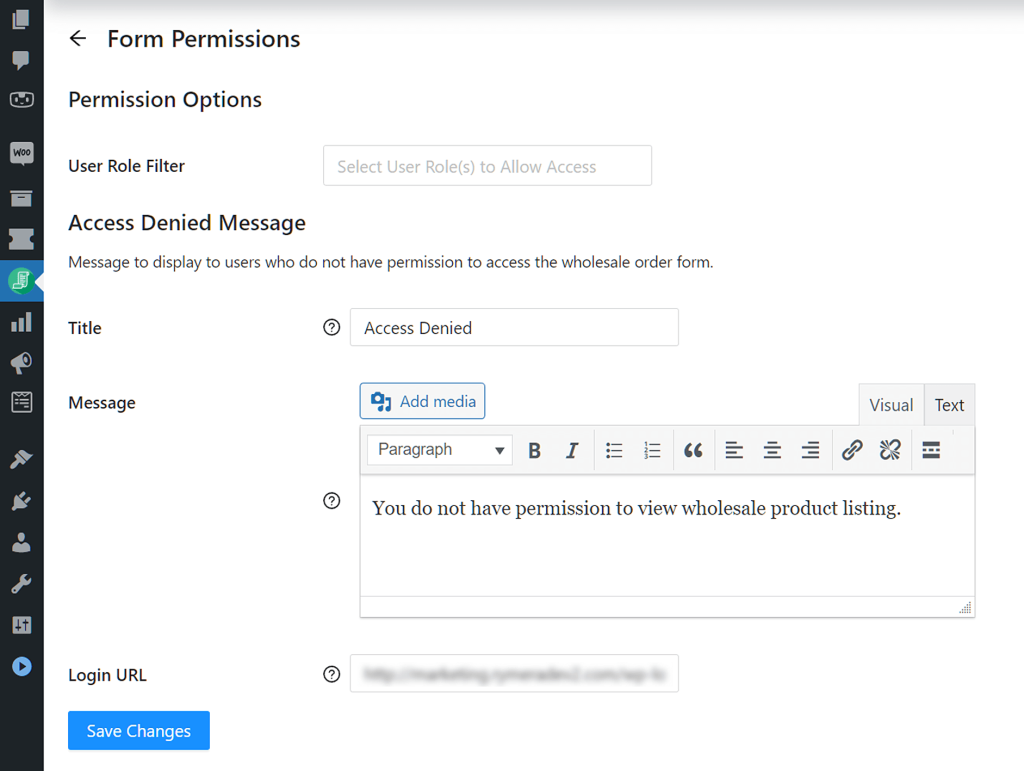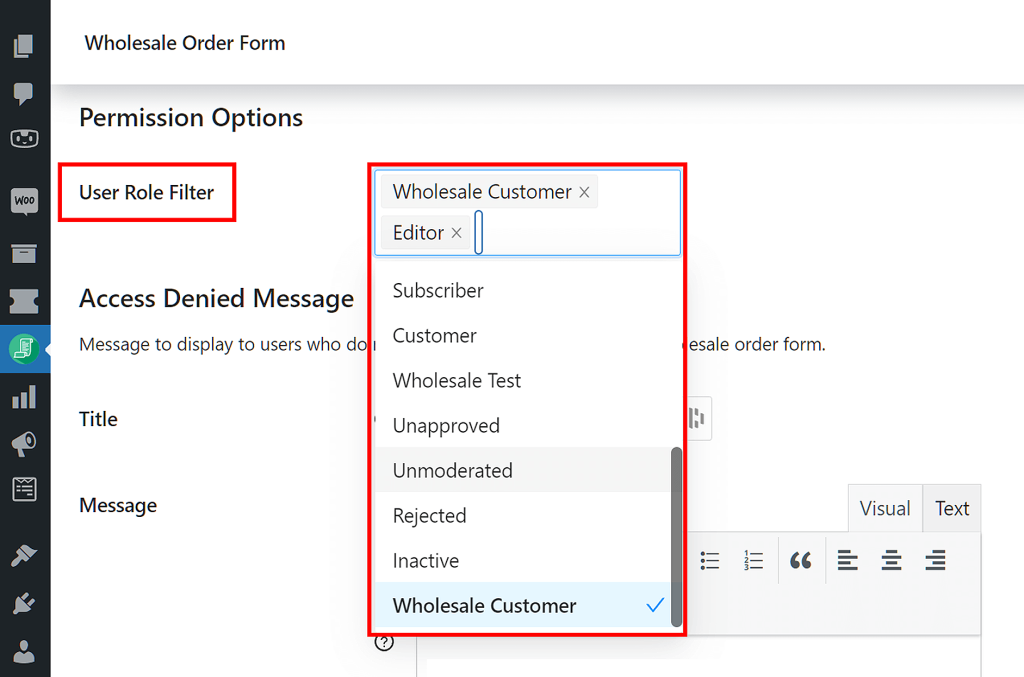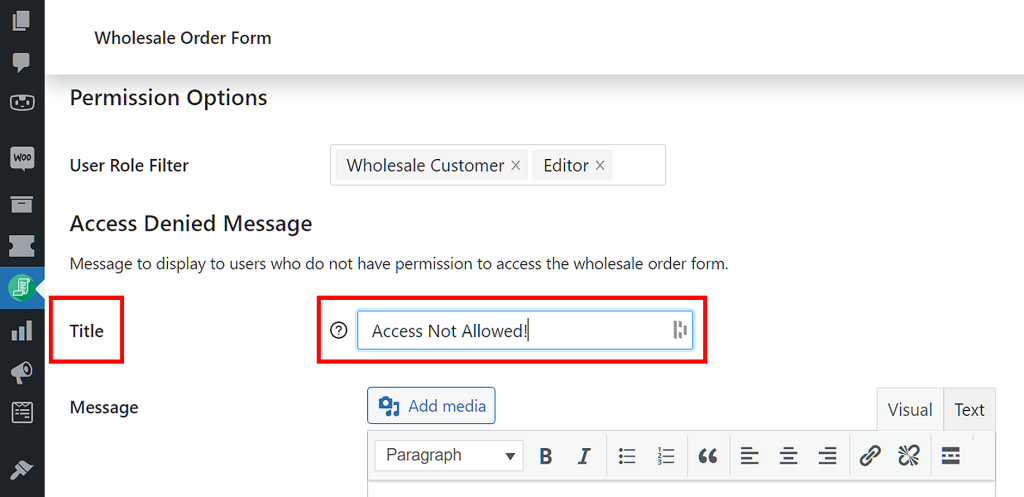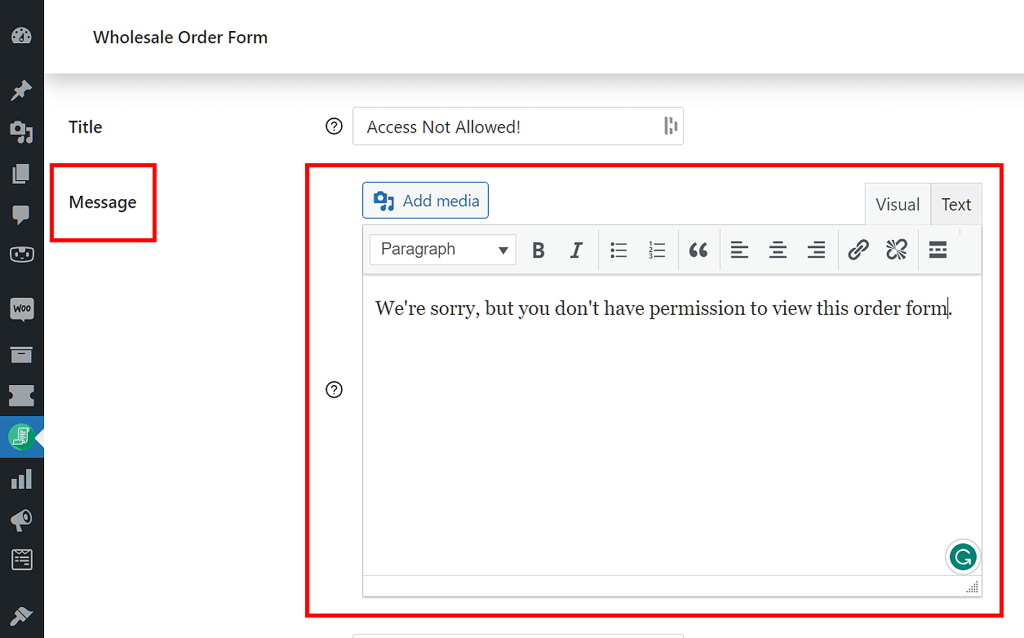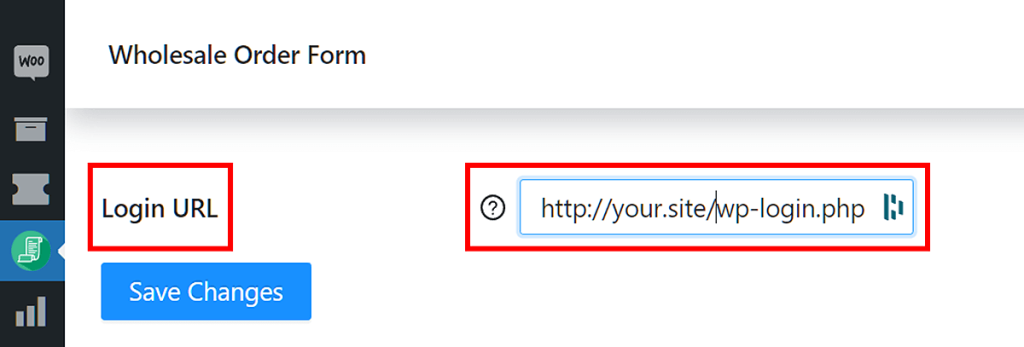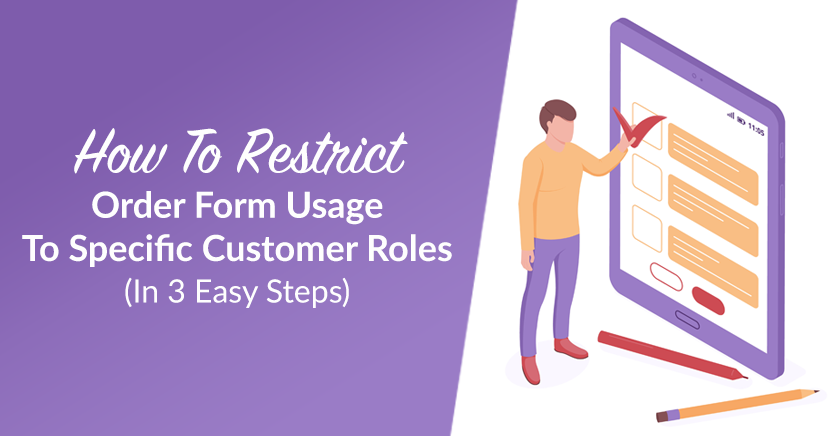
When it comes to wholesale e-commerce, there’s a secret weapon that savvy store owners employ: form usage control.
With online ordering systems becoming more widespread, restricting access to wholesale order forms has grown ever more important. Unfortunately, not everyone who visits your store can make a genuine lead. For this reason, it’s to your best benefit to restrict form usage. After all, controlling who gets to use your wholesale order form can help you safeguard your operations, protect your pricing structures, foster stronger bonds with your authorized customers, and more.
Thankfully, our WooCommerce plugin Wholesale Order Form boasts a nifty feature called Form Permissions, which you can use to decide who gets to view and use your order forms. In today’s post, we’ll discuss what exactly this feature is, how it can benefit your business, and the steps you need to take to implement it in your online wholesale store (click here to jump to the tutorial).
So let’s get right into it!
Set Form Usage Limitations With Wholesale Order Form’s Form Permissions
One of three Wholesale Suite plugins, Wholesale Order Form was designed to streamline the online ordering system for both store owners and customers.
Wholesale Order Form boasts many versatile features, among them Form Permissions. This option gives store owners the power to determine who can access and use their wholesale order forms.
Every form you create using Wholesale Order Form grants you Form Permissions control. This means that if you have multiple order forms, you can set different form usage restrictions for each.
But why is restricting form usage to specific users essential?
The 6 Major Reasons Why You Should Restrict Order Form Usage To Specific Customer Roles
As a wholesale store owner, you should restrict who gets to use your online order forms due to the following reasons:
1. Verification of authenticity
Restricting access to your online order forms ensures that only authorized individuals or businesses are placing orders. Basically, this helps verify the authenticity of customers, thus reducing the risk of fraudulent activities or unauthorized access.
2. Protection of wholesale pricing
Wholesale stores often offer discounted pricing to their authorized resellers or bulk buyers. By restricting order form usage, you can prevent non-authorized individuals from accessing wholesale pricing. As a result, you get to protect the integrity of your pricing structure, thus ensuring that only legitimate customers can take advantage of your wholesale rates.
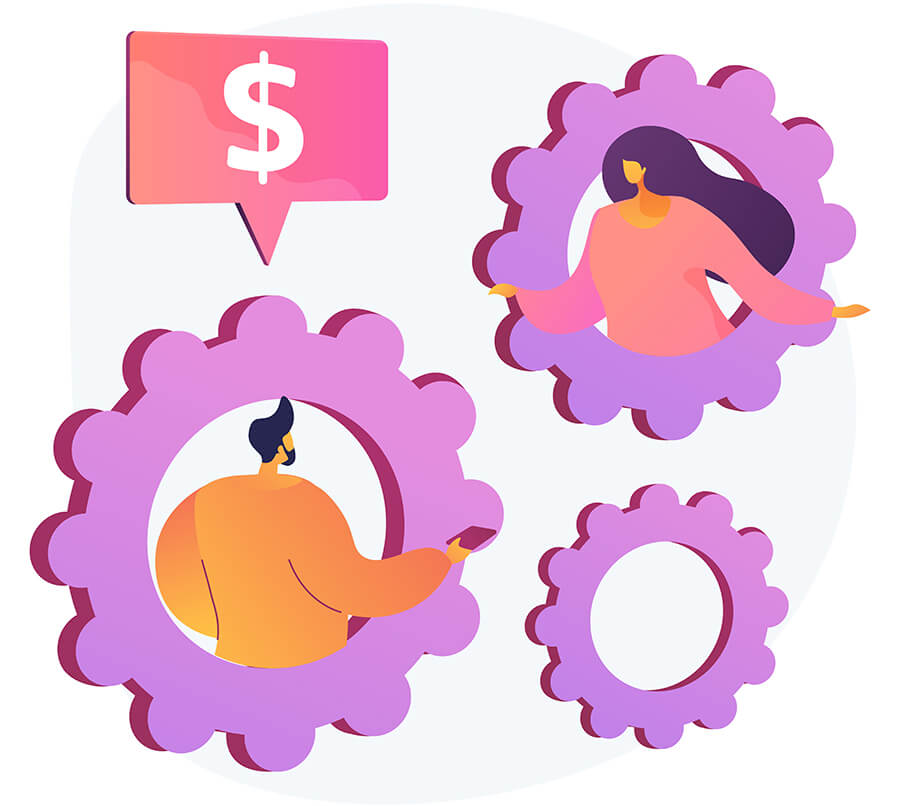
3. Stock level maintenance
Wholesale stores often have limited stock of certain products. Fortunately, restricting access to your order forms helps you control the influx of orders and manage your inventory more effectively. Consequently, you get to fulfill orders promptly, which can help you avoid overselling products.
4. Building of relationships with authorized customers
Wholesale store owners typically establish long-term relationships with their authorized customers. Thankfully, restricting access to your order forms can help you prioritize your most loyal customers, which lets them enjoy a sense of exclusivity. As a result, you get to provide personalized services, which can ensure the customer satisfaction required to foster stronger business relationships.
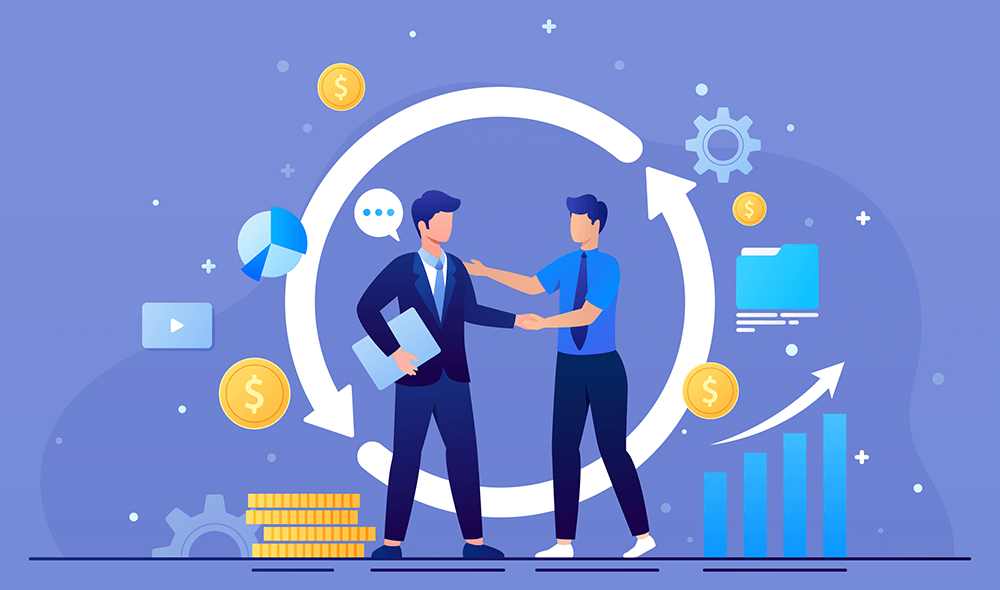
5. Streamlining of order processing
When you restrict order form usage to specific customers, you gain more control over your user base. For instance, you get to implement specific protocols, customized pricing, tailored order requirements, and more. Thus, such restrictions can help simplify the order management process and reduce the potential for errors or confusion.
6. Data privacy and security
Online order forms often require customers to provide sensitive information such as business details, contact information, and payment details. Thankfully, by restricting form usage, you can protect customer data against unauthorized access or misuse.
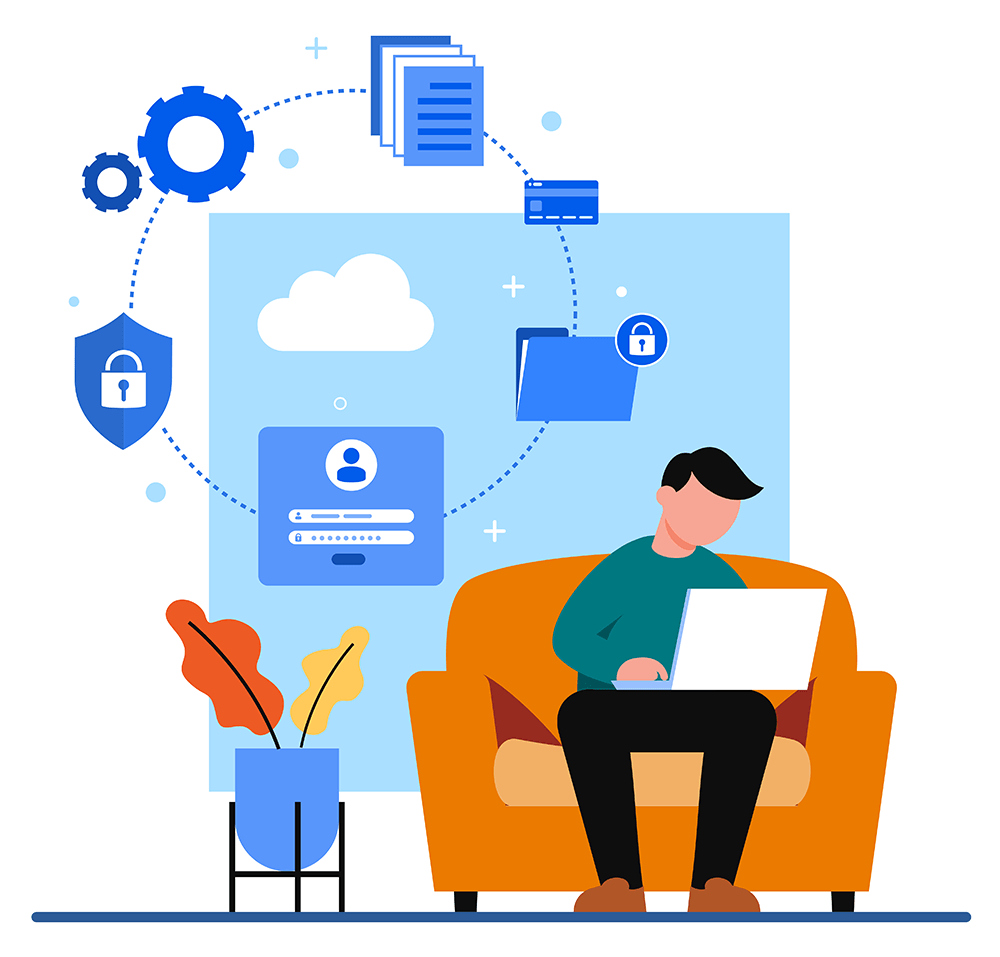
How To Set Form Usage Restrictions Using Wholesale Order Form (In 3 Easy Steps)
Determining who gets to use your wholesale order form is crucial to your wholesale business. Therefore, you should know what steps you need to take to allow order form access to the right customers only.
First things first: to take advantage of Wholesale Suite’s Form Permissions feature, you need to purchase, install, and activate the Wholesale Order Form Plugin. Make sure you update this plugin to its latest version, too.
In addition, ensure you’re already using the WooCommerce e-commerce platform, without which the plugin won’t work.
Furthermore, we’re going to assume you already know how to create and modify wholesale order forms. If not, we recommend checking out the following guides first:
- How To Create A Simple Wholesale Order Form Online
- A Step-by-Step Guide To WooCommerce Quick Order Forms
- How To Make A WooCommerce Bulk Order Form (Easy & Quick)
- 6 Tips To Get The Most Out Of Wholesale Suite’s New Order Form Builder
With that in mind, let’s start our 3-step guide on how to restrict order form usage to specific customer roles.
Step 1: Navigate to the Form Editor page
As stated above, every order form you’ve created comes with Form Permissions. As such, it’s a good idea to set form usage restrictions for all your forms.
To see a list of the forms whose usage limits you’re going to set, head to your WordPress dashboard and click Wholesale > Order Forms. This will take you to the Wholesale Order Form page, which displays the aforementioned list.
Once you’ve decided which form you’d like to start with, click its edit button, which we’ve highlighted below.
Your choice will redirect you to the Form Editor page.
Now, to set your Form Permissions.
Step 2: Use the Form Permissions page to set form usage restrictions
On the right side of the Form Editor page, click the Settings tab.
Form Permissions will be the first option you’ll see. Simply click Edit to access the Form Permissions page.
You can now start setting your form usage restrictions using the following options:
User Role Filter
This is the option that will let you choose which roles to grant form usage access to.
By default, the User Role Filter field is blank. However, clicking the field reveals a dropdown list of roles. To give a role permission to access your form, simply add this role to the field by clicking on it. You can add as many roles as you wish.
For example, in our order form below, we selected the roles “Wholesale Customer” and “Editor.” As a result, these roles can now view and use the order form on the front end.
To delete a role from the field, simply click the x icon next to the role’s name.
Title
Basically, this is the heading of the message that will be received by the people who don’t have access to your form.
By default, the title is “Access Denied.” However, you can change this to anything you want by clicking the field, deleting the existing title, and typing in a new one.
For instance, in the order form below, we changed the title from “Access Denied” to “Access Not Allowed!”
Keep in mind that leaving the field blank will revert the heading to “Access Denied.”
Message
This is the notice or description that will be shown to restricted users.
The Message window acts like any word processor you’ve likely already encountered. As such, it gives you extensive control over what you can write as well as the various aspects of your text, including font size, font style, and text alignment.
In addition, you can insert images, videos, and links into your message. You even have the choice to use HTML coding to fine-tune your message.
We recommend including a link to a wholesale registration page in the access denied message. This will let people know where they can request a wholesale account.
Take note: if the Message section is left blank, the text will revert to the default: “You do not have permission to view wholesale product listing.”
For more information on how to customize your message, check out our article “How To Customize Emails Sent To Newly Registered Customers (In 3 Easy Steps).”
Login URL
This allows you to display the link to the page where users can log into their account. If left blank, it’ll default to the WooCommerce My Account page URL.
Step 3: Save your changes!
Once you’re happy with your settings, click the Save changes button at the bottom of the Form Permissions page to save your work.
Also, don’t forget to click Update near the top of the Form Editor page!
Conclusion
If you want your business to succeed, you should control who can access your wholesale order forms. After all, form usage restrictions can lead to the following benefits:
- Verification of authenticity
- Protection of wholesale pricing
- Stock level maintenance
- Building of relationships with authorized customers
- Streamlining of order processing
- Data privacy and security
Thankfully, Wholesale Order Form simplifies the restriction of order form usage. All you have to do is observe the following steps:
- Navigate to the Form Editor page
- Use the Form Permissions page to set form usage restrictions
- Save your changes!
Do you have any questions about how to use Form Permissions to restrict form usage to specific roles? Feel free to reach out in the comments section below; we’d be happy to hear from you!