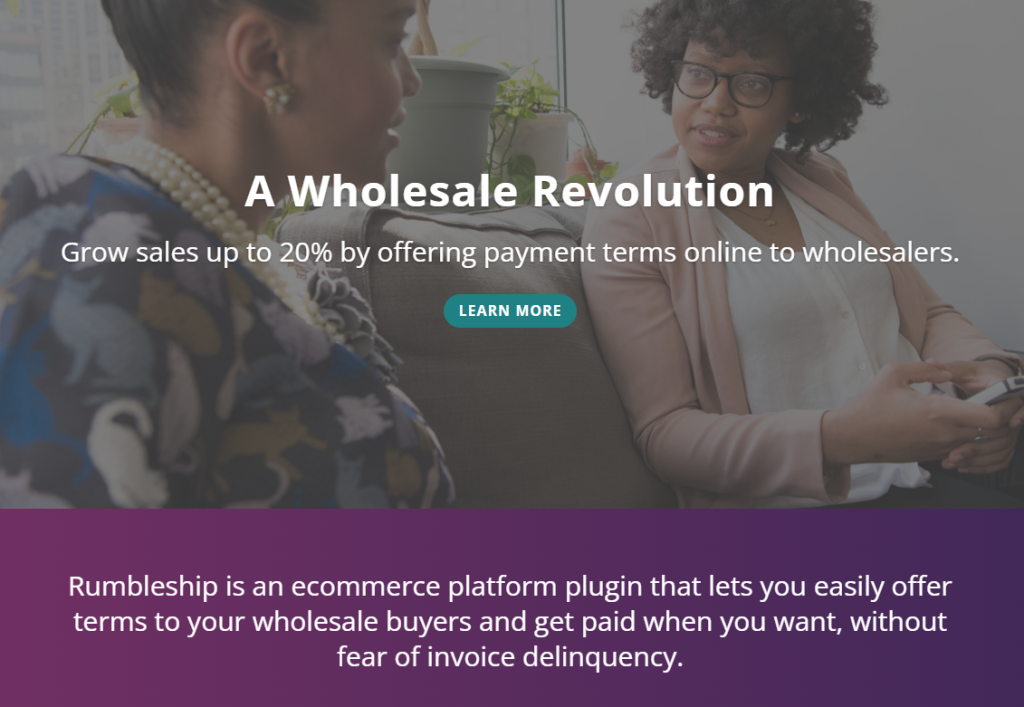Most online stores work with immediate payment. If you make a purchase, you pay for it on the spot. You can use a credit card to finance the purchase over time, but the store gets the payment all at once. This is because payment terms change when you’re dealing with wholesale customers.
Since wholesale customers buy in bulk, they often develop great working relationships with store owners. As a wholesale supplier, you’re going to run into customers who are used to net payment terms. That means paying for purchases sometimes after they get the product. Depending on the terms, that gives customers a great deal of flexibility to pay for invoices.
In this article, we’ll discuss the concept of net payment terms and what the most common options are. Then we’ll talk about how to offer net payment terms in WooCommerce. Let’s get to it!
What Are Net Payment Terms?
Net payment terms are stipulations for customers that they can provide payment at any moment within a specific period of time. If you’ve ever worked in a business that deals with contractors, you’re probably familiar with net payments.
One of the most common timeframes for net payments is 30 days. These are what you’d call “net 30 payment terms.” Traditionally, this payment window starts from the moment that you submit an invoice.
The paying party gets the invoice and they begin processing it. This type of payment is common when you’re dealing with businesses or providers that have strict payment policies or departments that handle disbursements. In addition, unlike for regular customers, payments are not instant as they need to go through a verification process.
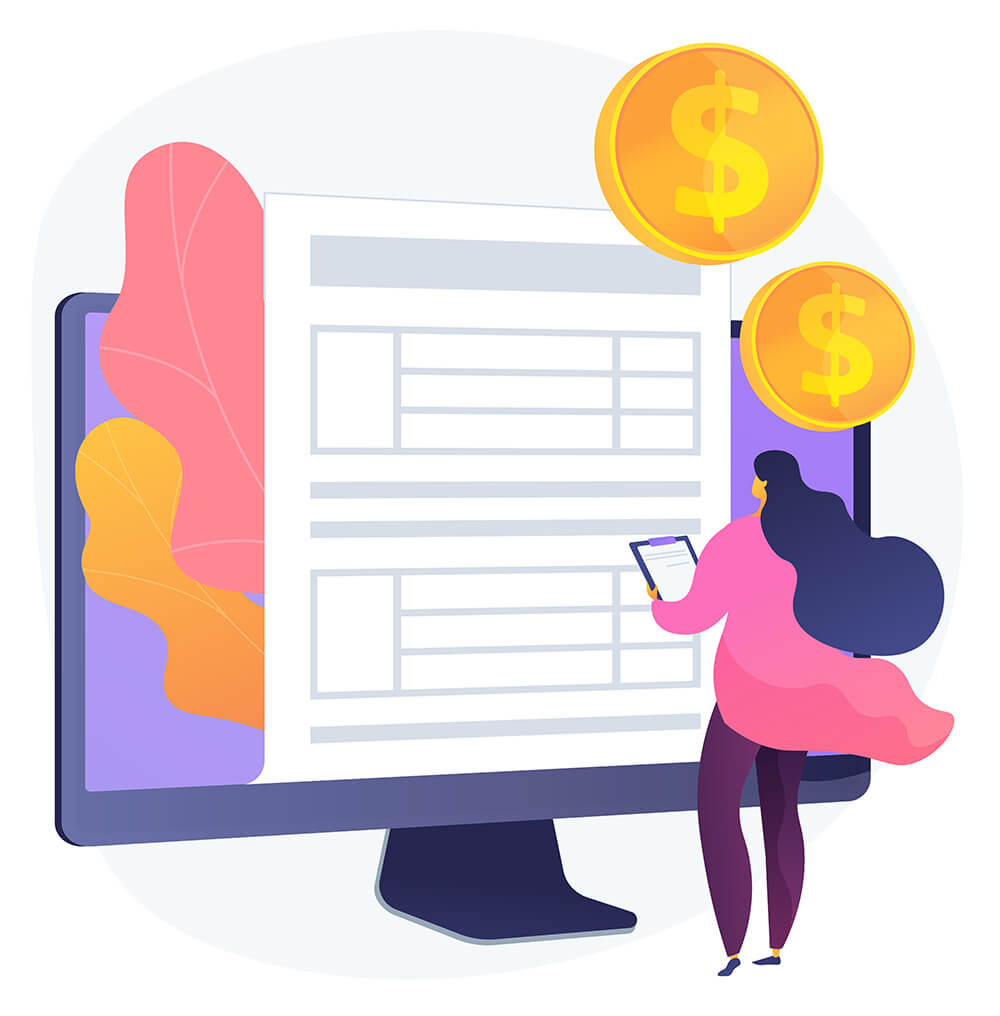
Net payment terms are common in wholesaling. If you sell to wholesale customers, you’re essentially acting as a supplier. A lot of your customers run businesses of their own, and they might have detailed payment processes in place.
However, net 30 isn’t the only timeframe that you can offer. Depending on your customer base, it might make sense to offer a net 7, 15, 60, or even 90. It all comes down to customer loyalty and the size of their purchases.
When To Offer Net Payment Terms
Net payment terms aren’t necessarily a good option for every customer. If you run a WooCommerce store that sells retail and wholesale, it only makes sense to offer net payment terms to wholesale customers.
That’s because, in most cases, wholesale customers bring in repeat business (at least hopefully!). If customers get great prices and service, they’re unlikely to want to switch suppliers at a moment’s notice. With wholesale customers, you have all but guaranteed recurring income.
When selling retail, you deal with much smaller purchase orders. Clients might buy from you again down the line, but the overall value of their purchases will probably never reach the point where it makes financial sense to offer net payment terms.
If you do plan on offering net payment terms, the timeframe that you set should depend on how large purchases are. Your biggest customers might get net 30, 60, or even 90 days to pay. You also want to average how often it takes for clients to pay so you don’t end up with more than one invoice due at a time from the same customer.
How To Offer Net Payment Terms In WooCommerce (2 Methods)
WooCommerce doesn’t enable you to offer net payment terms out of the box. That means you’ll need to use a plugin, an integration, or find a workaround if you want to offer wholesale customers net payment options. Here are the two best approaches that you can take.
1. Use WooCommerce Invoice Gateway
WooCommerce Invoice Gateway is a plugin that we developed to let customers complete the checkout process without paying on the spot. What the plugin does is that it sends an invoice after the purchase is complete. That invoice enables customers to pay through third-party services including Xero, Quickbooks, Reckon Online, and MYOB.
You can create invoices manually using your preferred accounting tool, including net payment terms, and then submit them through WooCommerce thanks to the plugin. That enables you to set your net payment terms and to process the payments via a third-party service.
2. Use a service that “buys” your invoices
There are many services that let you offer customers net payment terms, but they make you whole on the spot. That is to say, they “buy” the payment contracts for you and collect them on your behalf, which removes the risk of delinquency.
One of our favorite such services is called Rumbleship. With Rumbleship, you can choose the net payment terms that you want to offer and the service vets buyers for you:
Rumbleship integrates directly with WooCommerce and it’s also compatible with Wholesale Suite. That means you can configure your store so only wholesale customers get access to the Rumbleship payment options.
Conclusion
A lot of wholesale customers are used to getting net payment terms. That means they can complete the checkout process and proceed to pay at any time within a specific timeframe. What type of net payment terms to offer depends on you. However, longer payment terms are usually reserved for your best customers and particularly large orders.
If you want to implement net payment terms for wholesale customers, here are the two best methods that you can use:
- Use a tool that sends invoices to customers, such as WooCommerce Invoice Gateway
- Use a service that pays your invoices, such as Rumbleship (which integrates with Wholesale Suite)
Do you have any questions about how to offer net payment terms in WooCommerce? Let’s talk about them in the comments section below!