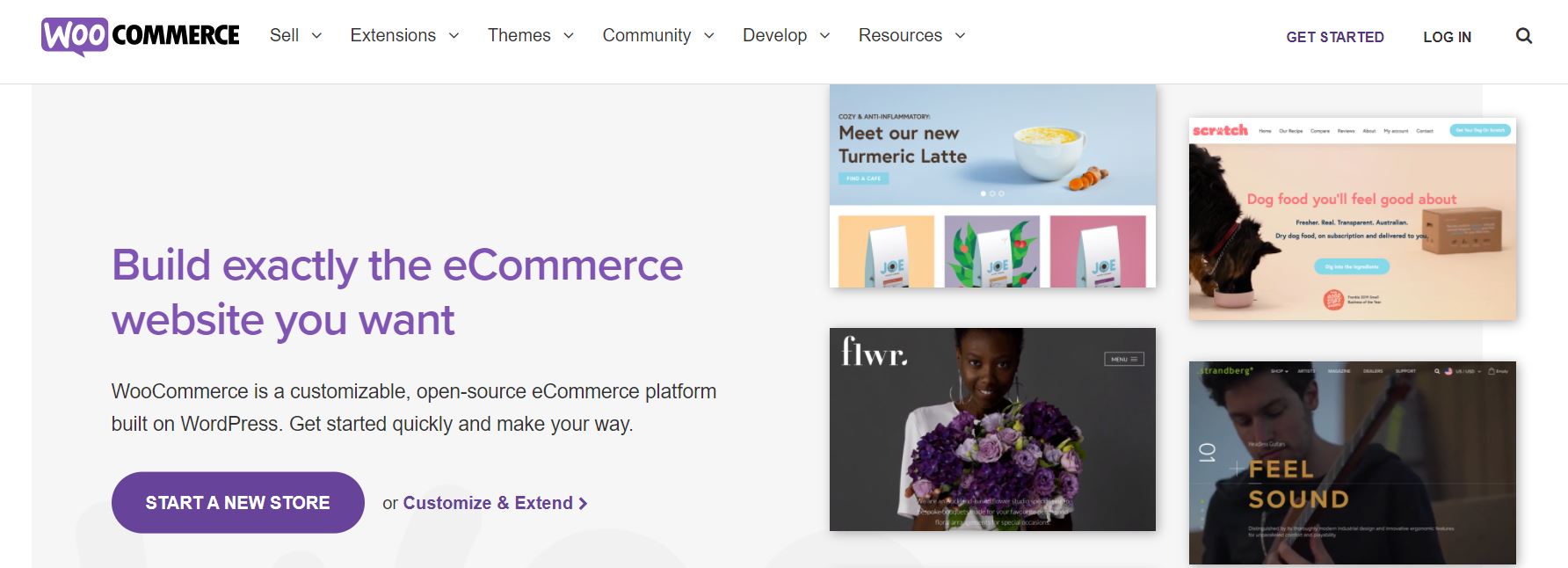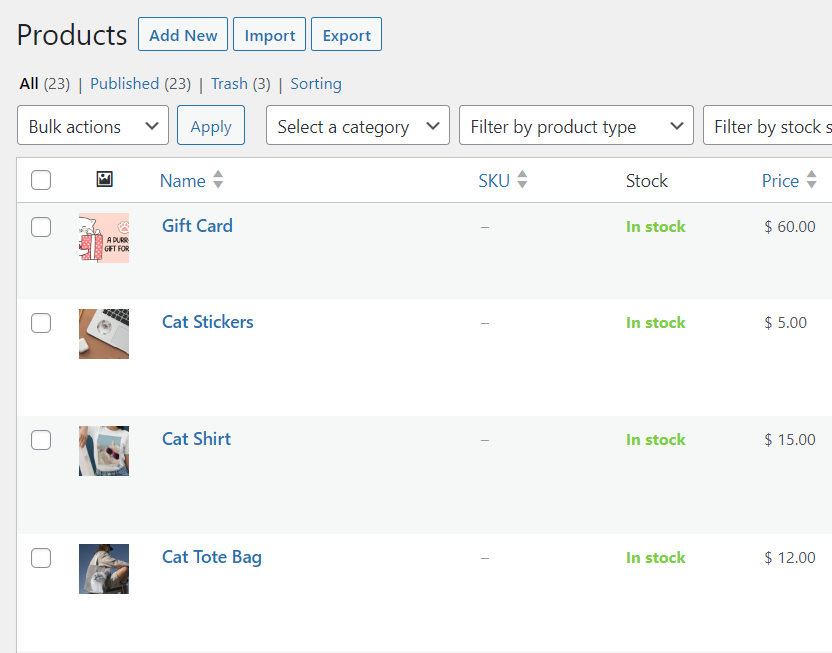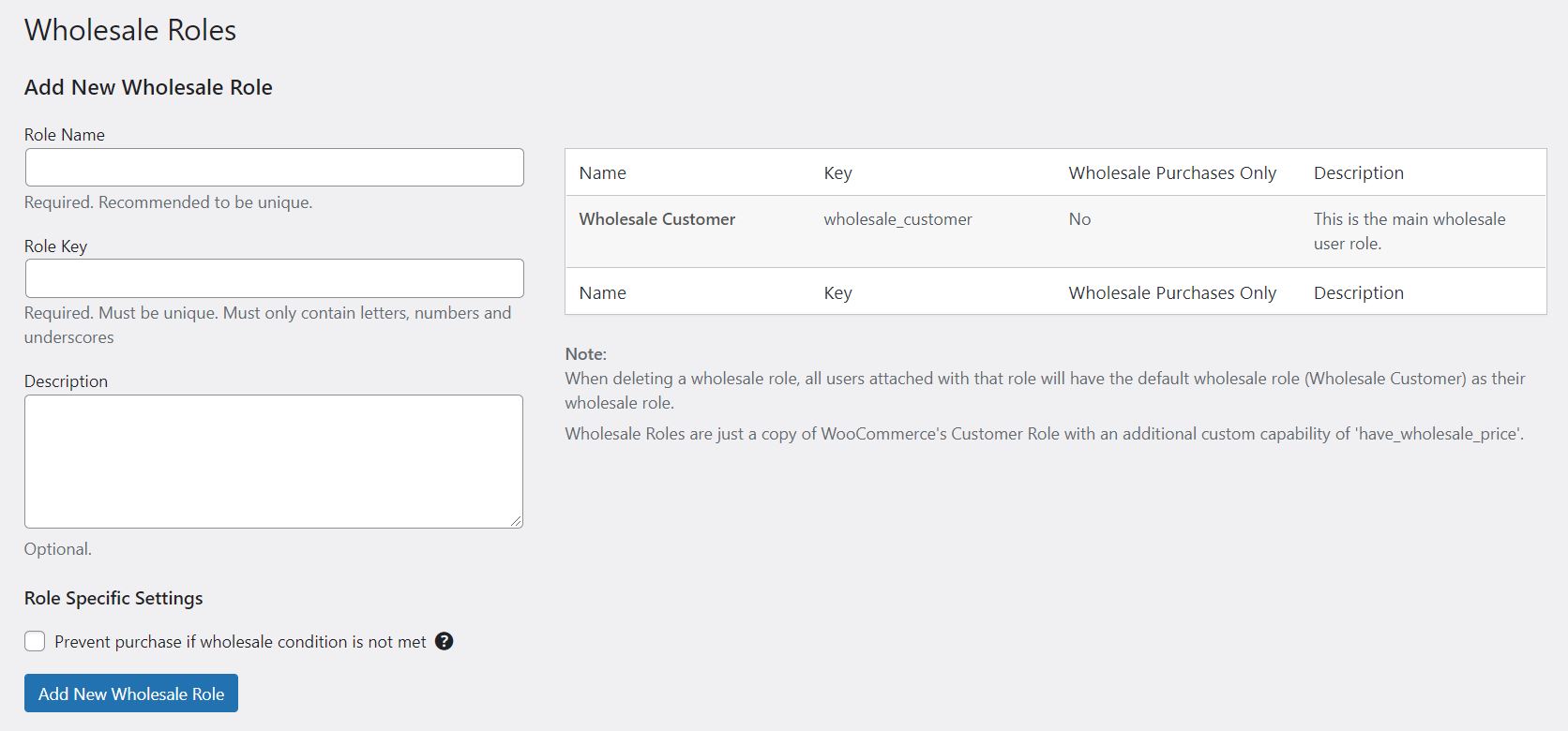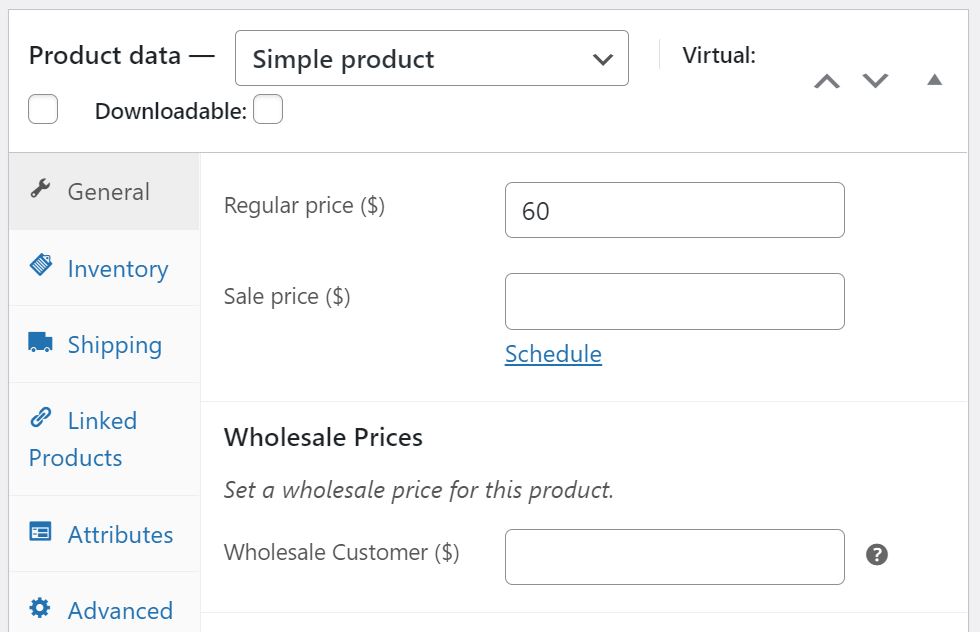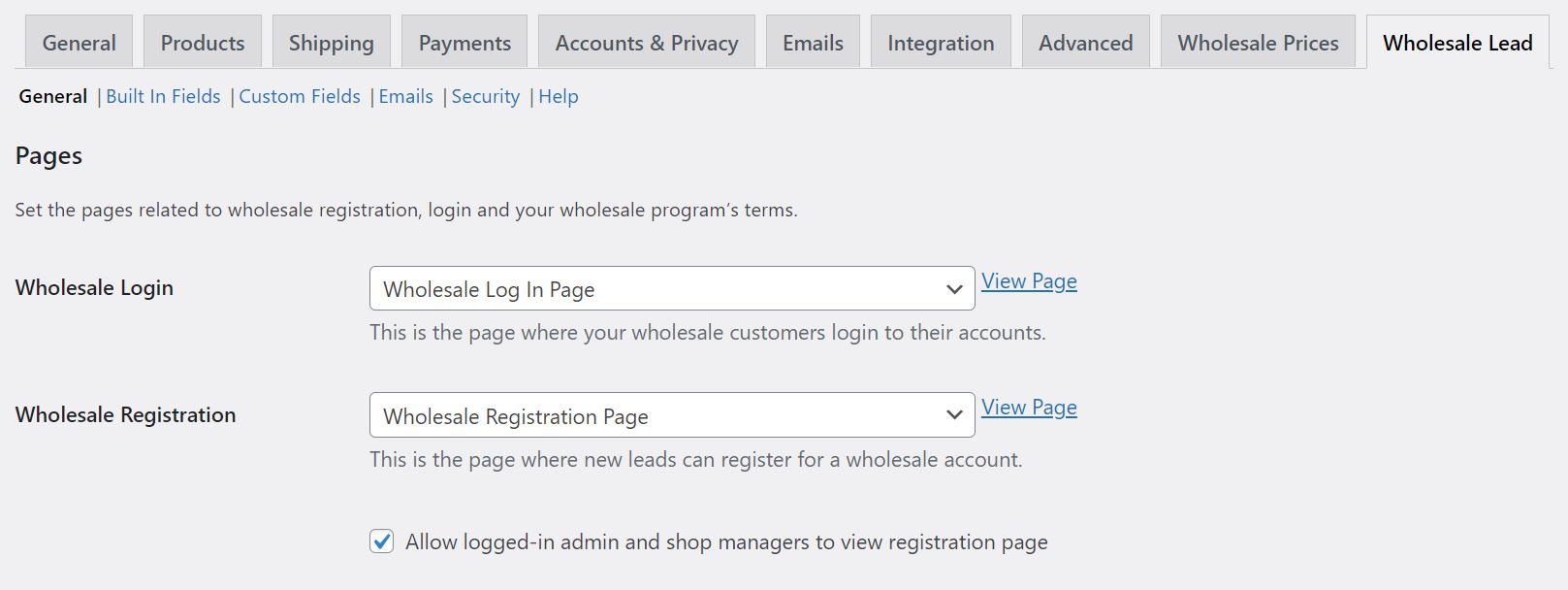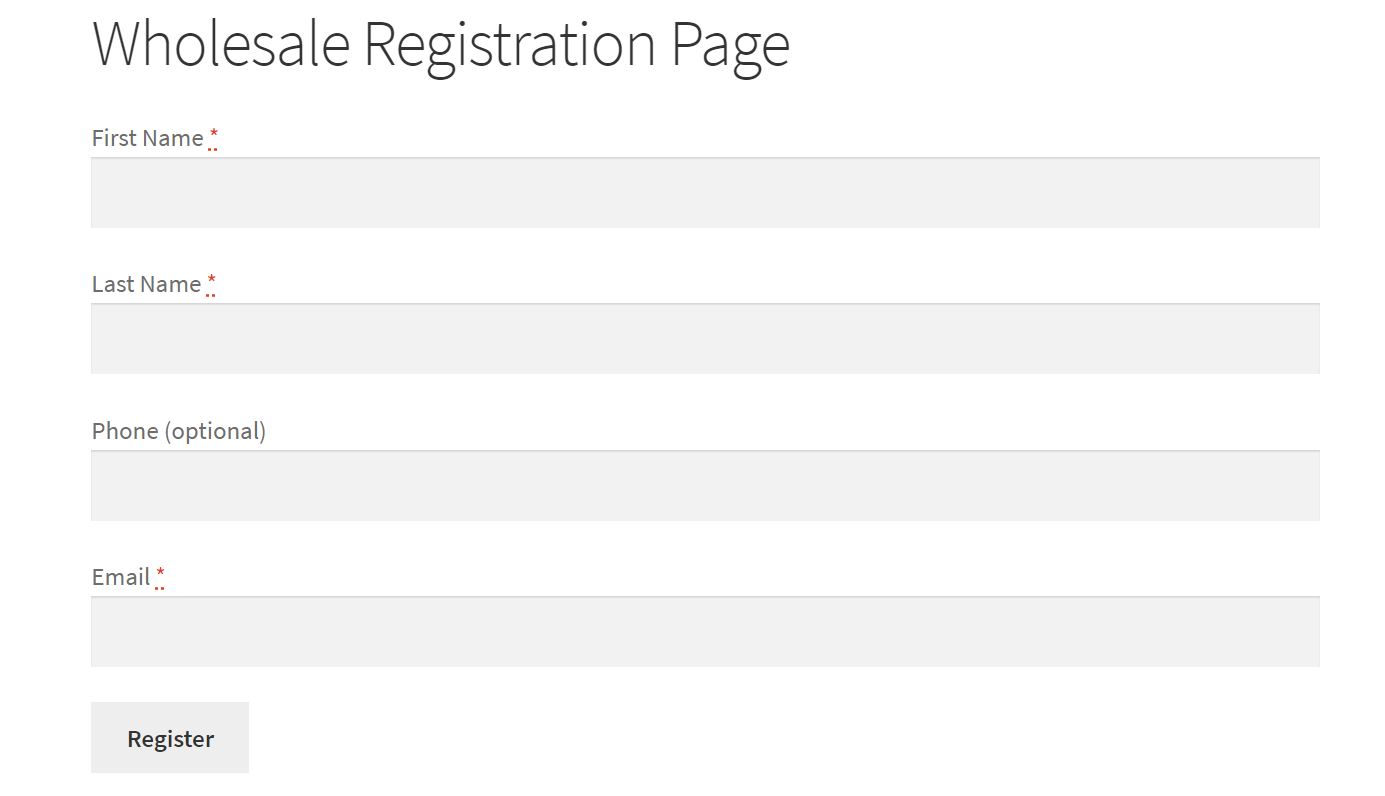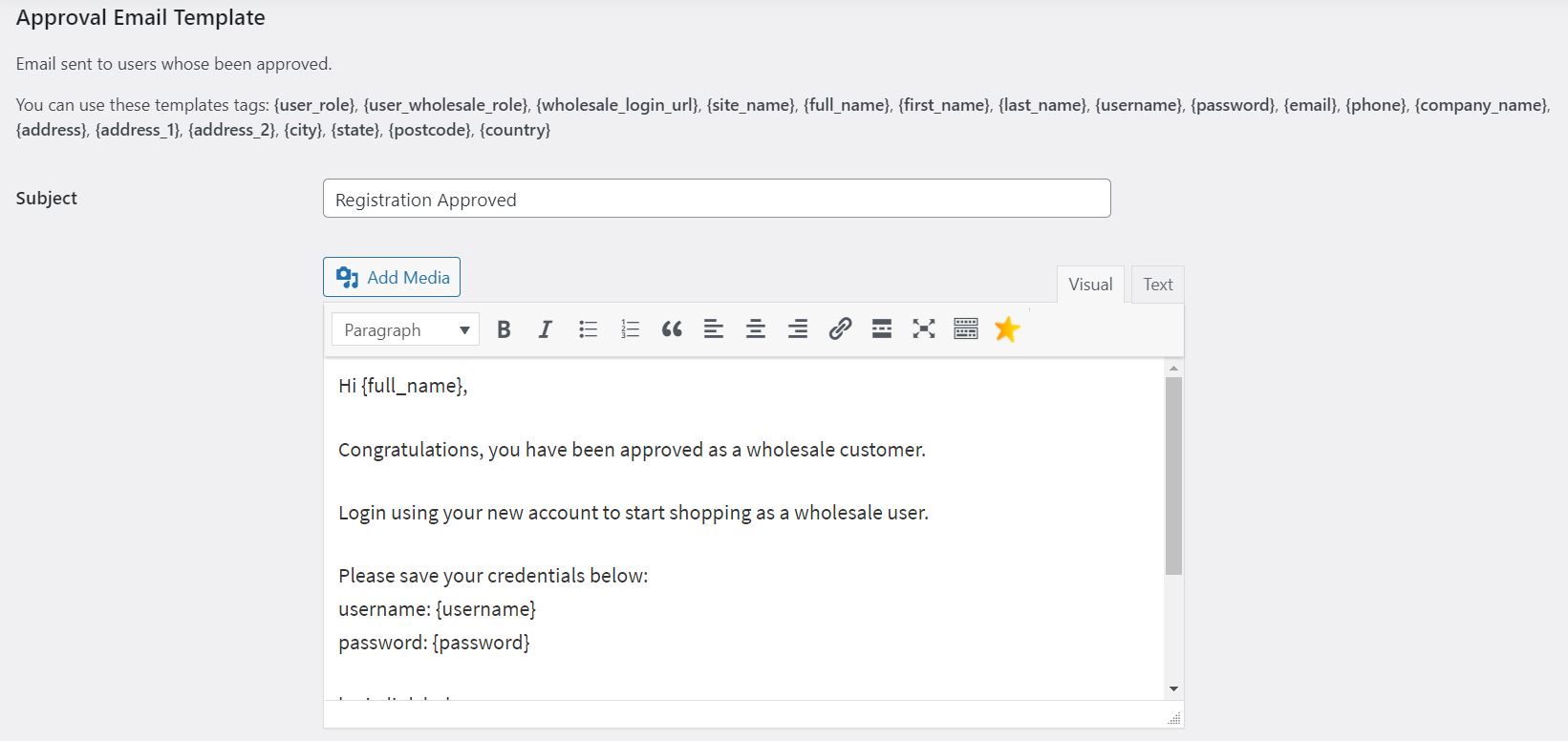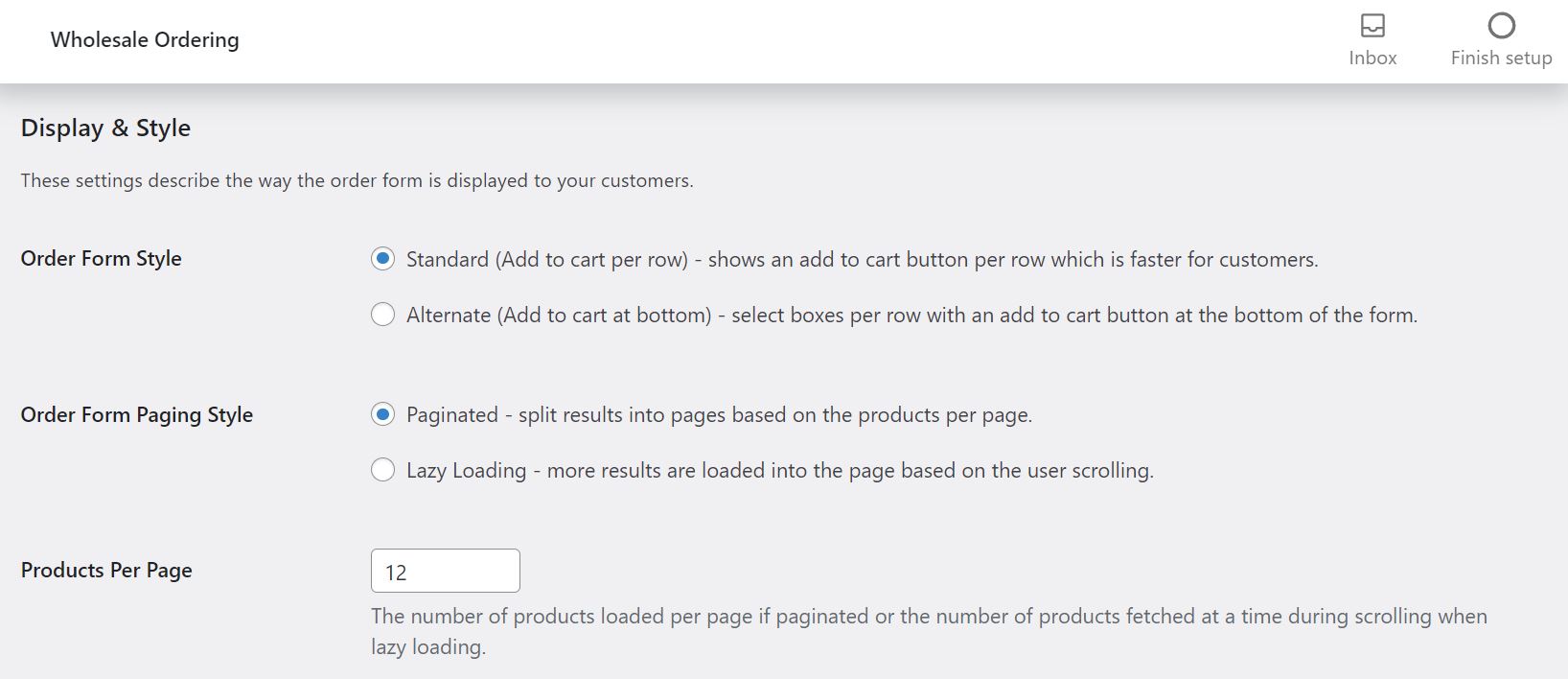Wholesale e-commerce is growing in popularity, as more B2B businesses are choosing to conduct their operations online to increase their sales. However, if you have little technical knowledge, setting up a wholesale B2B website can seem like a daunting task.
Fortunately, starting an e-commerce site is not as difficult as it sounds. Wholesale Suite offers several powerful tools to help you take your entire business online. Thanks to our user-friendly plugins, you can have your wholesale store up and running in no time.
In this post, we’ll discuss a few reasons why you should set up a wholesale B2B website. We’ll then show you how to create one in 3 easy steps. Let’s dive right in!
Why You Might Want To Set Up A Wholesale B2B Website
Taking your wholesale business online comes with many benefits. For starters, you’ll be able to reduce your workload and automate certain tasks, such as the processing of orders and payments. This will help you spend more time and energy on other areas of your business, like your marketing strategy.
Moreover, a well-designed e-commerce site can help you expand your market. Interested parties could simply browse through your products at their own leisure and place their bulk orders online, rather than having to visit your physical store during fixed hours. This also means that you can reach businesses based in other countries, which will help boost your wholesale sales.
Going online is also an effective way to improve your customer service. For instance, you can provide a smoother browsing experience by arranging your products in neat categories and listing all the details about each item, including shipping costs. You may also want to add live chat on your site so that you can process queries more efficiently.
How To Make A Wholesale B2B Website (4 Easy Steps)
As you can see, setting up a website can be the easiest way to grow your wholesale business. Let’s look at how you can create your business site in just four steps.
Step 1: Install WordPress and WooCommerce
We highly recommend using WordPress to build your B2B website. This popular Content Management System (CMS) powers over 40 percent of sites across the world and is very easy to use. Plus, the platform is free. You’ll just need to pay for web hosting and domain registration.
You can install WordPress in just a few minutes. Once you’re done, you’ll be able to choose a stunning e-commerce theme for your site and set up your store with WooCommerce:
There are several reasons why we recommend WooCommerce for your wholesale B2B store. This powerful e-commerce platform enables you to build a store for free and grow your sales without being charged extra. This is an important feature for wholesale businesses that receive large orders on a daily basis.
Moreover, WooCommerce is an open-source platform. This means that you should you decide to add more feature to your store, you’ll be able to find plenty of add-ons and extensions developed by third parties. It will also be easy to find a developer to help you work on improving your site.
After installing WooCommerce on your WordPress site, you’ll be able to start adding products to your store:
It’s also worth noting that WooCommerce gives users total control over their data. This means that, by default, the platform does not collect any information about your e-commerce site.
However, you can choose to enable usage tracking from your WordPress dashboard. This will allow WooCommerce to contact you if there’s a security issue.
Note that this setting does not give WooCommerce permission to track your customer data. Only you, the site owner, will have access to this sensitive information.
Step 2: Set your wholesale pricing
Once you’ve set up your store, you can start working on your wholesale pricing. Wholesale Prices Premium plugin makes this process super easy. You’ll just need to create a wholesale customer role and add custom prices for that specific user. Thus, when a wholesale customer visits your store, they’ll receive special rates for your products.
To get started, install and activate our plugin, then navigate to WooCommerce > Wholesale Roles in your WordPress dashboard:
Here, you can add a variety of wholesale user roles to your site. For instance, you may want to offer different tiers to your customers. Each level can have its own wholesale pricing, payment methods, minimum purchase rules, and other personalized settings.
When you’re ready, you can add your wholesale prices to your products. Select the item that you want to edit and locate the Product data section on the page:
In the General settings, you’ll see the option to set a wholesale price for that product. You can also define a minimum order quantity for your wholesale customer.
Moreover, you have the option to restrict the visibility of your product to wholesale users only. This means that other customers won’t see this product while browsing your shop. Remember to click on Update when you’re finished.
Step 3: Recruit customers
Now that you have your wholesale pricing set up, it’s time to recruit new customers. We recommend creating a registration landing page to encourage retailers to join your wholesale program.
This landing page should outline the benefits of your wholesale program. For instance, you should explain the different tiers available, and list the pricing and order details for each one. You could also include a couple of client testimonials to drive more registrations.
Wholesale Lead Capture helps you set up a seamless registration process on your page. It includes a registration form, a login page, and an automated email sequence for new wholesale customers.
Once you’ve added our plugin to your site, you can navigate to WooCommerce > Settings > Wholesale Lead to customize the features:
For instance, you can select the pages where you want to display your wholesale registration form and login form. You also have the option to enable automatic approval of new registrations.
If you select the Built-In Fields option, you’ll be able to modify the fields of your lead capture registration form. You can also add your own by clicking on the Custom Fields option.
Here’s what a basic wholesale registration form looks like:
Meanwhile, the Emails settings page lets you edit the messages sent to users upon registration:
Step 4: Optimize the ordering experience
Finally, you can use Wholesale Order Form to optimize the customer experience. This tool helps you set up an efficient ordering process for your retailers.
After installing and activating the plugin, go to WooCommerce > Settings > Wholesale Ordering to adjust the settings:
For instance, you can choose the display style of your form. By default, items are shown in a searchable and sortable product table interface. This means your wholesale customers can view the product catalog on one page.
It’s also worth noting that this wholesale order form is mobile-friendly. This makes it easy for your customers to place orders on the go. A simple and efficient ordering process can help you boost your sales and retain your wholesale customers.
Conclusion
Setting up a wholesale B2B website can help you reach retailers in different parts of the world and increase your profits. Moreover, you’ll be able to use automated features so that you can offer a more efficient service while reducing your workload.
In this post, we showed you how to create a wholesale B2B website in four easy steps:
- Install WordPress and WooCommerce.
- Set your wholesale pricing using Wholesale Prices Premium.
- Recruit new wholesale customers with Wholesale Lead Capture.
- Optimize the ordering experience with Wholesale Order Form.
Do you have any questions about creating a wholesale B2B website? Let us know in the comments section below!