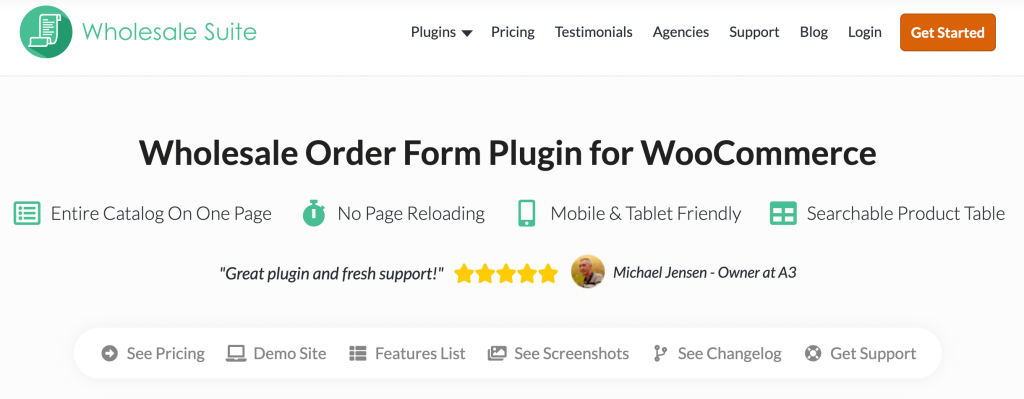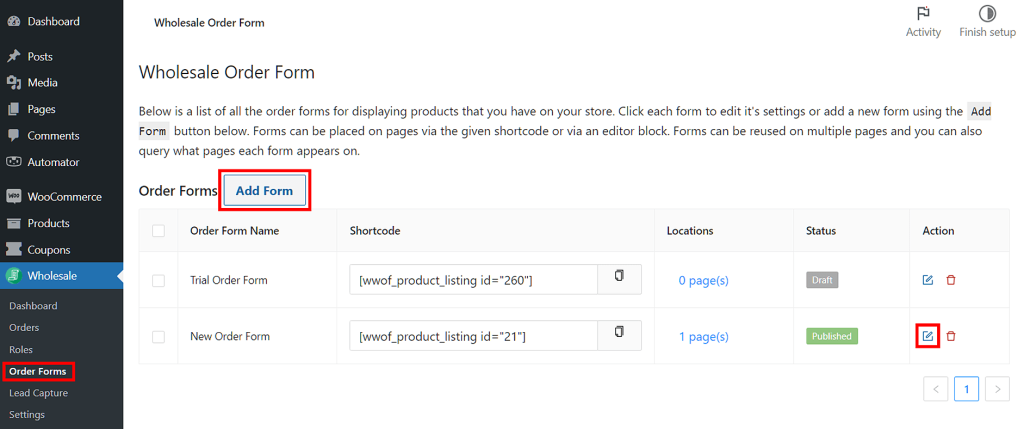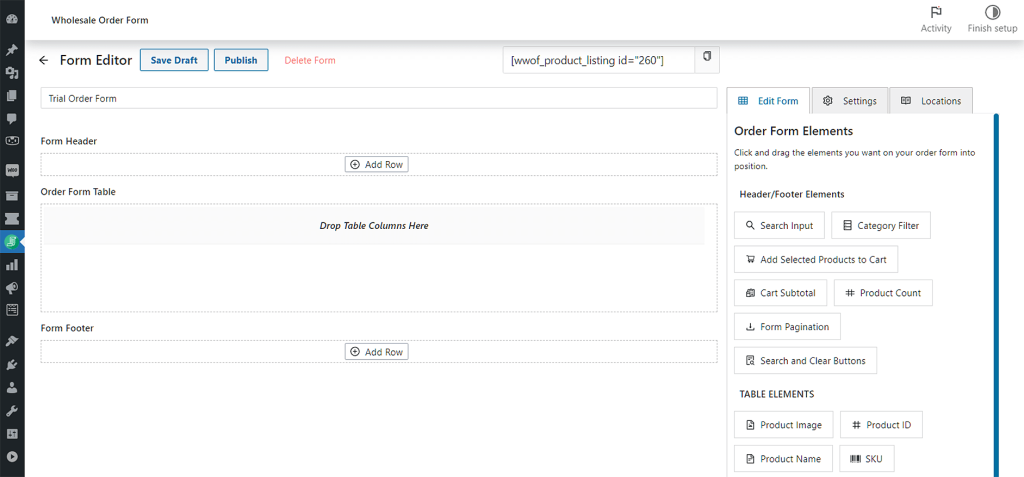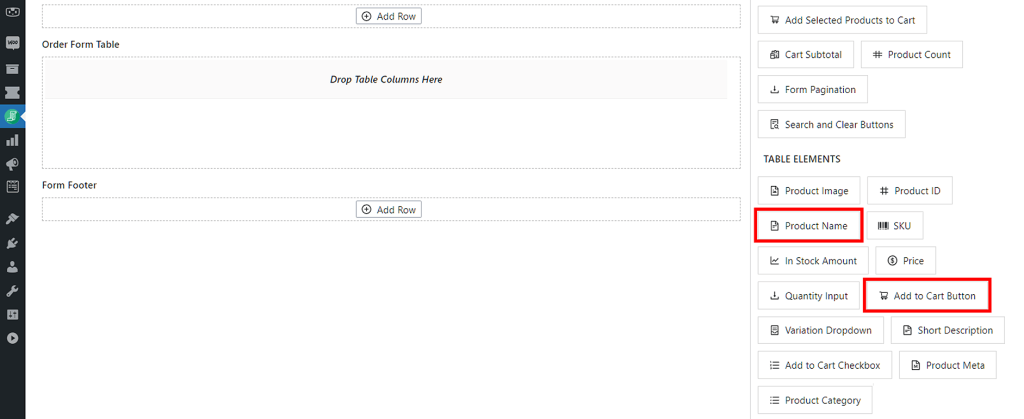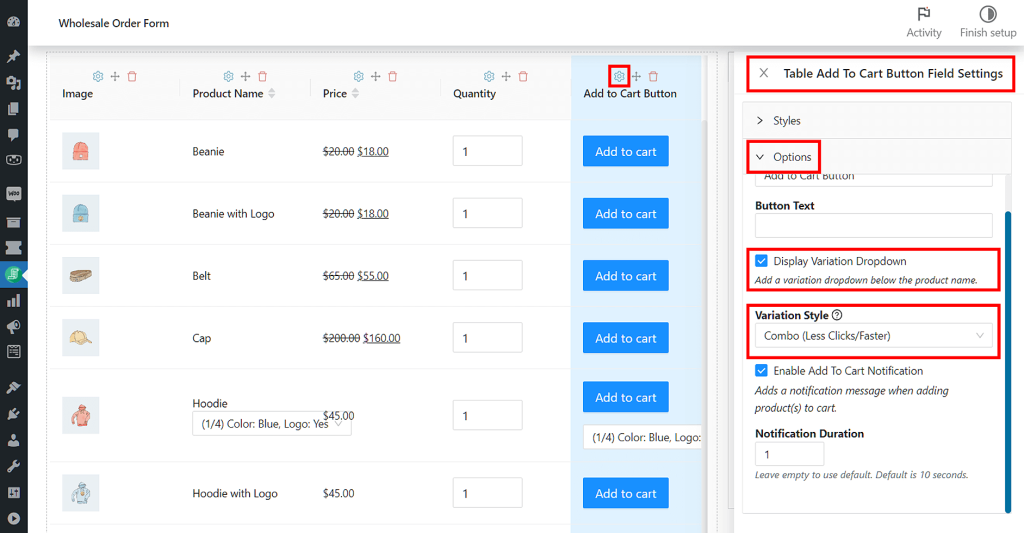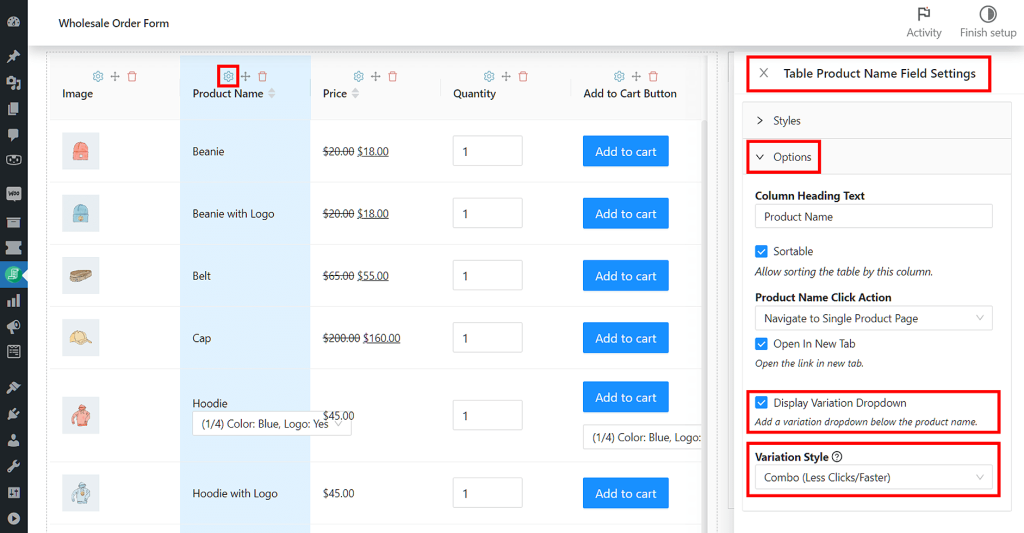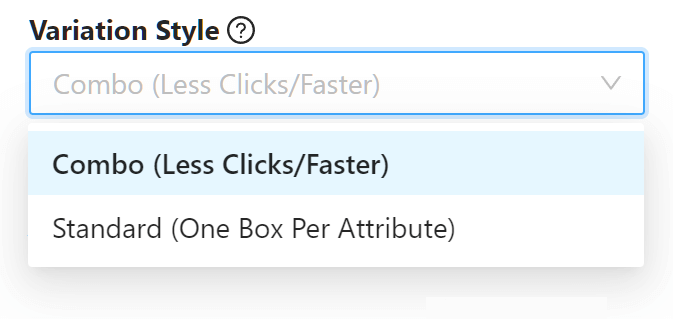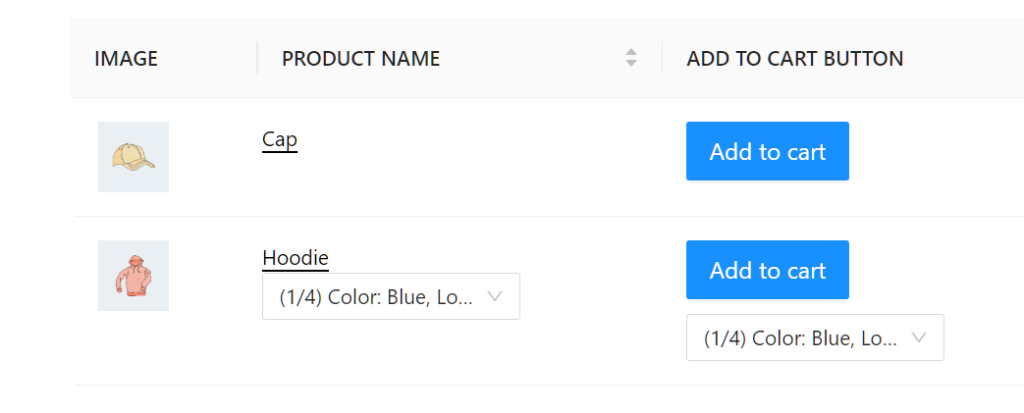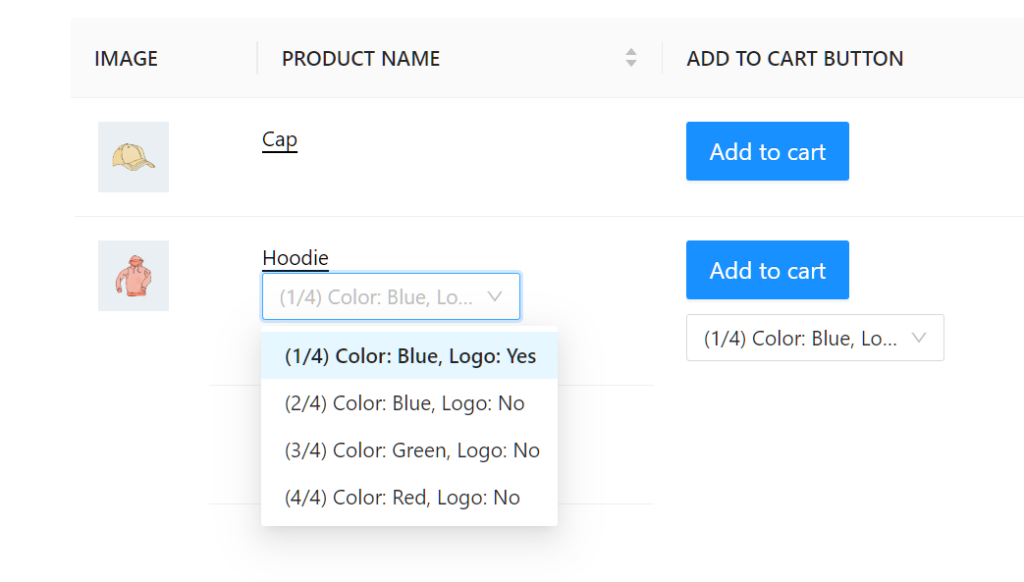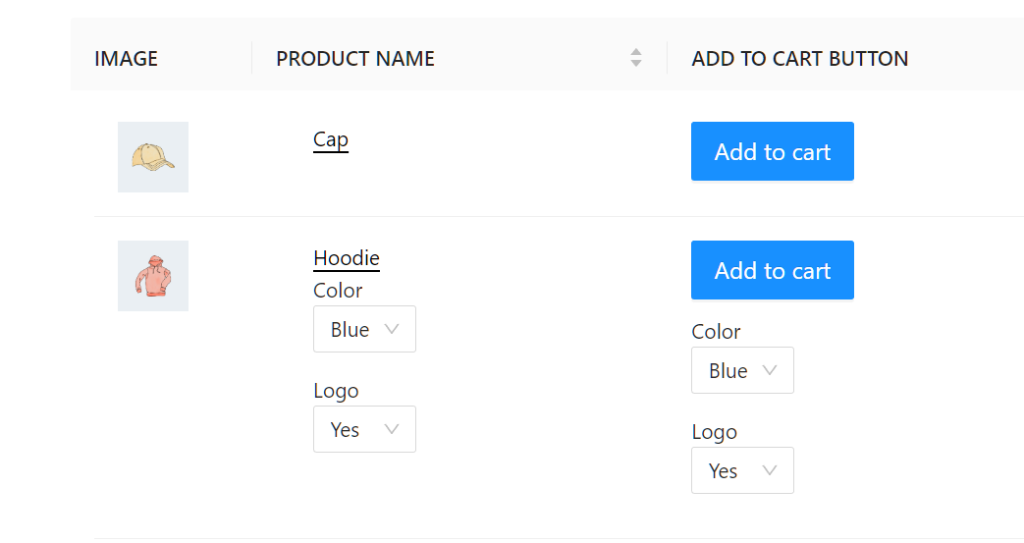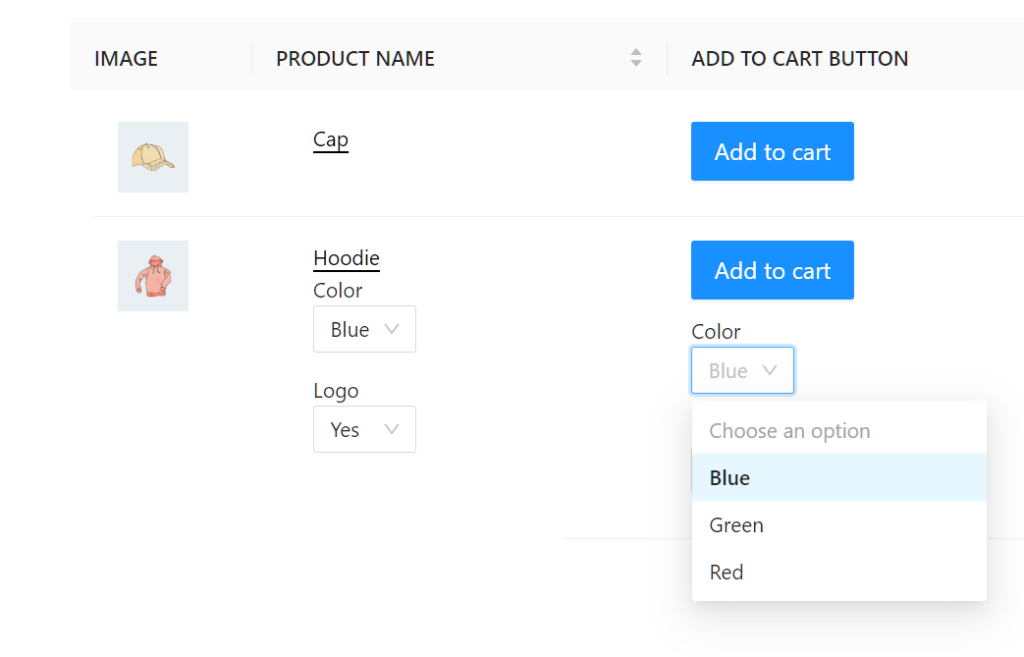Offering your customers a range of product variations to choose from is a good idea if you want your business to grow. Unfortunately, if you don’t display such broad selections in an organized and sensible fashion, shoppers are going to end up confused and frustrated. And we don’t want that!
For this reason, it’s important to know how to create product variation lists that will make it convenient for customers to search for the items they wish to purchase. Bonus points if these lists also help them discover similar items that they would have otherwise failed to notice!
In short, well-designed product variation lists can increase the chances of your customers purchasing additional products, thus boosting your sales!
Today, we’ll show you the two best ways to display lists of product variations on your online store (click here if you want to skip to the tutorial). In addition, we’ll explore what product variations are and how they can benefit your business.
So let’s get started!
What Are Product Variations?
While you’ll find many definitions of the term “product variation” online, they all basically mean the same thing.
Ecwid has a simple definition for the term:
If your product has options, you can create variations for it. Variations are unique sets of options (such as size, color, material, etc.) that exist for this particular product.
For example, if a t-shirt comes in two sizes (small and medium) and two colors (yellow and gray), it has four variants.
And here is SkuVault’s definition:
Product variations are the attributes used during checkout to identify specific products.
For example, imagine you sell apparel online and a customer orders a t-shirt, and it comes in various sizes and colors. In this instance, the size and the color are the product variations for this t-shirt.
In other words, product variations, or variants, refer to the various options available for a “master” product, which may have different attributes including varying colors, materials, scents, prices, or other characteristics.
But what’s the use of having product variations? Moreover, how would creating different options for your products benefit your store?

7 Major Benefits Of Product Variations
Product variations can, in fact, be good for business.
Specifically, they can:
1. Increase customer satisfaction and loyalty
Product variations provide customers with more options to choose from, allowing them to find the exact items that meet their needs and preferences. This can lead to increased customer satisfaction and loyalty. And the happier and more loyal your customers are, the more likely they’ll make repeat purchases. Which brings us to…
2. Boost your revenue
Happy, loyal customers buy products more often, thus improving your sales.
However, product variations can also enhance your sales by providing greater visibility for your items. For instance, while some colors or sizes may not appear in search results, others will. Thus, you’re more likely to reach more potential customers if you offer options.
In addition, all items benefit from reviews, which are merged and shared across all variations, boosting traffic, conversion, and sales. Furthermore, positive reviews increase customer trust and influence their buying decisions.
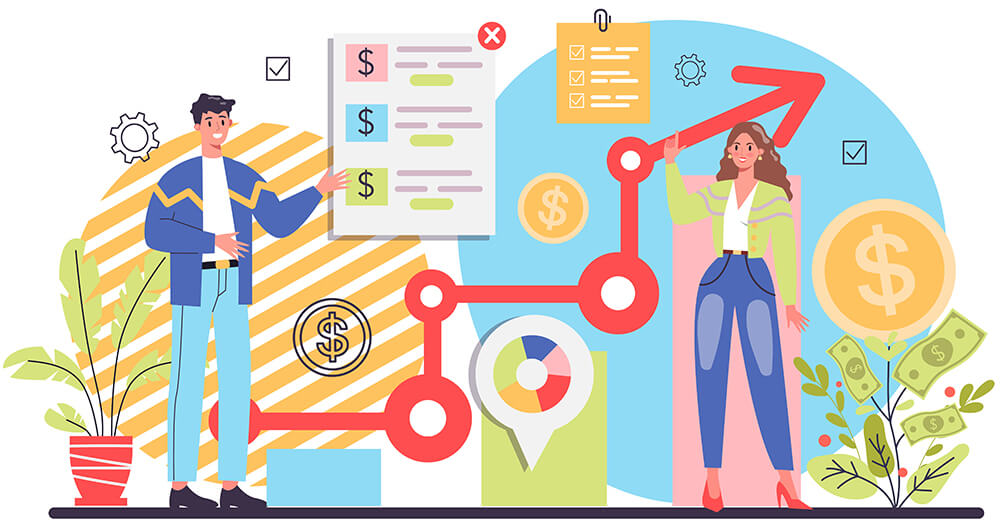
3. Expand your customer base
Offering product variations can help you cater to different market segments, thus allowing you to expand your customer base.
For example, selling different sizes, colors, or materials can help your business appeal to customers with varying tastes and needs.
4. Differentiate your business from competitors
Oftentimes, introducing product variations is a brilliant tactic, as it can set your enterprise apart from your competitors, especially in a saturated market.
After all, providing distinctive and creative product options can help you capture the interest of potential customers. In addition, it can solidify your position as a pioneering force in your industry.
5. Optimize your pricing strategy
Product variations can help you employ pricing strategies likely to produce optimum benefits.
For instance, you could offer different pricing tiers for different product variations, allowing you to cater to customers with varying budgets. This, in turn, can help you maximize your revenue.
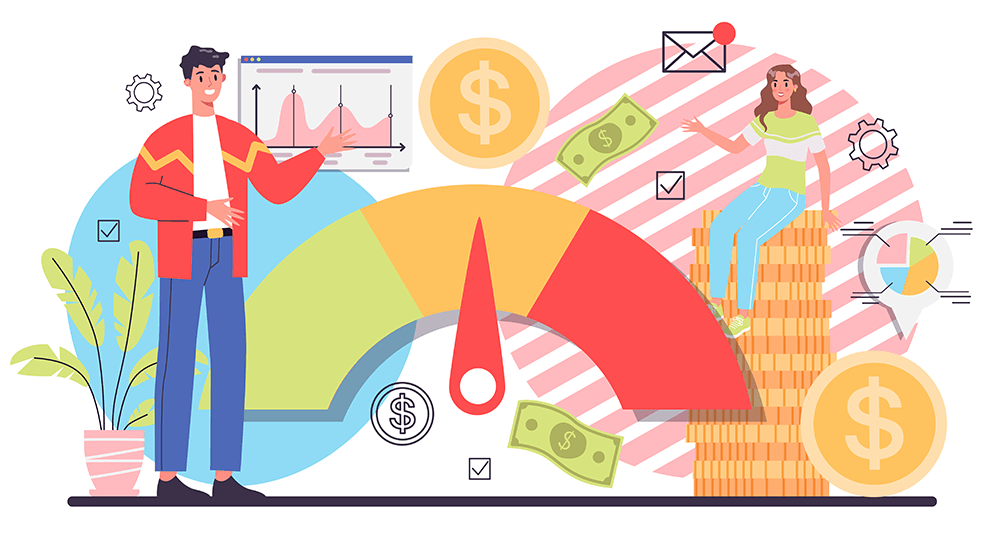
6. Save costs
Product variations can help reduce expenses.
When you use the same “master” product and simply vary its attributes, you can avoid the costs associated with developing and manufacturing entirely new products.
7. Help upsell or cross-sell other products
Offering product variations can help you sell similar or higher-quality products.
This is because a customer who is interested in a particular item may be more likely to purchase a complementary variation, as well. For example, they could end up buying an additional t-shirt featuring a different color scheme, or even a pricier t-shirt made from superior materials. This, of course, will lead to increased sales.

The 2 Best Ways To Display Product Variation Lists On Your WooCommerce Store
Wholesale Order Form Version 3.0 introduces two distinct ways to display product variation lists on your online store. We call them:
Below, we’ll teach you how to use both and explore how they differ from each other.
However, before we get started, take note that for these Variation Styles to work, you’ll need the WooCommerce e-commerce platform and the latest version of our Wholesale Order Form plugin.
Thus, we’re going to assume you’ve already installed and activated WooCommerce and Wholesale Order Form. Make sure Wholesale Order Form is updated to Version 3.0 or above.
With that in mind, let’s jump into how to display product variation lists on your online store!
Step 1: Create or edit an order form
The first step is to create a new order form or edit an existing one.
On your WordPress dashboard, head to Wholesale > Order Forms. Then, click the Add Form button to create a new form. Alternatively, you can edit an existing form by clicking its Edit button.
Whatever your choice, you’ll be taken to the Form Editor page.
Now, design your order form so that it has header, table, and footer elements. For in-depth guides on how to set up an order form, refer to the following articles:
- A Step-By-Step Guide To WooCommerce Quick Order Forms
- How To Create A Simple Wholesale Order Form Online
- How To Make A WooCommerce Bulk Order Form (Easy & Quick)
- 6 Tips To Get The Most Out Of Wholesale Suite’s New Order Form Builder
Step 2: Use the Add to Cart or Product Name table element (or both)
The two Variation Styles we’re going to use are part of two specific table elements:
- Add to Cart Button
- Product Name
Therefore, to display a Variation Style on the front end of your online store, drag and drop one or both table elements into the Order Form Table section of your order form.
Then, access each table element’s options by clicking its gear icon. This will reveal its Field Settings, which includes an Options section.
Click Options, then scroll down to Display Variation Dropdown. Check its checkbox to reveal the Variation Style options.
Clicking the bar below Variation Style will reveal a dropdown menu containing two choices: Combo and Standard.
All you have to do now is to select a Variation Style for your online store.
Step 3a: Choose the Combo Variation Style
On the front end, the Combo Variation Style appears as a single box under the name and/or Add to Cart button of every product that has variations.
Each box is a dropdown menu that lists all of the master product’s variations, with every variation being a combination of attributes (e.g. color, logo, etc.).
The example below shows how the Combo Variation Style looks on the front end.
In our example, we clicked the dropdown menu beneath the hoodie’s Product Name to reveal its four variations.
The Combo Variation Style is recommended for products with large variations. It can reveal 100 or more variations per list.
In addition to producing a cleaner look, this Variation Style requires fewer clicks, thus ensuring the customer enjoys a faster checkout process.
Step 3b: Choose the Standard Variation Style
On the front end, the Standard Variation Style appears as a list of attributes found under the name and/or Add to Cart button of every product that has variations.
Each attribute comes with a box/dropdown menu that lists all of an attribute’s types. For instance, the attribute “size” could have three types: small, medium, and large.
The example below shows how the Product Variation Style looks on the front end.
In our example, we chose the hoodie attribute “color” under the Add to Cart button to reveal three attribute types: blue, green, and red.
The Standard Variation Style is limited to 100 variations. Thus, this style may be a good choice if you have fewer product variations.
Furtthermore, this Variation Style is useful if you want customers to see more product attributes as quickly as possible. However, it takes up more space on your order form and requires more clicks.
Step 4: Save or update your order form
Once you’re done selecting a Variation Style for your products, don’t forget to click the Publish or Update button to activate all the modifications you’ve made.
Conclusion
Offering product variations can help your business thrive and succeed. However, it’s important to present such variations in a way that customers can easily comprehend and appreciate.
First, we explored the benefits of product variations. Specifically, they can:
- Increase customer satisfaction and loyalty
- Boost your revenue
- Expand your customer base
- Differentiate your business from competitors
- Optimize your pricing strategy
- Save costs
- Help upsell or cross-sell other products
Then, we discussed how to use Wholesale Order Form to display your product variation lists, which you can accomplish by observing the following steps:
- Create or edit an order form
- Use the Add to Cart or Product Name table element (or both)
- Choose Combo Variation Style or Standard Variation Style
- Save or update your order form
Do you have any questions about product variations or how to use Wholesale Order Form to display product variation lists on your online store? Let us know in the comments section below!