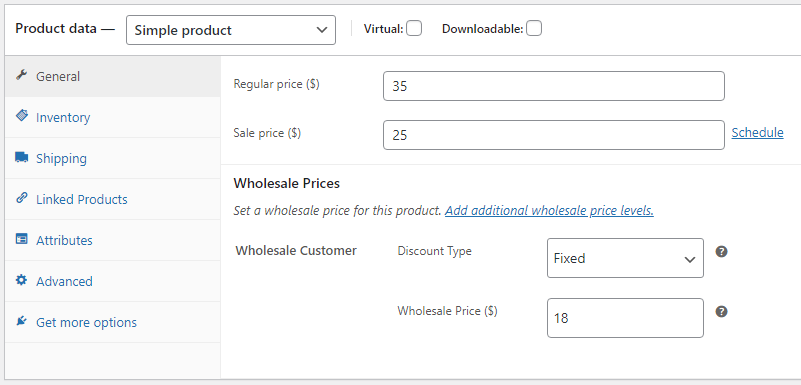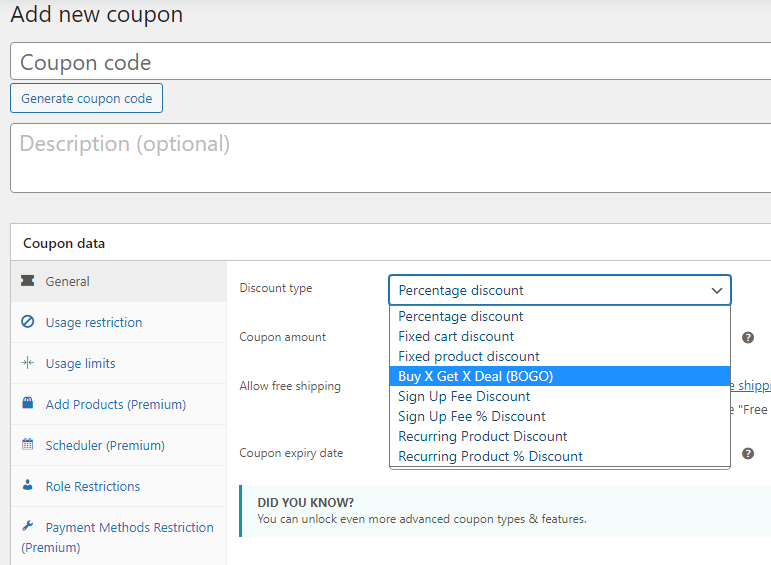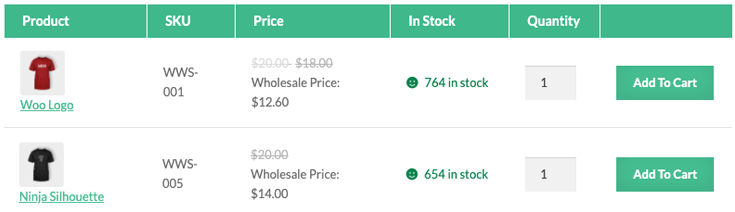A wholesale business has different needs than a normal e-commerce store. While some of the tactics normally used to increase e-commerce conversions will still apply, your priorities will be a bit different. A successful wholesale conversion is less about “making the sale” and more about building lasting relationships.
In other words, your goal should be to focus on long-term customers rather than one-off orders. To do this, you’ll need to first get your target audience’s attention and then offer a flawless customer experience. Both service and sales are key to saving your buyers time and money.
In this article, we’ll dive deeper into the mindset behind marketing a wholesale business. We’ll also provide five methods you can use to enhance your wholesale conversion ability in a meaningful way. Let’s take a look!
Wholesale Conversion: An Introduction
Wholesalers operate in the space between manufacturers and retailers. Typically, they order products in bulk directly from manufacturers in order to get the lowest prices possible. Next, they resell those items at a markup to retailers, who will resell them again at an even higher price.
One notable difference between wholesalers and traditional e-commerce stores is that wholesalers function via a Business-to-Business (B2B) model. On the other hand, e-commerce retailers use a Business-to-Customer (B2C) model.
This difference has a significant influence on how wholesale companies focus on increasing conversions. Rather than chasing individual sales, wholesalers are better suited to pursuing long-term relationships with repeat customers.
Aside from that, many of the same strategies used by e-commerce retailers can be valuable for wholesalers. Just keep in mind the B2B angle, and expect large quantity orders.

5 Ways To Increase Your Online Business’ Wholesale Conversion Rate
Now, let’s look at five effective strategies for improving your wholesale conversion ability as an online wholesaler.
1. Design an effective catalog
An effective catalog is key to increasing order sizes especially if you offer a wide variety of products. After all, providing a catalog to current and potential customers gives them many more options to add to their next shipments.
However, a well-designed catalog can market your offerings to potential new customers even if you only have a small selection of products. While digital catalogs are a must-have in this day and age, physical catalogs still have their place. Some buyers prefer flipping through physical pages (especially at work). Therefore, it can be worthwhile to include a catalog with physical shipments, especially to new customers:

Be sure to make your catalog easy to use by grouping similar items together and including a table of contents. Furthermore, you should include plenty of space for photos and pricing information for each item (as well as quantity breakdowns).
2. Publish clear prices
Arguably the most important part of any wholesale business is its pricing. What separates you from retailers is your ability to provide products at a very low cost. Showing off your wholesale savings allows potential customers to easily see the profit potential of your items.
If you offer different wholesale and regular pricing, our Wholesale Prices plugin makes it easy to display both. Basically, this plugin gives you the ability to display different prices to specific types of users. This way, wholesalers can see the regular price and the discounted wholesale price, while normal shoppers will only see the former.
Once you have the plugin installed, click Products on the left-hand side of your WordPress dashboard, and open any product for editing. Then, go to Product data > General. You should see a new option for wholesale pricing:
Simply enter whatever prices you’d like to set here. Then, you can limit who can see the wholesale pricing option.
3. Share special offers
As with any store, special offers are a great tactic for boosting sales and catching the attention of new wholesale customers. There are many strategies you can use, such as new customer discounts, bulk deals, and overstock discounts.
The Advanced Coupons plugin can help you manage and distribute these types of coupons and offers specific features for wholesalers. With the plugin installed, you will see a new Coupons tab on the left-hand side of your dashboard.
Hover over this Coupons tab and select Add New to get started. Here, you can easily generate a coupon code, and set how you want it to work:
You can choose from percentage discounts, fixed dollar-off coupons, or even buy-one-get-one-free (BOGO) deals.
4. Create user-friendly order forms
Easy-to-use order forms can facilitate the purchasing process for your customers. With that in mind, our Wholesale Order Form plugin makes it easy to design your own custom forms that are specially designed for your business.
To use the plugin, hover over the Wholesale tab in your dashboard and select Order Form. This will take you through a quick setup process and automatically create a user-friendly order form for your products:
If you make your order form as quick and convenient to use as possible, customers shouldn’t hesitate to place orders any time they need more products. A well-designed order form might even suggest additional options via upselling.
5. Send samples to entice customers
Especially for wholesale companies, offering free samples can be a powerful tool for encouraging new purchases. There are few types of marketing tactics as effective as letting someone hold a product in their hands and seeing how it works. If you have an item that you think would be a good fit for a new or existing customer, the cost of sending a sample can be well worth a new stream of orders or even a new account.
This can even be a great way to get meaningful feedback on new products. If a customer loves the item and places an order, you can ask them why. If they aren’t interested, you might try to find out what it is about the item that makes them uninterested. Then you can use this feedback to guide future purchases and cater to your customers’ wants.

Conclusion
Landing valuable wholesale customers can be a challenge, but the rewards are well worth it. Whether you need an edge to land a few new clients or you’re just getting started, you can benefit from some tried-and-true wholesaler tools and tactics.
In order to enhance your wholesale conversion rate and promote lasting relationships with your customers, you can:
- Design an effective catalog to sell more of your items
- Highlight savings with the Wholesale Prices plugin
- Share special offers with the Advanced Coupons plugin
- Create user-friendly forms with the Wholesale Order Form plugin
- Send free samples to entice customers and get feedback
Do you have any questions about how to boost your online store’s wholesale conversion ability? Let us know in the comments section below!